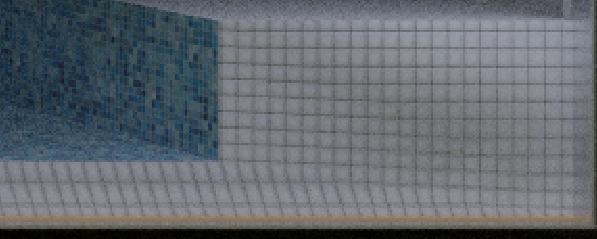Hi all,
I’m having an extremely strange issue that I haven’t been able to figure out for the life of me. So this first image below is the result of a cycles Render frame. It shows a geometry that has been outdated for some time now (notice on the tile surface the stretched uv artifact and overlapping the glass panel).
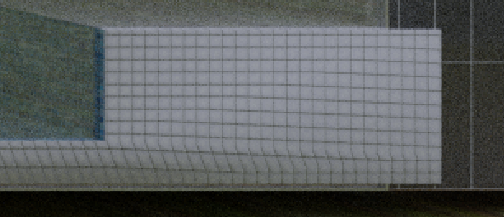
This is how I would like for it to look. This image is from the viewport rendering.
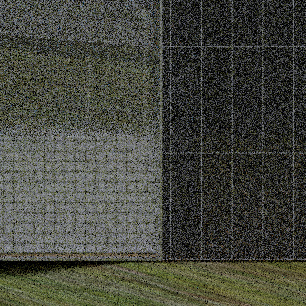
For some reason, render frame seems to render the geometry from about an hour ago. Camera position switching did not work and neither did restarting Blender.