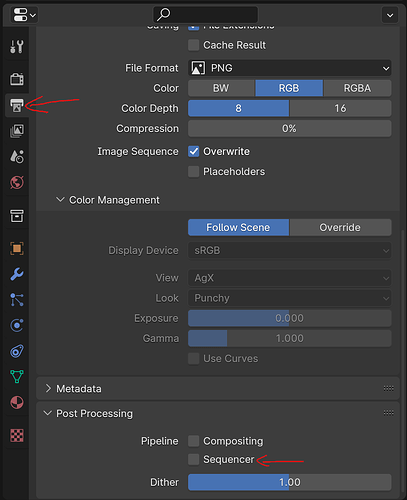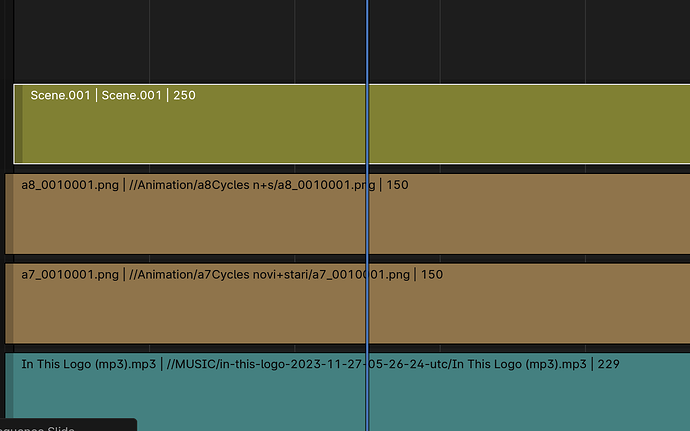Hi, wandering if you came across a similar issue. I’m working in Blender 4.0 on a small animation when at a certain point Cycles starts rendering frames that are quite darker than the viewport. The curious thing is it renders super fast, like 0.02 seconds for a 1000x1000 frame (Noise threshold at 0.01, 1024 samples, and denoising on). So 150 frames rendered in about one second. Now that’s very nice but something is wrong. I checked out all the parameters I could think of to see if I did something by mistake but all looks fine. There is some light linking and keyframing of the alpha channel in Principled BSDF. Ended up restarting my workstation but the issue remains. I am sharing a copy of the project in case anyone wants to spare some time to check it out ![]()
ABS LOGO ISSUE.blend (210.6 KB)
What is wrong?
What is the issue?
you need to check what you’re doing in the sequence editor
I’m not a sequence editor user to know exactly
for me it was not rendering the picture i see on the view port at all (for you it was giving you something cause your have those files the strips are pointing to). until I noticed it was trying to render the sequence on the sequence editor not the 3d scene
I deleted the strips there and i get a render
so check what you have there. missing files, Pointing to the wrong path, or something like that.
it’s fast cause it’s rendering the video sequence only and not the 3d scene again
Cycles starts rendering frames that are quite darker than the viewport
OMG yes that makes perfect sense. I just started using the sequence editor and didn’t even think about it. But of course that’s the thing. Thanks a lot man, issue solved ![]()
![]()
![]()
for more explanation for future readers, my guess is that you changed the scene and made it lighter and that’s what you see in the view-port render cause it’s rendering the 3d scene.
when you hit Render, the sequence-editor uses a pre-rendered strip on your hard drive that is darker
Also for future readers, especially noobies like me: if you have something in the sequence editor, the render engine will render what is in the sequence editor instead of what you have in your viewport. So if you export an image sequence or video and reimport the result into the sequence editor this is what it will render (and this is what you would usually do if you wanted to use blender to convert the image sequence into a video). In my case, since it is a short and simple animation, what I saw in the viewport and what I imported in the sequence editor was almost the same only at a different moment in time, so the difference in the light power was different. I don’t know if there is a way to tell the render engine to render what is in the viewport instead of the sequence editor. Guess that would make sense since you might want to have a test animation in blender for comparison while still working on your final animation…
I think this is what you’re looking for :
uncheck that option to disable the sequence editor, same thing on top for compositor.
plus look out how to add your scene into the sequence editor instead of adding a pre-rendered image sequences of your scene from the disk (for what is coming from your 3d scene of course not extra shots/footage and stuff)
this way changes in your 3d scene will be visible with the entire sequence-editor additions if you want
That is a great and helpful post!
Knew about those two checks.
Great info.