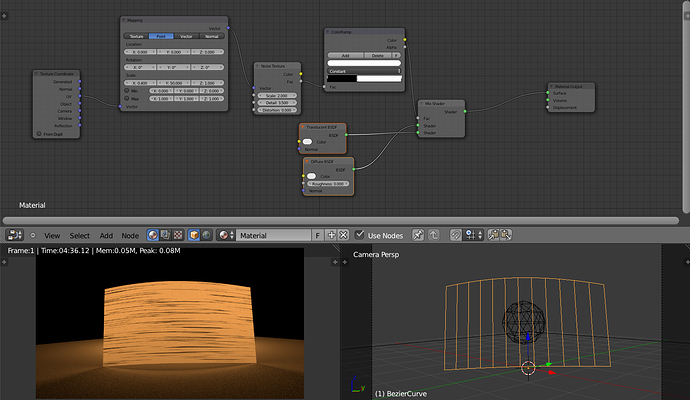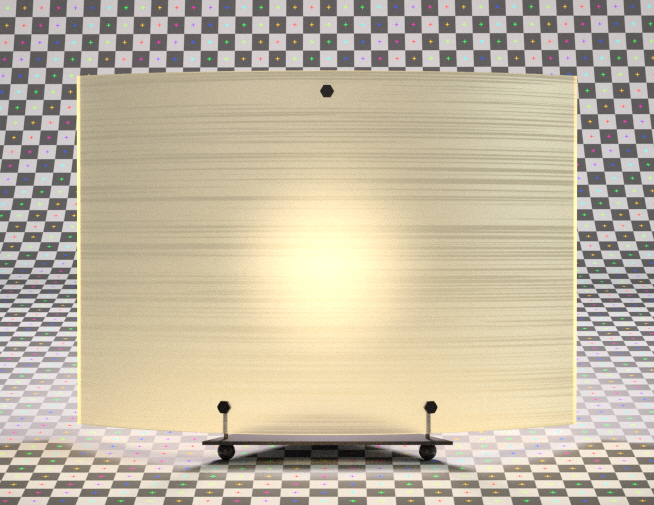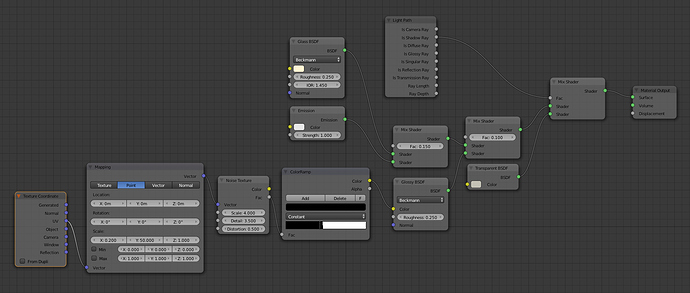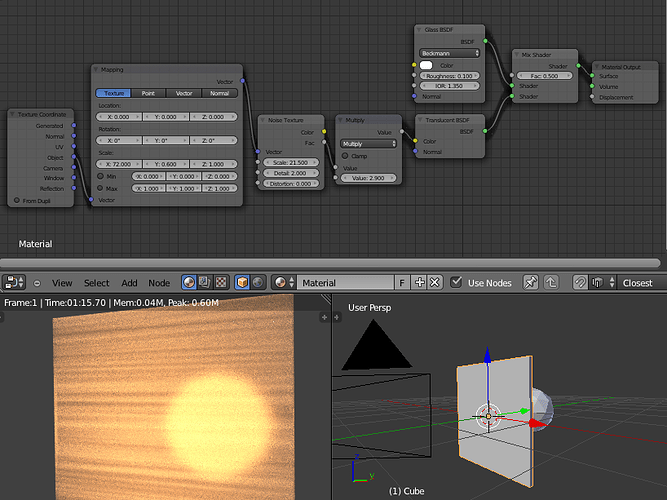i want to try making this lamp…
i thought TRANSLUCENT SHADER! with noise!
here’s what i did:
You may need a mixture of transparent and translucent to get the effect you are after.
Maybe something like this…
Hard to see from your screenshot, but does your lampshade have any thickness? Or is it just a bend plane? Cycles is all about physical accuracy, so you have to model physically accurate, too - and flat, single sided surfaces don’t exist in real life after all.
Attachments
Your idea is fine except for one thing as IS pointed out you need some depth to your object for the effect you want. Blender is perfectly happy applying translucence to an object that has no depth but the effect is not what you may want.
here’s a real world example that may be be easier to understand than my clumsy explanation - hold a piece of paper that’s printed on one side up to the light, first with the printed side away from you and then with it facing you. The same thing happens in blender except, when your object is only one face thick, the picture is unavoidably printed on both ‘sides’. To avoid this you have to use a thin but solid - with depth - object.
In the example picture I used a wedge shaped solid - the trike picture is on the light side, away from the camera, and the object is thicker on the left. This necessitates two face assigned materials on the object - both nothing but translucent shaders, one image colored and one white - but with them you can simulate very precisely how much diffusion takes place by varying the object’s thickness. (The wedge shape is of course just to demo the principle, normally the object would be of uniform thickness.)