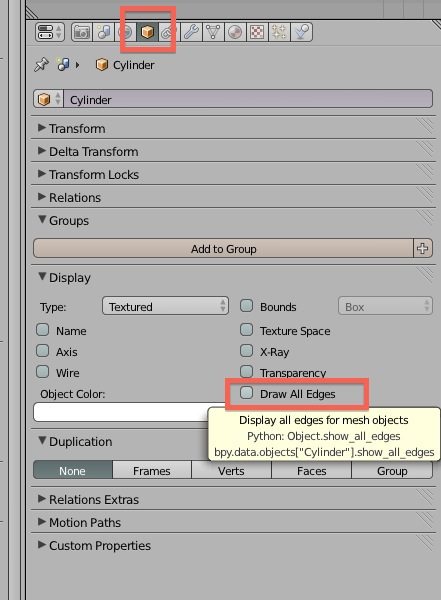Hello all!
I’m fairly new to modeling, so I’m probably missing something fundamental when doing this model.
My problem is here, however, that I’m trying to get all quads on the end caps of a cylinder. I’ve got it all right, with vertices connected and created faces from them. It’s all good and dandy in editor mode, but when I swap to object mode, they suddenly disappear as if they’re not really part of the mesh.
My ultimate goal is to apply a subdivision modifier, but as the faces aren’t part of the mesh (or are they?) the subdivision goes all crazy on me.
Here’s what it looks like in editor mode
Object mode
And what the subdivider does because of this