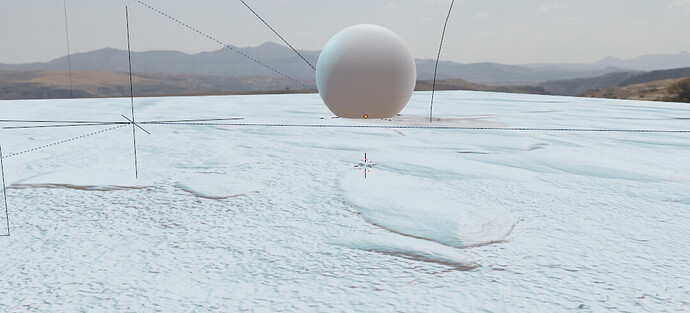Hi can someone please tell me why the image has these triangulated dark areas? Thanks.
It looks like smooth shading isn’t enabled. Right click your terrain mesh and select ‘Shade Smooth’
Thanks. I already made sure Smooth Shading was on. It’s something else.
It might the the terminator artifact then, those are relatively low poly surfaces with a hard light source. Try increasing your subdivision.
Ok, I’ll give that a try. Here’s the mesh with the albedo and displace modifier turned off so it might have something to do with my mesh density even though it’s subdivided a lot. Didn’t want to use a Multiresolution Modifier because it slows it down a lot but might have to.
Hi there,
Just to add, your displacement texture is directly plugged in to the displacement output socket. If your height exr is a standard BW image, there should be a lilac Displacement node between them, plugging the exr into Height. Without it, you can meet such issues ![]()