I’d suggest that you get some professionally-shot reference pictures, not just of “a wineglass,” but of “a wineglass in the context that you intend to use in the total shot.” Sometimes a glass of wine is shot on a perfectly reflective (e.g. glass) table, with no other light other than what is passing through the glass . . . but, I don’t see it being done very often. (Certainly not, as in post #2, where you can “see the set,” and maybe the photographer and his camera as well.) In your post #1, my eye hardly sees the glasses: it’s drawn away by the “WTF?-shadows.”
Quite often, wineglasses are shot on a nice, attractive, tablecloth, because, well, restaurants always use tablecloths. (Unless they’re one of those places that have sawdust and peanut-shells on the floor.  ) Maybe a wooden table, a deck, or some other nice environmental setting that is not mirror-like. It’s a matter of aesthetics, of course, but as for me, I just want to see enough reflective-action to show me where the glass surface is. (I want the wine in the glass to have a nice, reflective appeal, and I don’t want the wine to be upstaged by the glass.) As for shadows, likewise, only enough to provide a 3D effect … not to “ape” the shape of the glass itself, nor to in any way be doubled. If a sharp(er) light-point is needed, you might position it on the rounded lip-edge of the glass, almost-subliminally reminding the viewer where their own lips will be when they imbibe the tasty Almighty Product.™
) Maybe a wooden table, a deck, or some other nice environmental setting that is not mirror-like. It’s a matter of aesthetics, of course, but as for me, I just want to see enough reflective-action to show me where the glass surface is. (I want the wine in the glass to have a nice, reflective appeal, and I don’t want the wine to be upstaged by the glass.) As for shadows, likewise, only enough to provide a 3D effect … not to “ape” the shape of the glass itself, nor to in any way be doubled. If a sharp(er) light-point is needed, you might position it on the rounded lip-edge of the glass, almost-subliminally reminding the viewer where their own lips will be when they imbibe the tasty Almighty Product.™
Lighting in such photographs is usually soft, and coming in from several angles, except for a single point-light source whose sole purpose is to shine off the glass and/or its content. (If you want to see some exotica concerning “the bottle, itself,” surf through some archives from Absolut® vodka, or various other Vodka [in particular, for some reason …] photography. Look through high-end men’s magazines.)
Consider some web-sites that address the physical photographing of glass, for instance:
… to Google only a few. 
Your CG-generated image, IMHO, should be favorably comparable to a real one, as taken by a pro in a product shot. (Say, where “the product” is not “the glass” … or, maybe even if it is.) The same considerations apply. You should come up with “a great photograph,” even though no physical objects are involved. And these (my … IMHO™…) notions, by the way, dramatically reduce the interplay of light and shadow.
(As one teacher told me … “Having bought your photography services, they don’t want you to sell the presence of the photographer … they want you to sell the product, and nothing else. Do a great job of that, and they’ll hire you again.”)

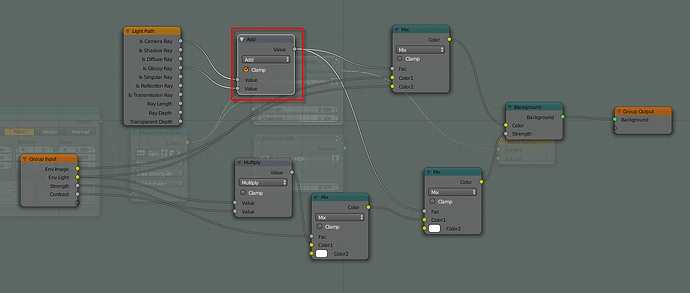
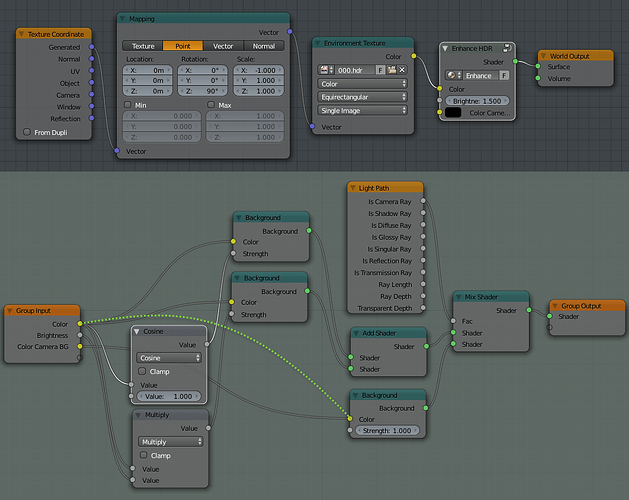
 ) Maybe a wooden table, a deck, or some other nice environmental setting that is not mirror-like. It’s a matter of aesthetics, of course, but as for me, I just want to see enough reflective-action to show me where the glass surface is. (I want the wine in the glass to have a nice, reflective appeal, and I don’t want the wine to be upstaged by the glass.) As for shadows, likewise, only enough to provide a 3D effect … not to “ape” the shape of the glass itself, nor to in any way be doubled. If a sharp(er) light-point is needed, you might position it on the rounded lip-edge of the glass, almost-subliminally reminding the viewer where their own lips will be when they imbibe the tasty Almighty Product.™
) Maybe a wooden table, a deck, or some other nice environmental setting that is not mirror-like. It’s a matter of aesthetics, of course, but as for me, I just want to see enough reflective-action to show me where the glass surface is. (I want the wine in the glass to have a nice, reflective appeal, and I don’t want the wine to be upstaged by the glass.) As for shadows, likewise, only enough to provide a 3D effect … not to “ape” the shape of the glass itself, nor to in any way be doubled. If a sharp(er) light-point is needed, you might position it on the rounded lip-edge of the glass, almost-subliminally reminding the viewer where their own lips will be when they imbibe the tasty Almighty Product.™