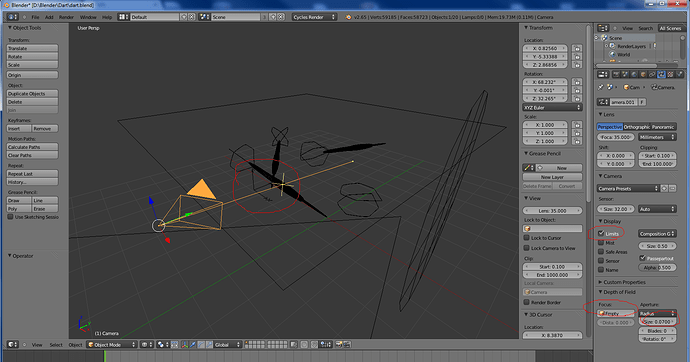Good night everyone,
i finished my spine tool test aaaand i like it, just little problems with the normals…but for every “real life” metal workpiece (that would be produced by a turning machine) - it fits perfect.
Rendertime 27min (cycles)
300 Samples
1920x1080
Gimp for postwork
First off a real nice job on this project… you have me intrigued about your “spine tool test” Are you using some addon, maybe you could elaborate on it a little more.
Thank you harley! The spine tool is a standard tool (i guess) you can find it in the mesh tools (edit mode).
In my mainjob i use catia v5 - so i try to find a tool to keep my “standard workflow”. With “Spin” we have the same process like in pro-e and catia…
- I allways add a plane in the top view
- Delete the 2 vertex on one side (or the edge)
- Extrude the vertex in the shape you like
- Mark the whole shape and select “spine” (mesh tools, left side)
- On the lower part of the work panel you find now the spine options,
Keep the center at X0 Y0 Z0, select Angle 360° and find the correct rotation (in my case Y, so put 1 in)
!Important: When you spined your shape…use “Remove doubles” or you have troubles with the sub.!
Hey Scott… Originally in your post you said Spine tool… you meant the Spin tool which I am familiar with. But thanks for taking the time to post your description on the use. It’s one of those tools I don’t use enough.
Your dart render came out real nice. While not 3d related, this is a link to a video I did along time ago where I had a little fun with darts. Just beware of that kid in the video…he’s got lousy aim:) https://www.brickfish.com/Pages/VideosSeries/VideoView.aspx?vid=7186_96289800&pid=1068065
whoops  hehe in the wrong hands - a dart becomes a weapon
hehe in the wrong hands - a dart becomes a weapon
Hello all.
Just wanted to say I like your work.
I too have been working on a dart but still messing around with the rendering, so far this is the best I can do using Cycle renders, still room for improvment.
I will need to start getting more familiar with depth of field just like you have with the darts that are blurred in the background. It is really a nice photorealistic effect that bring out an image / render
I like yours too! They remind me on my childhood, almost the same style! DOF is not hard to do…just add an empty (arrows) check the limits box at the camera settings, select the empty as focus object. With the radius size you can change the amount of blur. When you move the empty you can set the focus point (yellow cross). I really over use this technic 

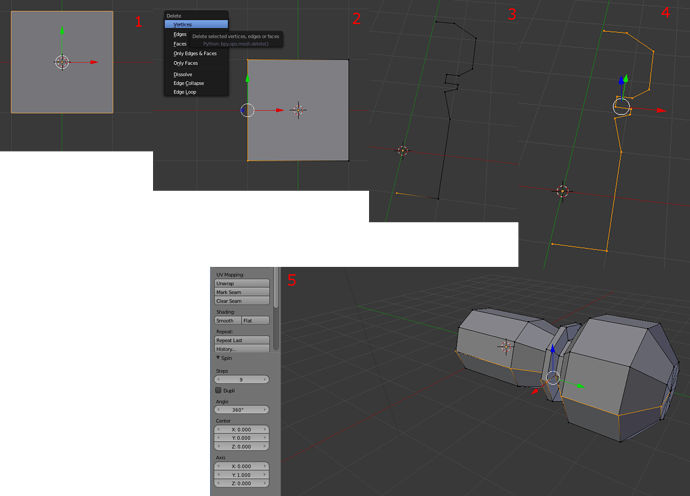
 hehe in the wrong hands - a dart becomes a weapon
hehe in the wrong hands - a dart becomes a weapon