Hi. Can you see when an object was created? Does each object or design have a creation date and where or how can we view this? In my practice I am always making new versions of an object by first copying it and then working on the copy, leaving the old version in place. But I want to know or find out the date the first version was created.
Welcome ![]() …
…
Not really … there is only the file date…
You have to use any “user properties” to put this anywhere in the file if you want to… or even the name itself… or…
You may have to elaborate this to get a more suited answer.
Thanks Okidoki. I can see if you go to ‘file browser’ you can see when files were saved, but I was hoping each individual object might have a time/date stamp somewhere?
This… might be possible CAD program… but i never heard of any need for this or feature in a polygonal 3D app…
Hi,
Take a look:
https://www.reddit.com/r/blenderhelp/comments/zyb3gw/is_there_a_way_to_view_overall_file_properties/
For safety against loss you should be doing backups as you work.
Do you realize in the Save As window you can click the + (plus sign) to the right of the file name to add or increase a number at the end of the filename ??
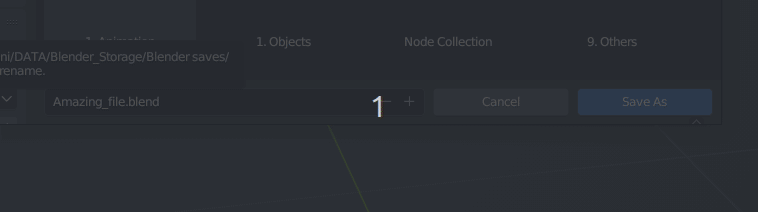
Obviously apart from the name change the various versions have a time stamp.
Just add this easy step to your present duplicate and work on the copy work flow.
Save As Hotkey is Ctrl-Shift-S. Press that, click plus then save…
Apologies for the invisible cursor. Linux update playing its silly games.