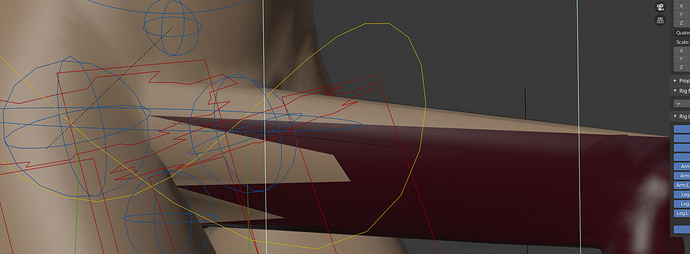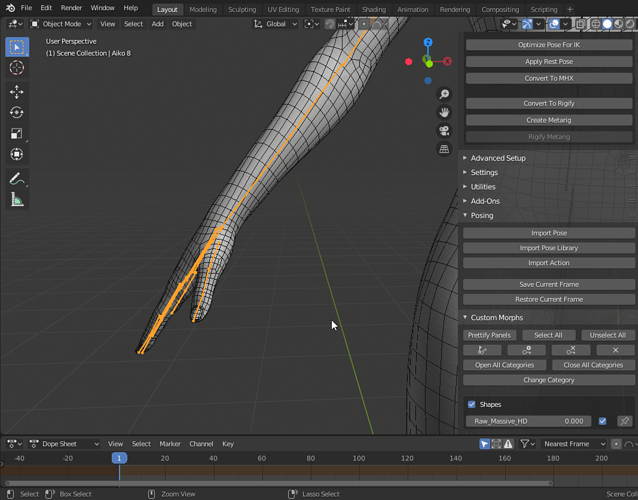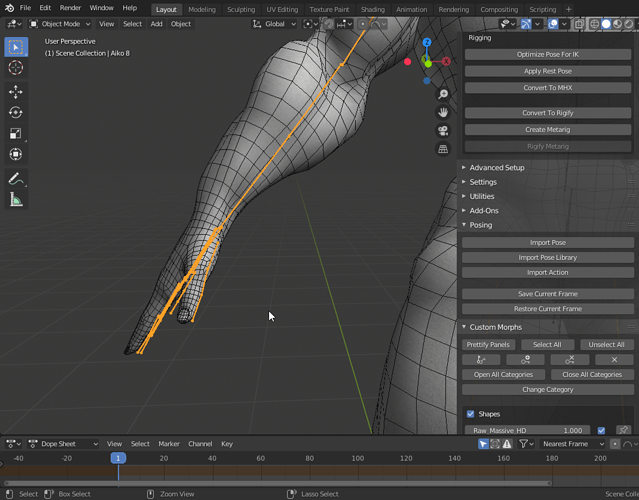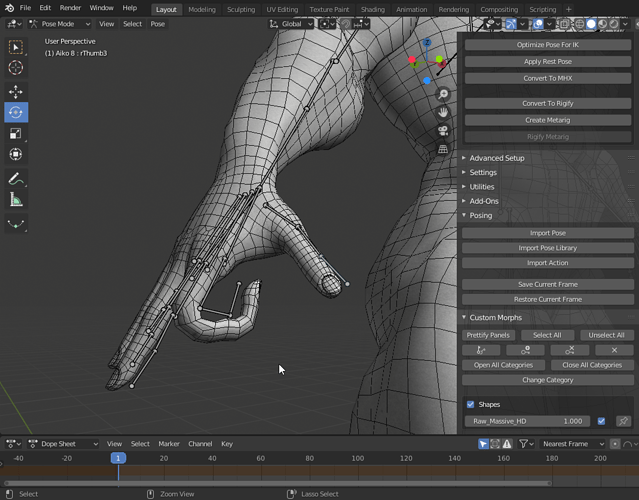It’s so that you get more realistic results, like with hair. There are also a lot of third party products that focus on just the eyebrows, so more ways to monetize the model.
Thanks for the explanation, but I’d really like to know how to add the eyebrows to the skin/armature so they can be animated with expressions. 
Edit: It needs to be Disabled from viewport rather than simply hidden
![]()
Looks like the old hair mesh lag issue is back.
This is the fps with hair visible.
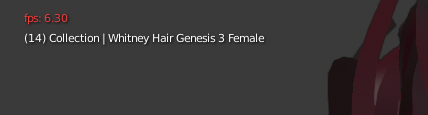
This is the fps with hair set to hidden in its own collection. Was just as equally bad with it hidden in the collection automatically created by the plugin.
This is the fps with the hair deleted all together.
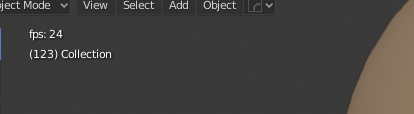
Any thoughts?
@ThomasL Is there anything I could be doing wrong when merging anatomy? Sometimes the UV map from the genitalia mesh transfers to the Genesis 8 mesh, but other times it just merges and disappears.
Are you sure the hair is the main issue? I’m working at 30fps with Daz models, imported with Thomas’ add-on with my animations. And I find hair to be one of the last items I need to hide to keep a constant 30.
Do you have Subsurface on for any item in the scene? Even on the smallest moving objects SS seems to wreak the most havoc on FPS.
Yeah it’s the hair. It does have SS on but so does the skin mesh. No modifiers on for anything else. Moment I hide hair the FPS springs back up to max. It’s not a big deal for me as long as hiding the hair like this works. I’ll likely end up making blender particle hair for the next project anyway.
Edit: Found a fix for anyone using Dicktator. A couple bones were parented to rigify root. Switched them to be parented to the Pelvis bone. Now it all works.
@ThomasL I’ve noticed an issue with importing male figures with Dicktator genitalia. I can’t remember if this was an issue in previous versions. The genitalia imports with the same color red as clothes and doesn’t seem to function right with the rest of the rig. Everything looks fine after merging anatomy but the genitalia doesn’t follow the rig.
Dicktator comes with its own bones which after merging all bones in step 1 do later show up as a layer in Rigify.
Don’t understand why any Dicktator bones would be parented to Rigify root. I just tested importing a character from scratch and rigifying it, and the Dicktator bones are indeed parented to pelvis.
The viewport colors are guessed based on the material names, and sometimes the guess is wrong. This is not critical, since the viewport color does not affect the rendered image. The add-on recognizes the standard body materials, but not the Dicktator materials, so by default it guesses that they are clothes. You can change the viewport colors with the Change Colors button in the Materials section.
When the character is imported, each mesh has its own armature, because that is how things are set up in DS. To make hair and eyelashes move with the body, select all armatures and Merge Rigs, cf http://diffeomorphic.blogspot.com/p/corrections-section.html.
I think the problem is not specifically about hair, but rather about meshes with high polycount. A hair with 20,000 verts, the same as the body mesh, should probably not bog down a decent machine. But hairs can easily have 200,000 verts, and then things a slowed down, at least on my computer.
Hmm, I guess it’s a bug on my end? I tried doing this with two genesis 3 male figure + dicktator and each time the genitalia ended up parenting to the Rigify root rather than pelvis. It’s not a big deal since I can manually fix this, just thought I would let you know.
Thanks!
Quick question. I’m trying to animate a morph with an imported daz character but the problem is that this particular morph (RAWart MASSIVE HD) actually changes the mesh outside of the armature:
So this is the good armature:
And this is the armature after the morph applied:
As you can see, the bones are slightly offset. This is a huge problem because when I try to animate the fingers, this happens:
Do anyone here knows how to fix this?
This is tricky. In Daz some morphs change both the mesh and the rest pose. So you would need to animate the bones in edit mode, but that cannot be done in Blender. Perhaps the change can be done in pose mode, but that would have additional effects on the mesh that has to be compensated for. The add-on does not do that automatically.
Perhaps there is some way to fake it. E.g., you could import two characters, with and without the morph applied, and switch between the two. If you need to animate the transition, perhaps the shapekey is enough even if the armature is not adapted to it, and you can switch to the hulk version once the transition is complete.
That’s what I feared. Someone is going to have to figure out how Daz did it lol. Just switching out the versions, unfortunately I needed to animate things in-between, so I can’t just change armatures.
It’s unfortunate, but I guess I’m going to have to redesign that section.
Thank you Thomas. I appreciate your help.
Hey ThomasL, did anything ever come of the discussion between you and the Daz employee earlier in the thread (anything you can talk about, that is;-))?
Hi Hookflash. We had a nice chat but no, not really.
As announced on my blog, a new stable version 1.4.1 has been released. It can be downloaded from https://www.dropbox.com/s/so16so43sxqng83/import-daz-v1.4.1-20200227.zip.
The documentation has not been updated this time. The user interface has not changed much, except that options have moved from the panel to pop-up menus. This makes it clearer which options belong to each button.
After updating, I got weird glitches with the characters I imported with the previous version of the addon, like the face being stretched (it can be fixed by updating all, but it’s reset every time I open the same scene)
Also they won’t work with poses anymore. (DAZ importer. Error: No corresponding DAZ or Poser file selected).
After applying Rigify, the mesh moves with the rig. However the metarig bones do not move at all. How can I export an animation to UE4 that way?
Anyone know how to load expressions made by other artists like Zevo? Other than the basic Daz expressions, I can’t import any more morphs. Even manually finding their paths and importing via import morph button, nothing seems to work.
I’ve tested this on a generic vic 7 figure with all settings default, still nothing.
@Vergil I’m not sure about what the export process to UE4 looks like but the metarig is only used for the conversion to rigify. If you look at your bone property panel, you will see different layers that the bones are stored and used by rigify.