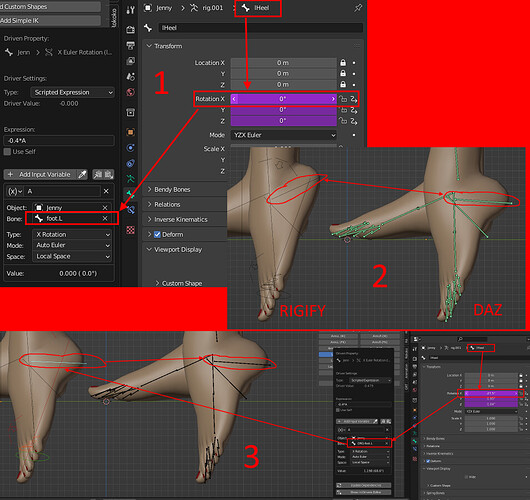i tried that method but my metarig doesnt come out as good and in my experience has even more problems then the automated one (this is simply because im not a good rigger) . i was wondering if it were possible to import with automated rigify rig but still keep the metarig. also it doesnt create face rig that is done really well in the automated one
When I use Save Pose Preset to save an action to a Pose Preset file and then load it in Daz, the armature rotation is off.
I think the rotation in Daz is off because it is saved as XYZ Euler when saved.
When I load the pose preset file into Blender and change the armature rotation from ZXY Euler to XYZ Euler, the pose now matches the original.
I would like to have the same display on the Daz side as in Blender, so please allow me to save it as ZXY Euler.
Should be fixed in the latest commit.
It worked fine, thank you very much.
I would like to have the Save Pose Preset feature for the camera as well, any plans?
First of all thanks for the great work to @ThomasL !
I found a little problem regarding some drivers, specifically the ones on some bones of the feet.
When converting to Rigify some bones of the DAZ rig that are not used by Rigify are kept and moved to layer 32, keeping their original name. They also keep their “deform” check, even if they’re not in the DEF-* set of Rigify bones. Besides they keep also some drivers, but in this case the driver variable is not updated to the ORG-* bone of Rigify. As a consequence, if you pose using Rigify, that bones are not driven and the corresponding deformation of the mesh is not applied.
Here follows an example.
- This is the result of the “Convert to Rigify” button for the lHeel Daz Bone driver. Note the name of the bone of the variable in the driver.
- The lHeel bone in Rigify is not rotated by the driver as in the Daz rig.
This is caused by the driver variables that is still linked to foot.L bone instead of the ORG-foot.L. - As I change the reference for the drivers, it works.
I tried to follow the code to find where the culprit is, but wasn’t able to find it.
Any help?
Thanks in advance.
Perhaps you could open an issue there?
This would be a better place imho…
For the sake of clarification, some of the duplicate vertex groups ending in .001 are due to Daz using two bones (bend/twist) right?
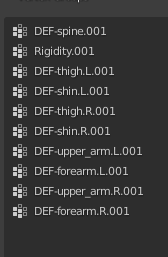
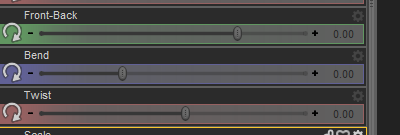
I’ve been editing the weight paint of a sweater that doesn’t deform quite right and noticed these duplicates overlapping much of the same area.
Thanks
I’m having a bit of an issue that I can’t wrap my head around…
When I import a custom morph with an ERC freeze, The DAZ main mesh works correctly. The skeleton does morph along with the driver, it’s fine and dandy.
However? Neither the eyelashes and brows work. Both of these stay at the same exact position, like they don’t even care that the morph exists.
What am I doing wrong?
The morphs are imported to the main mesh. You must then Transfer Shapekeys to lashes and brows. https://diffeomorphic.blogspot.com/p/morphs-section-version-16.html
Thank you. Aye, it worked.
Hey, whenever I try to add morphs to my genesis 8 female model, I get an error that says “cannot add morphs to Genesis 8 Female Mesh” as well as the morphs from my favorite morphs preset not transferring over.
Are Library Overrides supported in 1.6.1? And is this the process for using them?
- Link collection containing MHX/Daz character to scene.
- ‘Make Library Override’ on linked collection
Add Visibility Drivers are no longer needed right?
So I did a factory reset of Blender (3.0) and I’m getting this error when I try to re-install DAZ Importer:
I’m only now getting this, when I first reinstalled it, I got it to show up, but the settings wouldn’t open up.
Is there an updated installation instruction? I cant find a way to install it. Nothing makes sense to me
And get your latest zip here:
https://bitbucket.org/Diffeomorphic/import_daz/downloads/
Downloadable documentation: https://www.dropbox.com/s/pzje72xfk7p2fct/import_daz%20documentation.zip
hello ! I was wondering if it was possible to importt he eyelashes to an already import mesh in blender ?I’ve deleted them in daz but I actually need them in Blender.
How about a discussion on retargeting to the Daz rig after importing with Diffeomorphic? This thread seems to be the best place to bring this up.
I find the genesis 8 rig joint rotation setup with its bend/twist to be more natural looking than what I get with a standard skeleton. But retargeting only addresses standard skeletons. All the mocap I see has 2 bones for the arm, so bend and twist are both at the shoulder joint, or elbow.
Not only that, but the JCMs, which are really nice, tend to get blown away by converting to another rig. Converting to Rigify or AutoRigPro Quick Rig blows away the JCMs. I’ve been messing with auto rig pro (my standard go-to for retargeting), auto rig pro quick rig and ExpyKit. I’ve also looked at the rokoko retargeter.
I’ve been scouring the nets for any kind of insight on how I might retarget to the basic daz rig that imports with Diffeo without losing the desirable joint rotation and JCMs.
What I’m looking for is a retargeting scheme that would redistribute the shoulder rotation so that the channels would be divided between the bend and twist bones. Same for the forearms and thighs.
I will continue to hack away at the problem, but it just seems that a really nice character pipeline with the genesis 8 rig with the JCMs intact is within reach somehow, but I would love to talk to some smart people about this idea.
I’m really hoping that I’ve just missed some obvious stuff here.
Any and all advice is welcome. peace
You may have more luck if you look at one of the links below. Myself I have a limited bandwidth and only monitor the first site.
Thank you, Thomas! Diffeomorphic is a wonderful addon, thank you for sharing it. May the universe smile upon you.
Hello,
I am hopeful that Thomas or someone in the know can help me with this issue I’m facing. I have been in the process of trying to bring characters with grafts and morphs over to blender from Daz. For the most part I have figured a lot out and can get my character with everything I need into blender and looking good with Cycles. Thank you guys for this plugin.
I have run into a snag however and no one I have asked has been able to help me resolve this issue. With any Diffeomorphic character I cannot sculpt with a really long delay of around 2 seconds. I click and then 2 second later it will finally show my result. I will be working with hair / fur quite in-depth so as you can imagine this is a real bummer for me thus far.
I’m really hopeful we can find a solution. I put together a short video to show the issue using blenders hair curves. The first 2 blender scenes I show that my pc can handle the work load, I do not show settings but believe them to be correct as how smooth these 2 scenes run…
Then I load up Daz and send over a basic gen 8 female without lashes and only changed the models resolution to Base.
Using all default options in diffeo, I bring the basic model into blender and apply the empty hair curves. You’ll be able to see I cannot paint the hair without a quite awful delay. It has to be something I’m most likely not doing right when bringing the model over.
I’ve tried using simplify as well to the same result. GPU and CPU are both enabled.
System
RTX 3090
Ryzen 5950x
128Gb’s memory
x2, 1TB NVME 3rd gen 3.5gb/s
Thank you in advance for any help you can provide guys.
EDIT : Blender 3.5, Diffeo 1.6.2, Daz 4.21