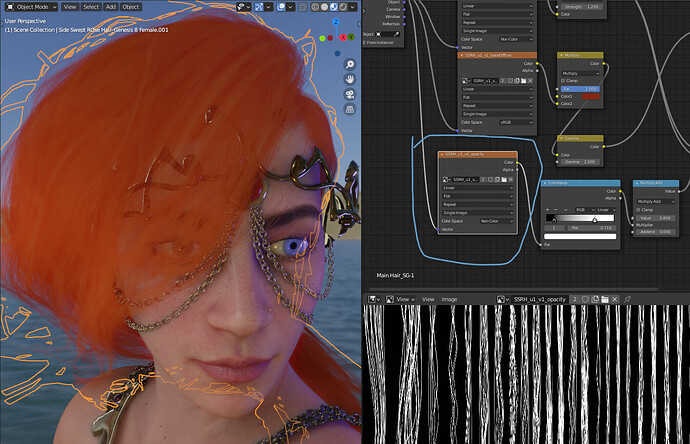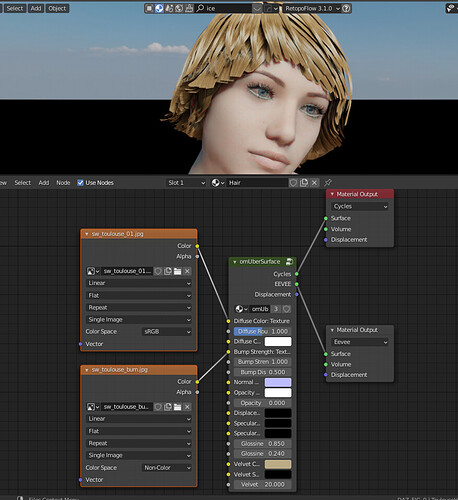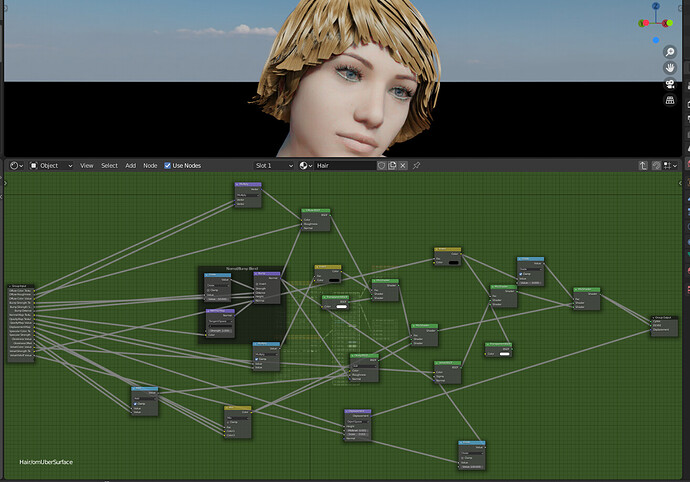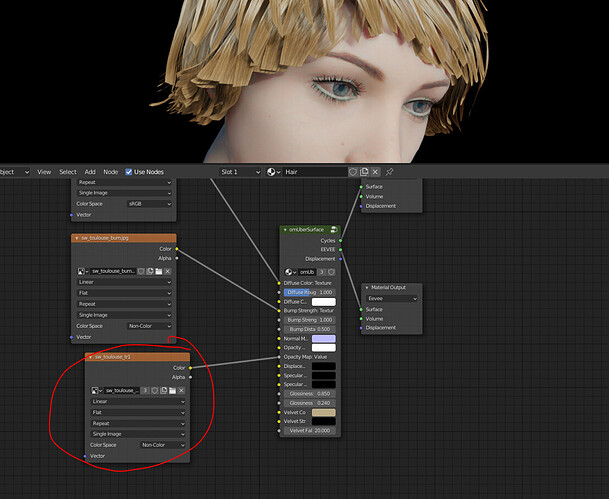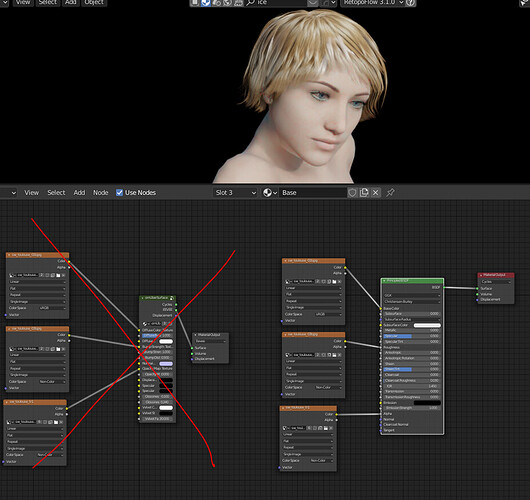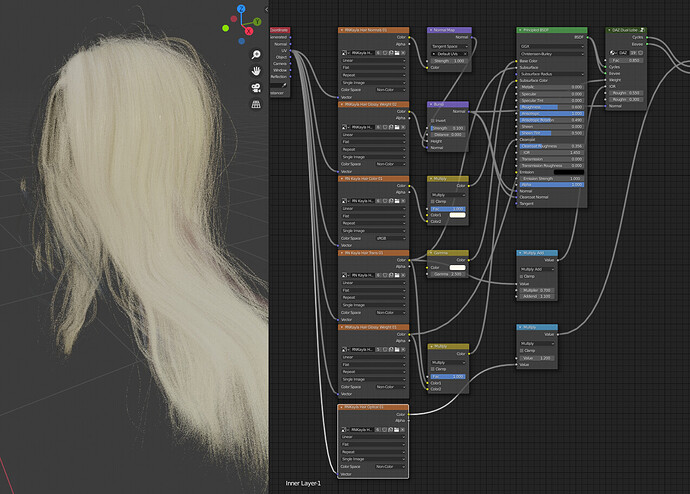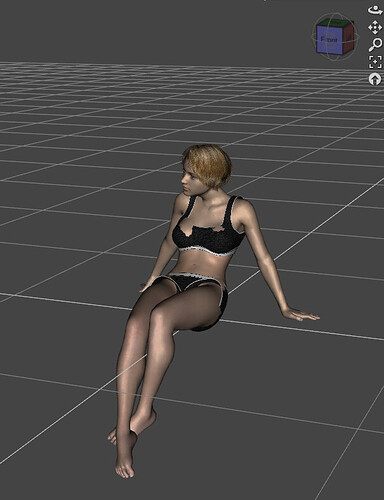Hi, I use daz studio bridge to blender. The hair turns out to be strange. Does anyone know how to fix it?
Many thanks in advance.
Looks like you are missing the transparency map …should be in the textures when imported… look in the drop-down for the hair materials and assign as a texture plugged into the Alpha…if you set them to export to folder look in there…
If using EeVee make sure to change Blend Mode in material settings to Alpha Hashed…
Thank you RSEhlers.
I use cycles. The material nodes look like this, I did not find the alpha channel like in the principle BSDF.
I did find the b/w transparency map and tried to plug it in the opacity input, did not work.
Do you think I imported it wrong? I used the Daz to Blender plugin from the official website.
I then just use my own principled BSDF and it works ok. I guess I just need to make my own material with imported maps. Is that how you did it?
Have you updated your importer recently?
I have both the Diffamofic and the Daz importer and both now use the Principled setup, you can also pick the Bsdf in Diffamorfic…
I used to change out the Main Daz shader you showed as I did not care for the results at all,I used the node wrangler function to replace it with a Principled…
I now only use the Daz Dual Loader to render in Cycles or EeVee right in the shaders.
Course my hair shaders can get a bit over the top sometimes…
You might have to increase your Transparency bounces in the render tab.
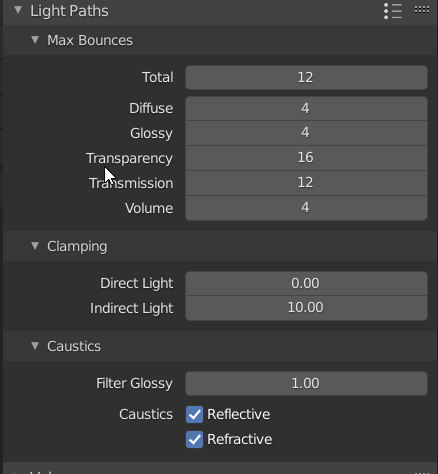
On some Daz hair I had to raise it as high as 45+
A side question, I assume you use the first option “Daz to Blender”, not the next two, right? I dont what the other 2 means. Not sure if that effects the result.

I just updated the bridge, and the hair turned out to have the alpha map corrected.
BUT, the rigging are all twisted…
It should look like this:
Yes, I am aware of that. Sometimes I put it to 80.