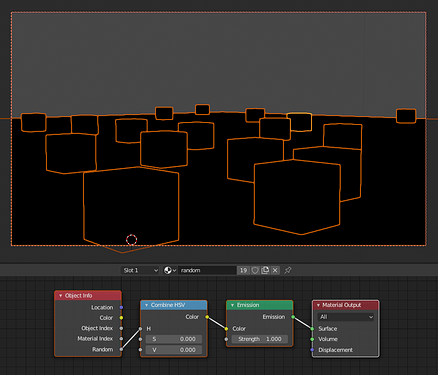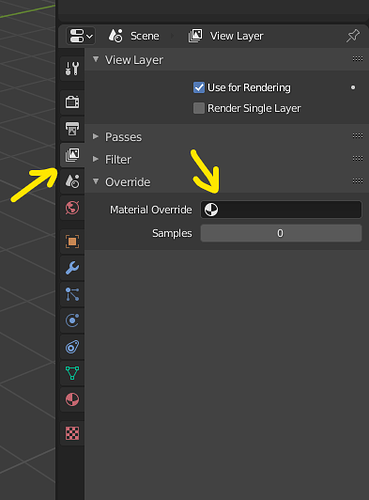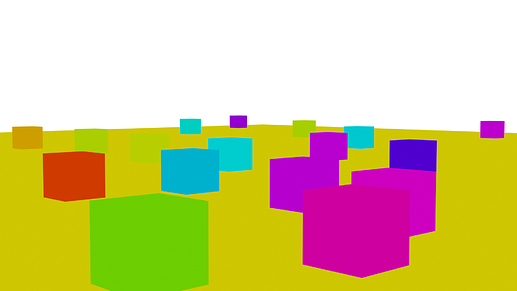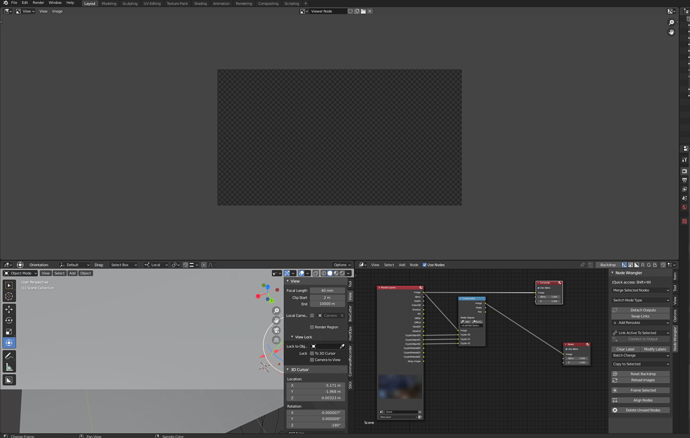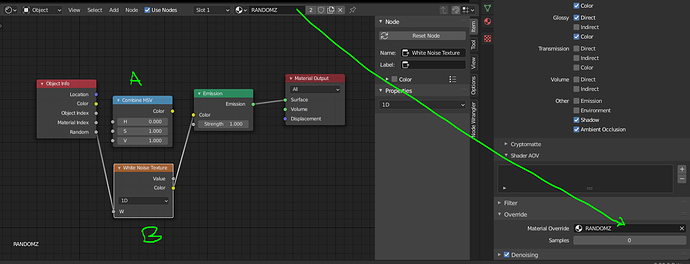Ok, so the cryptomatte is a joke so I’m not pursuing that option any more. If I have a bunch of objects that I’m trying to make a mask out of, and those objects are numerous (like a shelf full of books) I can’t just eye-dropper pick each object. And I can’t be going around parenting everything into one object, which I then need to unparent if I want to make changes to the scene.
There really just needs to be a way to check ‘object ID’ in the render passes and give every object an ID (and it would be amazing to attach IDs to collections), and when you hit render, it assigns a fixed color per ID number i.e. not random - so YOU have control over the cols to avoid duplicates.
All I can suggest, as a quick temporary fix until the Blender team get their finger out, is this:
As mentioned above. So we now have THREE whole different ways of generating random cols and we just have to hope that by giving it three shots, we can avoid the dreaded ‘magenta overlap’ which, for reasons unknown, plagues Blender’s random color algorithm.
Random 1 - HSV
Random 2 - White Noise Texture set to 1D
Random 3 - Workbench render set to flat and random
I also don’t understand why option 3 above has to be completely un-adjustable. There should be a field with ‘seed’ written on it, and you click next, next, next until you get a random palette with no overlap. Or you just generate a few different ones to bring into Photoshop and each has SOME overlap but between them you get the masks you want.
I feel like long time Blender users just don’t know how frustrating it is to have this feature be implemented as standard in other software for years. Considering how many dozens of crazy new features keep getting brought in, it surely wouldn’t take more than a day or two for the developers to sort this out.
Of course the other hack is to put objects into collections and hide everything BUT that collection and render it as workbench/flat/white etc. but that still does not do the job e.g. if I have grass growing through the ground and I hide the ground, I won’t have a mask for the grass that’s protruding.
Wish there was a way I could get hold of someone in the dev team to tell them how important this issue is.