Decal On The Shell is a new modeling tool for creating decals. Blender 3.0+.
Shops:
Videos:
Pics:

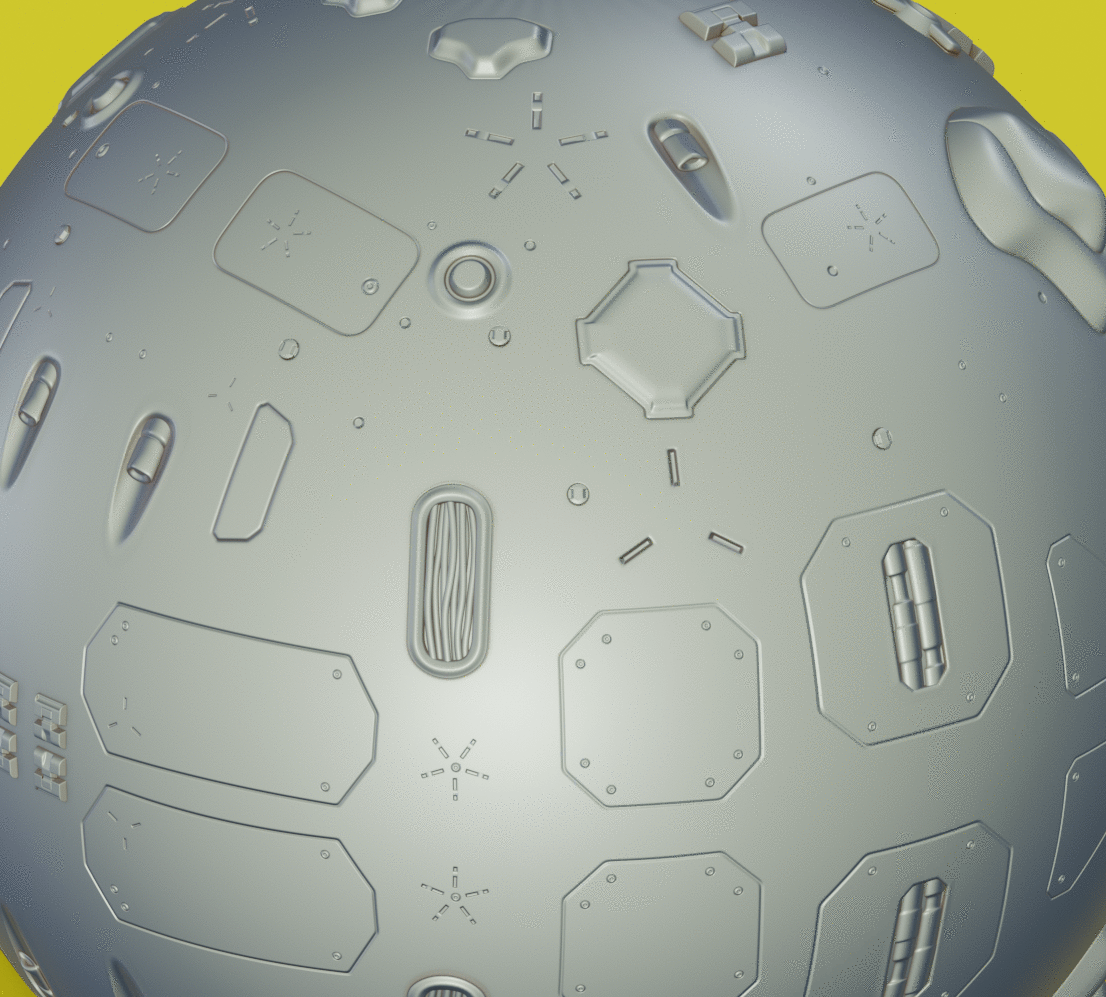
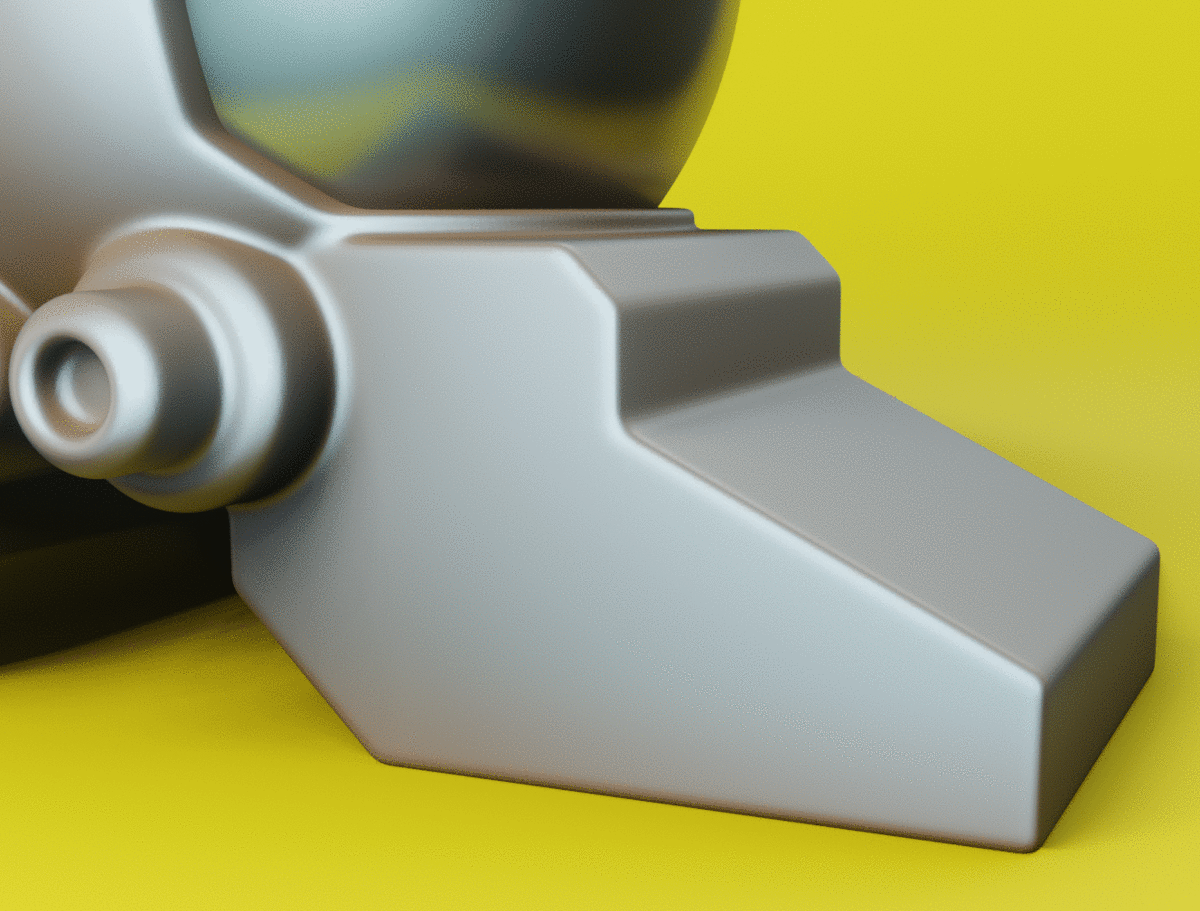

Decal On The Shell is a new modeling tool for creating decals. Blender 3.0+.
Shops:
Videos:
Pics:

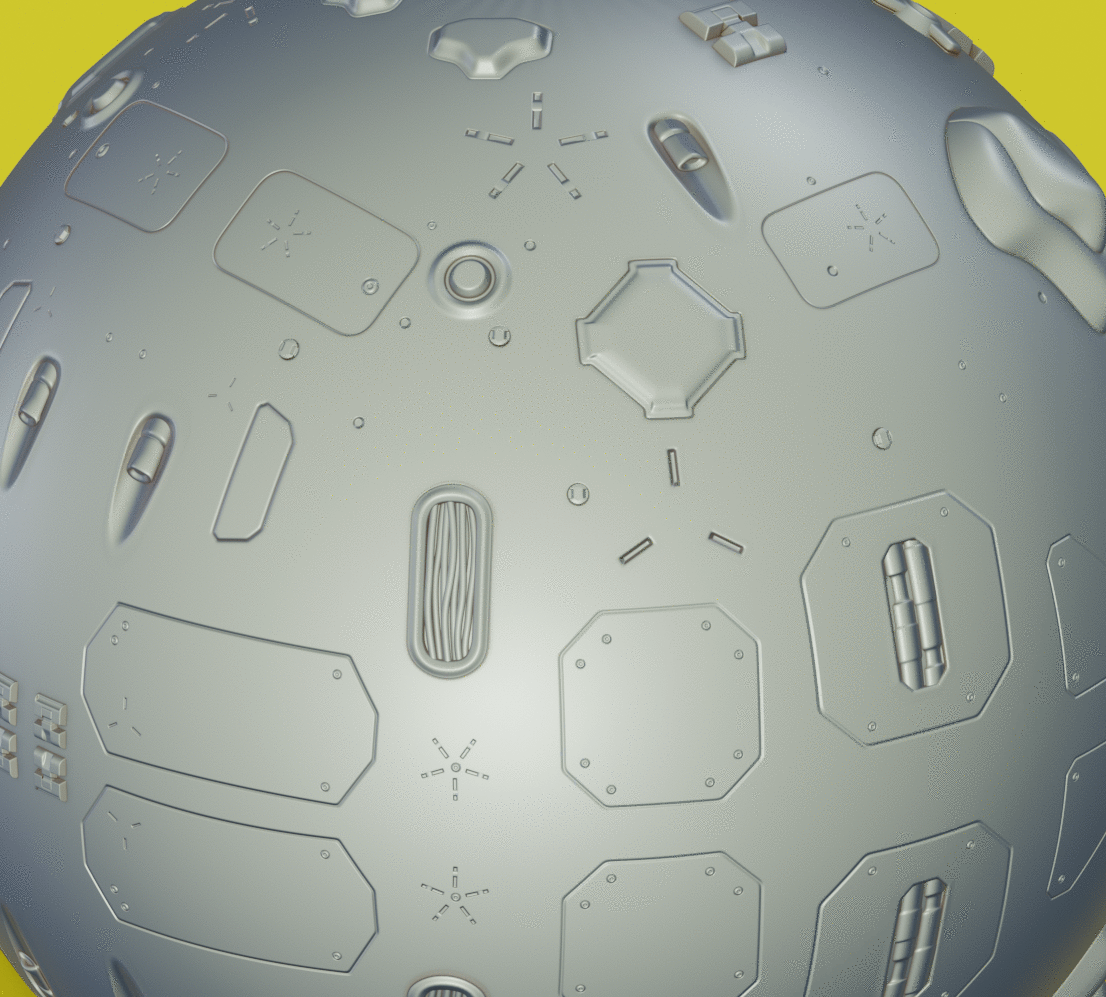
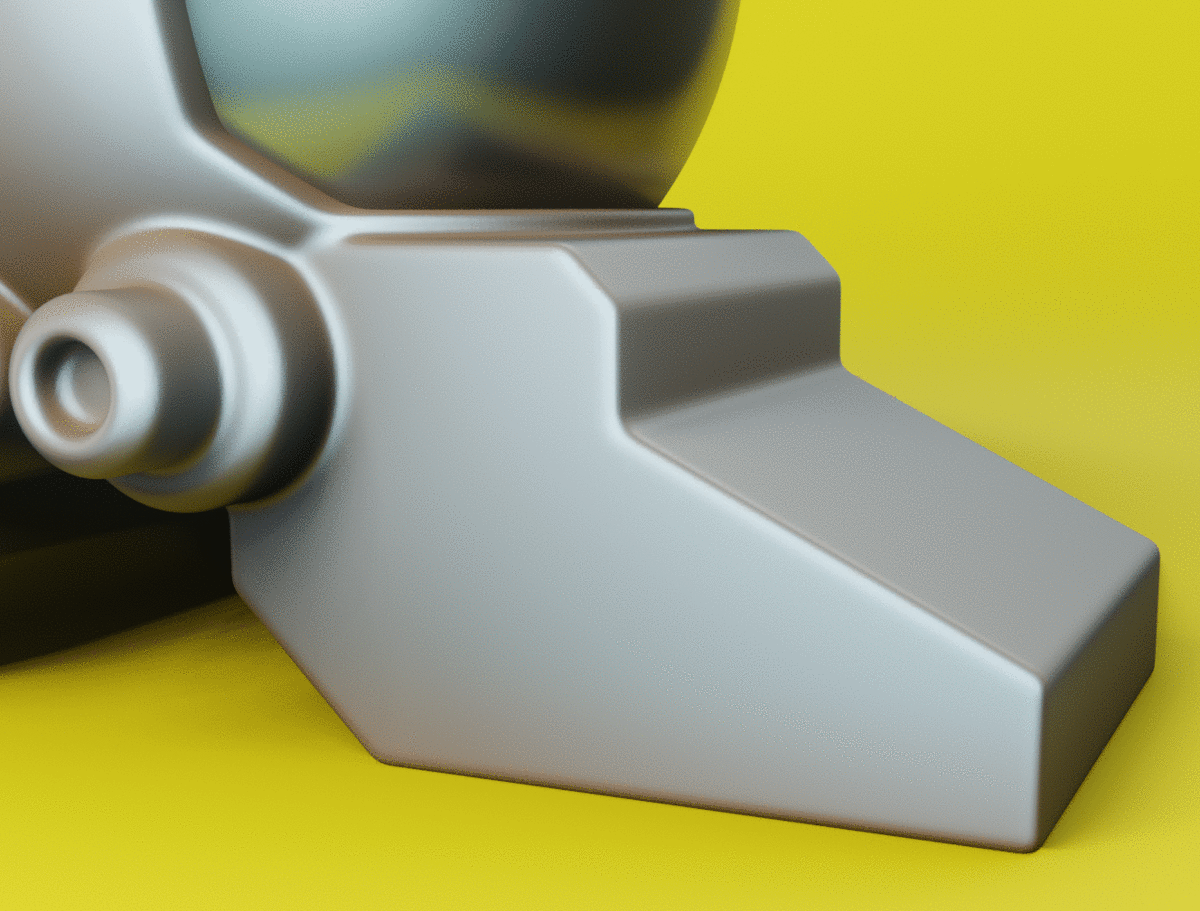

looks interesting. The name is most curious.
As it seems the decals are actual geometry. And it is interesting how they preserve their cavities when ‘glued’ on the surfaces of other geometries. Is it something achieved through the use of ‘shrinkwrap’ modifier?
Can you put a close up mesh screenshot please? It would be good for understanding what is going on.
I am not asking for learning the ‘secrets’ of the add-on (I do not know anything from programming after all). I just am asking for being sure of its working way, for deciding to buy it or not. 
There is no big secret but the addon uses GN nodes and modifiers. And all is done for you, artists.
It’s possible to bake curvature using normal map without a highpoly mesh in Substance Painter. Not a big deal.
When I said ‘some close up views’ I ommited to say ‘in wireframe’. It is my fault, sorry! 
But anyway, the answer is clear. Thanks!
This is very helpful. Thanks again! 
Hey! Decals aren’t wrapping to the surface for me. The DOTS_Decal modifier has a message that says “Node group has undefined nodes or sockets.” Also, the DOTS_Transfer modifier says “Source or destination object has a high poly count, computation might be slow.” The target mesh is less than 400 faces so that seems odd.
Thanks!
Hi, are you using blender 3.0?
Don’t worry about high polycount.
Hmmm this might not be bad for adding bake details. I’m guessing details you make need to have a some what uniform amount of geo to bend correctly ?
How do materials work with decals ?
Hey,
You can bake using any software. Blender/painter/marmoset.
Any material can be applied to decals. No restrictions. Just a couple of clicks.
And yeah, all you need is just some meshes with SubD modifier and the addon. There are 2 sets Scifi and Antique. You can create your own sets and add them to the addon easily.
Hey Mifth, if you make a small but step by step video tutorial on how someone can produce his own decals and use them it will be very helpful.
Thanks!
Sure.
1 Set transfer weights. This is optional.
2 Add an empty Geometry Nodes Modifier before the subdivision. Call it DOTS
3 Create a collection with the same name as a Blend file and put your Blend file to addonPath/DecalOnTheShell/Decals_Sets
DONE.
It looks very easy. Thanks! 
Hey @mifth ,
Very cool addon, Got it on Gumroad.
Love it. Awesome that it works on curved surfaces.
Been using it a bit for two days when I’m awake. Need lots of sleep.
Anyway, I’m not a “Who” fan and am just building this Tardis to show some folks
topology type stuff.
Hey it looks awesome!