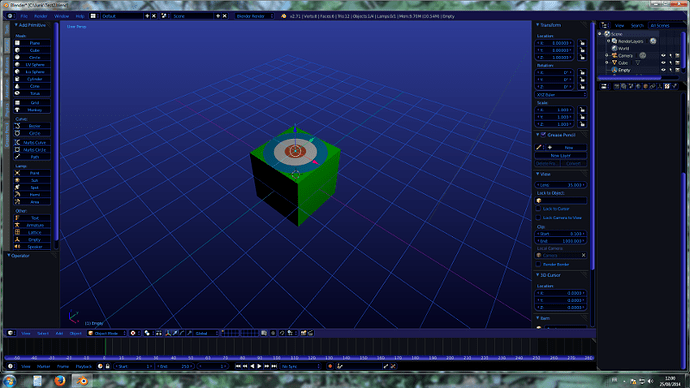Hi, all !
I have been trying to use one of these tutorials to apply a decal to an object (the basic cube).
It works… Sort of. But:
1 - The decal shows only with GLSL and textured mode.
2 - It won’t show if the cube already has another material assigned to it, even if this material is untextured…
3 - I don’t want to use Cycles.
I use 2.71.
Can you help ? Thanks in adavance,
Thierry
Attachments
Test.blend (478 KB)
1 - The decal shows only with GLSL and textured mode.
If you want to see it when rendered you need to position the empty so its on the centre of the face you want to add the decal, not way off on one side. Scaling the empty will also scale the size of the decal texture. The Redner view will show the final result, something the views will not, not even textured view
2 - It won’t show if the cube already has another material assigned to it, even if this material is untextured…
What does this mean ? If the material already has a material, add another one and apply this material (with the decal) to the faces you want to apply it (use the Assign material button in edit mode). Or you can add multiple texture slots to a single material.
Ultimately, what exactly are you trying to achieve ?
This is what I was trying to achieve. I intend to use the technique to apply markings to aircraft, ships, whatever. My problem was that I had not figured out the relationship between the textured and untextured parts of a material. Now, is there really no way to show in the 3D view the effect of transforming the empty? That would really be helpful…
Thanks for your help, anyway.
Thierry
Attachments
Rendered viewport mode.
For just a small rendered region use the render border option (Ctrl+B)
If you want to se what the empty is pointing at you can set it as the active camera (Ctrl+Numpad 0) and go into camera view