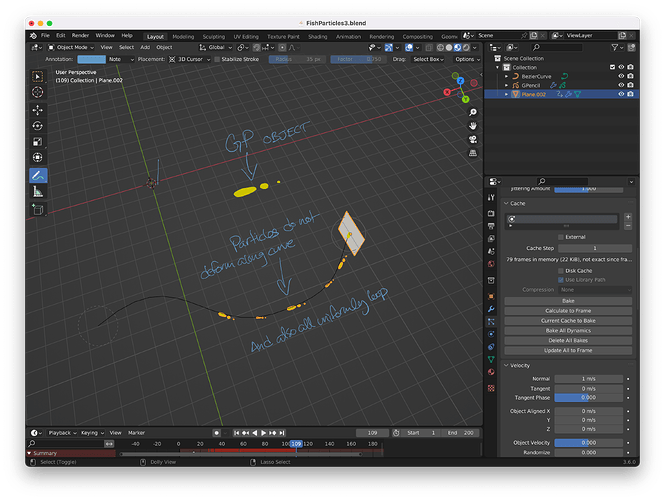Hello! Long time reader, first time poster. I’ve been trying to find a way to have particles deform along the curve guide they are influenced by. As an example, think of having a fish bend its body along the guide curve as it travels along it. In my case, specifically, I have an abstract Grease Pencil animation I’m using as a particle within a particle system that emits and travel along a curve. The problem is that the particles are “rigid” as they flow along the curve (a good visualization is that currently I have “uncooked spaghetti” along said curve, where, ideally, more pliable, cooked spaghetti pieces would deform along the curve.
I am open to any solution at the moment. I wondered if these new Simulation Nodes or Geo Nodes hold the key, but can’t figure it out for myself.
And, while I am currently using a Grease Pencil object to create my abstract particle, if what I’m asking is not possible with a Grease Pencil object, I feel I might be able to create a similar looking object with Metaballs and a toon shader, maybe? Or possibly place this GP animation as a texture with alpha on a new mesh? I bring this up to make clear I’m not set on needing Grease Pencil if that’s just not feasible.
I had come across this solution, but it is outdated and used the Animation Nodes add-on which is no longer maintained (but was trying to glean some insight from):
BONUS POINTS: I also can’t currently figure out how to have the particles spawn randomly so that they aren’t all looping through the GP animation uniformly. You can see it in the file if you play the timeline.
Thanks for taking the time to brainstorm with me! I’ve included a blend file to show where my particle system is at currently.
ParticleProblem_toForum.blend (1.4 MB)