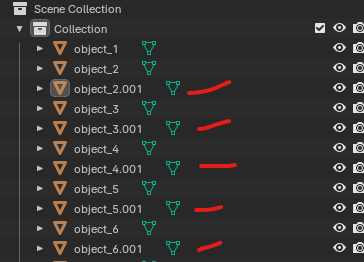
Does anybody here knows how to delete this duplicate objects in my file.
There are 1000+ items like this, so is there a fast way to select and delete all these duplicate items? They are somewhat overlapping to each other right now
Thanks
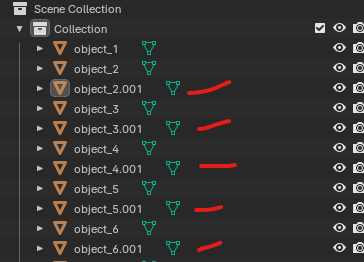
Does anybody here knows how to delete this duplicate objects in my file.
There are 1000+ items like this, so is there a fast way to select and delete all these duplicate items? They are somewhat overlapping to each other right now
Thanks
If the duplicate name is consistent (from your screenshot it is *.001), you can use the select pattern to select the object in the 3D viewport or use the search filter in Outliner (if you use it in Outliner, don’t forget to hide the object children so you won’t accidentally select unwanted object based on mesh data name).
Here’s the example if you use select pattern in 3D viewport
Or in the Outliner