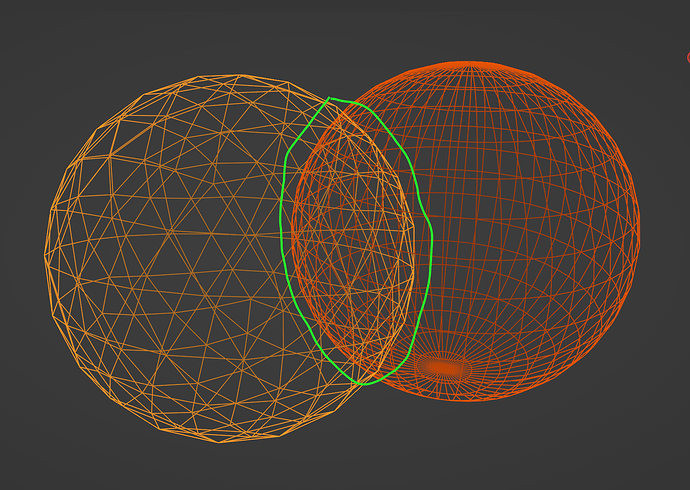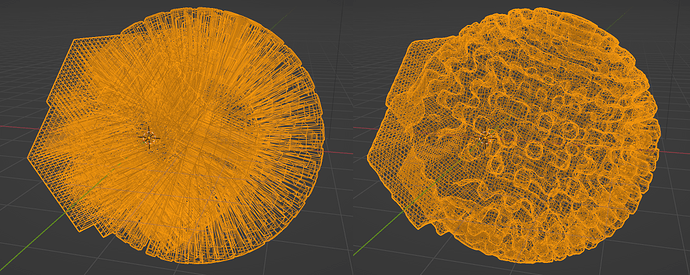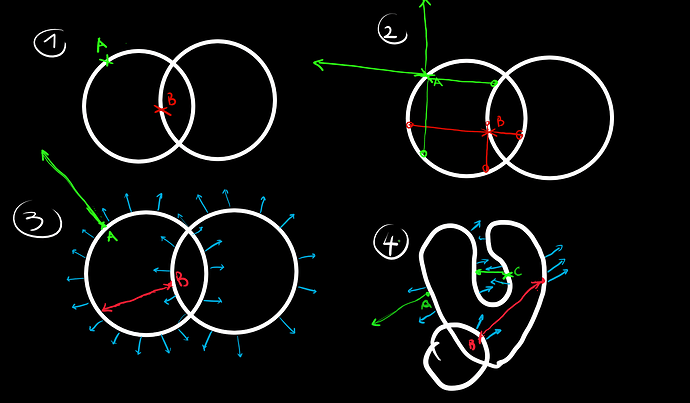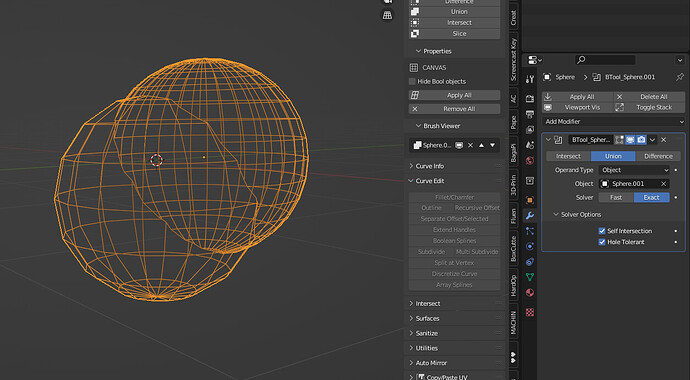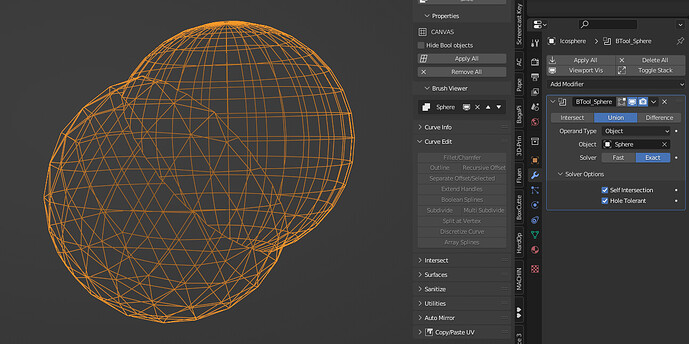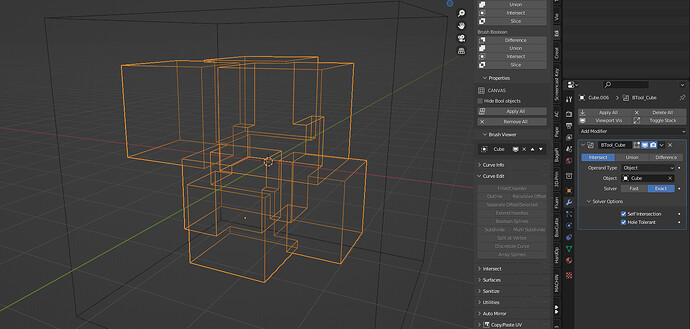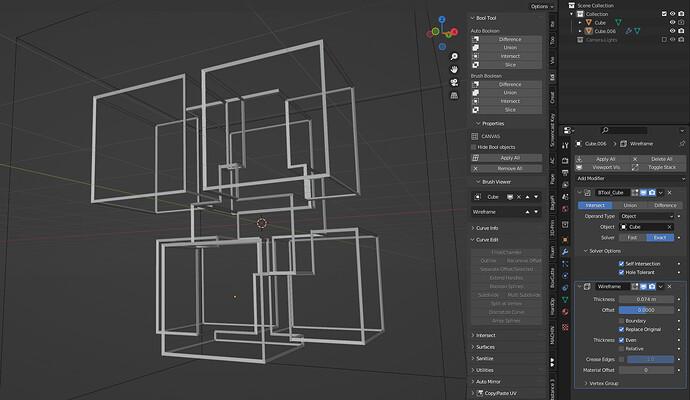how can I delete the invisible wireframe that is inside the mesh?
Delete those faces ![]()
Jokes aside, you could use a Boolean set to Union
unfortunately it did’nt work with boolean. one side is still inside
I have now tried again with boolean and it worked. ![]() But this was only an example picture. How do I proceed if I have, for example, 50 meshes nested inside each other? I thought there should be an easier way to remove all invisible edges and vertices. In the end this is a sculpture which I then create a wireframe - that’s why I want to remove them, because they would then be visible.
But this was only an example picture. How do I proceed if I have, for example, 50 meshes nested inside each other? I thought there should be an easier way to remove all invisible edges and vertices. In the end this is a sculpture which I then create a wireframe - that’s why I want to remove them, because they would then be visible.
Ah, in that case, select all your objects and press Ctrl J, then use the Remesh modifier
The Remesh modifier removes all the “innards” but destroys the topology on the surface. This should be retained. any ideas to do that?
Turn up the resolution
in the remesh modifier? can’t do that. because i want to create a wireframe of this mesh. so i need only the relevant edges at the end
Well… there’s no way to increase detail without increasing resolution with a computerized approach. You’ll have to retoplogize if you need super specific edges and edge placement
I’m looking to see if there is a retopology addon for blender that automatically calculates only the relevant edges/faces. Do you know one? By the way, the voxel remesher under object data properties gives better results than the modifiers. Strange
there are a few techniques to know if a point is inside or outside a mesh …
But of course it’s not a magic bullet, and you can end up with holes : if a face is halfway inside, the points inside will be removed , removing the whole face and making a hole…
It involves a bit of vector math, these techniques can be reproduced in geometry node.
Picture 1 : It’s the problem we try to solve, a shape in white, A is a point that we’d like to keep, B is inside and should be removed.
Picture 2 : It’s the first method : using a Raycast, we shoot rays in positive X,Y,Z, and negative ( -X, -Y,-Z), using the same object as source and target. On the picture , A Hits two time the white surface and some other rays didn’t hit anything, B hits the target in every direction.
Which mean that if a point has all his raycast that hits in all directions it’s inside.
Picture 3 : A second method :
This is using mesh normals ( drawn in blue) so every shape should have their normals oriented properly. We use one raycast and the direction of the ray is the normal of the face, then 3 cases are possible :
Here, A never hits a surface : it’s outside, we keep it.
Picture 4 :
Same method with a different shape, A and B works the same, C hits the surface but ray direction and the hitted surface’s normal goes in roughly opposing direction, therefore we keep it.
This method is used in a slightly different way in this entagma tutorial : https://youtu.be/v8pI_f-S6bg?t=1155
In that case to keep only the points inside, but I’m not sure it will work in your case since the source and the target is the same object.
You can also try to look at some 3D printing tools, since I think mesh should be completely closed, they may have something similar to these techniques.
The best retopology add-on is:
I didn’t try it with the regular boolean modifier, but it worked fine using bool tool which is an included addon.
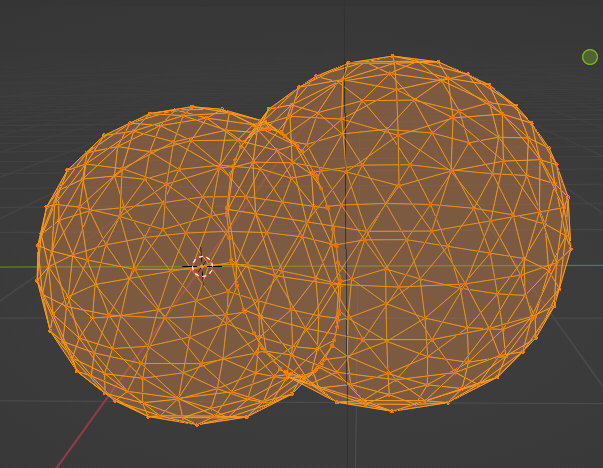
The image with the two spheres is just an example image where I would use Boolean, of course. If you look at the second image I posted, it doesn’t work because this is just a single figure. My problem is that I have created figures that are very complex (see second image I posted), or heavily edited. I like these figures very much from the outside view, but I want to “wireframe” them. Unfortunately I find that the figures are full of Edges/Faces/Vertices inside this figure, which I now try to get rid of. I can’t find an ideal solution for this so far. Remesh Voxel, removes the “garbage” inside the mesh, but breaks the topology outside. Interesting is “Convex Hull”. But unfortunately it only covers everything up to the outer coordinates.
Boolean should have worked just fine…
2 different face count spheres
and 1 Sphere and an Icosphere with different resolutions…
NOTE
If you have a very complicated scene and a lot of interior faces…I use the Cage method with a Boolean intersection, selecting Self Intersections in the solver options
6-Cubes arranged and Joined…
1 Cube scaled to fit around 6 cubes and set to wireframe…
select Wireframe cube and shift select interior cube mesh…
Boolean Intersect with self-intersections… ( use Booltool Brush )
added a wireframe modifier…
Note: It doesn’t work 100% of the time but it does work most of the time…If there are hot wires ( edges that are too close or overlapping is usually what causes it to fail…)
Boolean can fail with complex geometry. Usually the remesher is the option most respectful of surface detail when turned up to 11, but you’ll lose your topology, that’s just how it works. If you need the wireframe to look somewhat good but not necessarily exactly how you made it, you could always voxel remesh the whole thing very finely, THEN quad-remesh it (or the free “quad” method built in Blender which is nearly as good).
thank you for your support. Sounds complicated as I am not very familiar with Geometry nodes. I will have a look at it. Thanks!
tried that also, but its a suboptimal solution.
What a mess…You might want to try using MeshLab on that one… and then a re-topology. I don’t know of anything else ( except maybe Quad Remesher )
that would tackle that…
NOTE: You can get a 30 day free trial of it from Exoside, as it’s not free but it does work the best of all of them I have tried… as @joseph said!