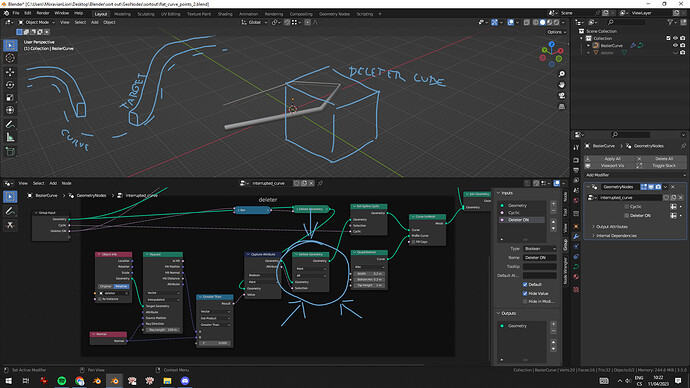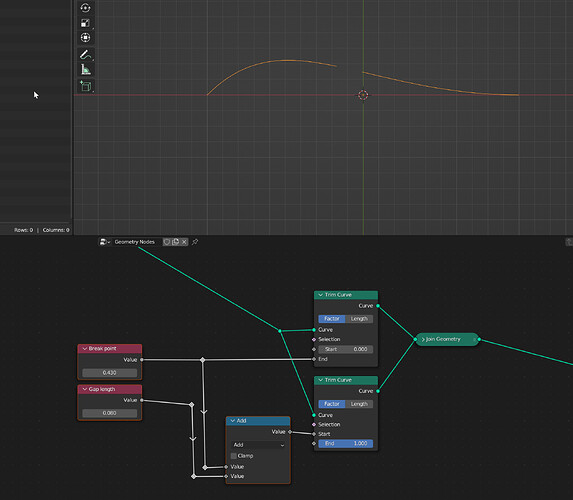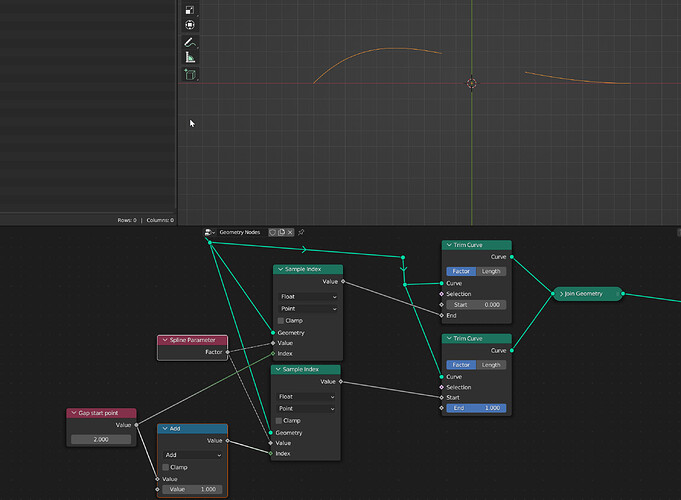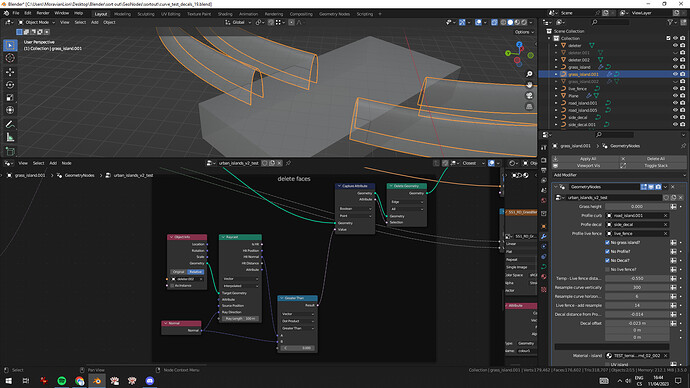Hi!
I struggle with deleting certain points on a curve, where if I do that the current way, the spline that runs along the curve will reconnect with nearest points.
Now, if I was to only delete the final mesh, it can create undesired artefacts, cutting up uneven faces and so on.
I also don’t want to simply create interrupted curve through edit mode, as this would limit my other profiles that should run alongside the same curve. That’s why I want to limit only selected profiles inside the same geometry setup.
Would anyone have an idea how to make this work, so that gap would be done the right way? For example, I’d love to do nicely those disconnected part of the curve with proper UVs or even just an instanced objects on endpoints, to make the transition nice and smooth. Imagine live fence at a garden, where it’s disconnected for the pedestrian gate.
Below is simplified an example of what I’m looking for.
cut_curve.blend (1.4 MB)