Hi, sorry for the silly question, but how to delete/rename textures in uv window?
do you mean this?
Attachments
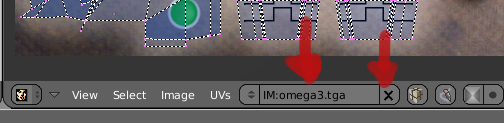
Sorry,I mean from the browser window…to delete texture image permanently from the .blend file.
lol, ok, I knew it looked too easy to be that. pity I can’t help you then.
a serious bug that needs to be fixed… sometimes opening and closing the file after you’ve pressed the X button works… other times it doesn’t. The work around I use is having all textures in a specfic directory/folder. I then move them out of the directory/folder so blender can’t find them any more.