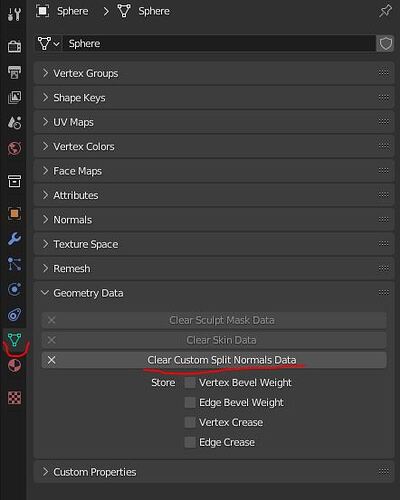This probably isn’t going to make much sense, but here we go.
My question:
Is there a way to delete the data of an object so that it’s practically brand new?
My problem:
I made a two piece outfit with that cloth simulator where I use the shrinking property weight. Both objects simulate perfectly separate, using vertex groups to control where it shrinks, HOWEVRR, when I join the two objects, the shrinking function weakens significantly, which doesn’t make sense. But even more baffling, when I separate them again…… the shrinking function doesn’t return to the state that it was in before I joined the two objects. It continues to have the faulty shrink functionality, so I’m thinking there is some data that is tied to the object that I need to be rid of. Deleting the bake and starting over doesn’t nothing.