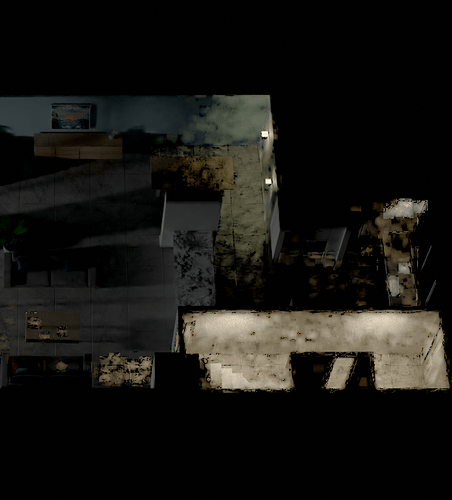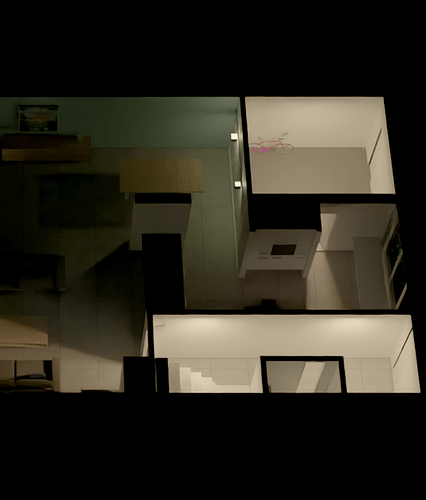I’m relatively new to blender (did the donut course) - and now I’m modelling my house.
Its soooo cool this software, and its really nice to learn more this way. I can just walk over and measure things and try and mimic them in the software.
Now I could really use some help to see if I’m doing something wrong or if its just a matter of more cycles.
I’ve got an issue in lower light renders.
As you can see in the attachments (at least this is my conclusion) the denoiser messes up because there is too much noise. It does get better when I use more cycles (>1024), but still you are able to see the cloudy pattern. Sometimes it just seems like there is smoke or mist in the house.
The main lightsources I have in the house are spots I’ve drawn where part of the faces have got an emitting texture on it.
Is there something I can do to get rid of this without using lots of cycles? Or is it just that with these larger models with a lot of lightsources (I recon about 30 or so if I switch all the lights on) you always need a lot of cycles?
Thanks in advance for helping me out ![]()