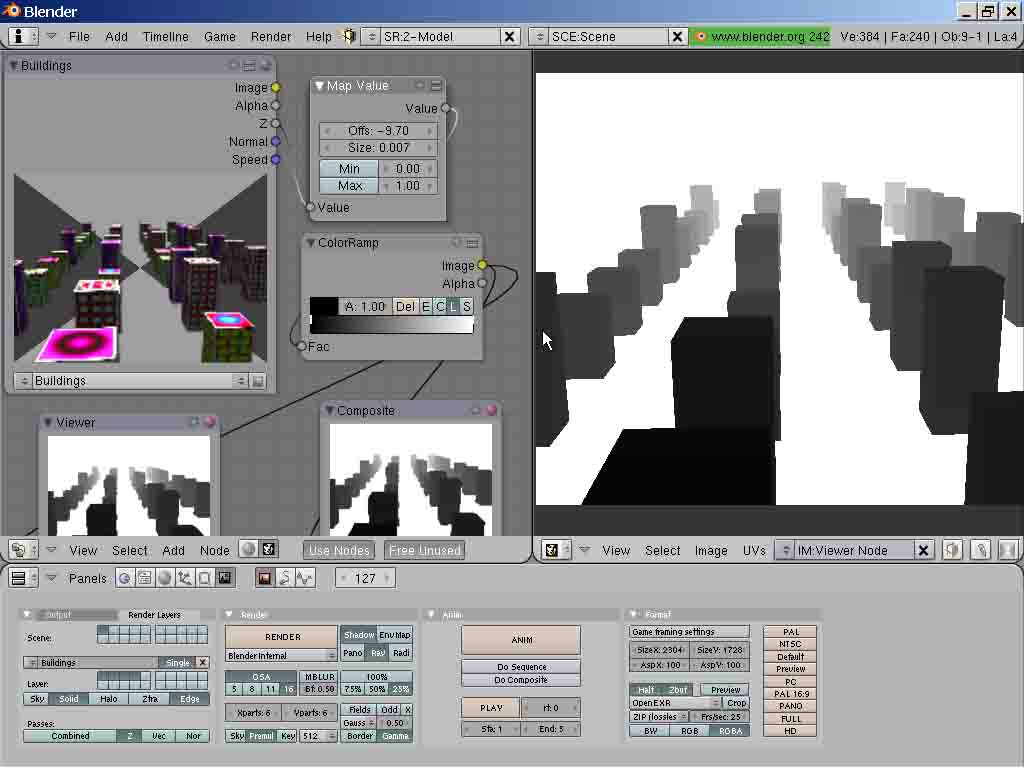How would I create a depth map in blender?
Here is the node setup. When you are setting up the animation be sure that you adjust the map to values from a camera angle that looks downthe longest Z-depth of the image, otherwise you may end up clipping some of the values out of the image. Also the color ramp is not the default ramp, the values have been reversed. This is because blender uses darker shades to represent values that are closer to the camera. Be aware that not all programs do this. After Effects, for example, reads lighter shades as being closer to the camera, so if you’re not compositing in Blender tthen you need to discover your chosen software’s preferences. When you render this depth image it should be a minimum of 2XLength and 2XHeight of your color image. Notice the extremely aliased look of the image in the UV editor window. Z-depth values are theoretically impossible to antialias and therefore must be rendered at higher resolution and scaled back down to reduced the aliased effect. If you only render at the minimun 2X value then you will also need to blur the map slightly in order to minimize the slightly aliased edge that will surely result.
You can also render these maps using a self luminescent white material for eithermist or your meshes and mist that is clipped to begin just in front of your meshes and reach maximum density just beyond their furthest depth. There is no reason to do this anymore in Blender as since the introduction of the nodes compositor.
Attachments
you could also try the zutilz_float sequence plugin, I even made a quick little depth map tutorial: depth maps fast & easy
Doh!, sorry for the bump, wrong thread.