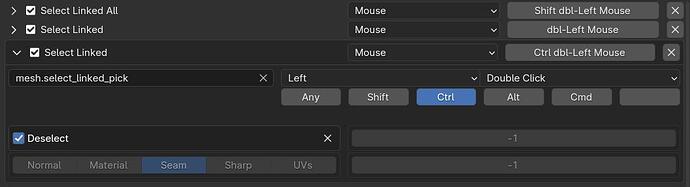Hey there!
I’m searching for this feature
https://docs.blender.org/manual/en/2.80/modeling/meshes/selecting.html#:~:text=With%20Pick%20Linked%20you%20can,Shift-L%20to%20deselect%20linked.
“With Pick Linked you can also select connected geometry directly under the cursor, using the L shortcut to select or Shift-L to deselect linked.”
i’m looking after the bpy op command of that deselect linked, since i don’t have any on Shift+L
Or any alternative method that works to deselect a poly island (linked) that is under the mouse cursor during the operation.
Thank You!