hi,
isn´t it possible to deselct faces by crossing their edges? sometimes its very difficult to find their face origins.
thanks for help!
tomes
hi,
isn´t it possible to deselct faces by crossing their edges? sometimes its very difficult to find their face origins.
thanks for help!
tomes
hi,
may you drop a screenshot?
its nearly not possible to deselect the faces going to left and right…
so in 3dsmax you have the possibility to deselect faces by crossing them in any place, not only at face pivot
I believe it’s not possible in x-ray mode, you have to select the center. You can do that if you turn off x-ray, but then you’ll loose the ability to select/deselect the faces behind.
…i think i got a solution…i select faces. then i change to edges and deselect edges. by deselecting them it seems i deselect also the faces of them…
any other possibility ?
In face mode. Alt-Shift-Click near the side to deselect a row.
Edge mode. Alt-Shift-Ctrl-click to deselect a row of face edges - stepping across faces not a continuous row.
Vertex Mode. Alt-Shift-Click to deselect a row.
I am on the tweak tool all the time set to Lasso. Ctrl-Drag around an area to deselect.
Or Box select B > MMB Hold-Drag to deselect.
Make some vertex groups so selecting is easier.
Or use the UV seams you have. In Face mode hover over a face and press L to select everything in the same UV island.
alt-shift does not work good for me…with the alt-shift i have too much selecting-deselecting…in every 3 modes…
with the alt-shift and “select lasso” i cannot drag around…how do you “tweak” with lasso ? i can select “tweak” OR “select lasso”…
b-mmb works
how should i make vertex groups? i have to select vertices to make vertex groups, or not? this is crazy much of work,not ??
i did not make uv seams…so this i think i cannot use…
@thomes This is a very long discussion, what exactly (if anything) should be implemented/changed and how. Luckily Cirno made an addon that solves this and quite some other problems
You can set it in its option to behave exactly the way you like. Here’s eg circle select builtin vs addon.
Tweak is the top icon in the tool bar. Click-hold on it to change to Lasso.

This is all basics that is in the manual.
I thought all the red lines were UV seams. My error.
Make Vertex groups as you model. Only takes a moment and is almost always useful later on.
Not sure how other people do it but usually i just press C for circle select and then hold MMB (Middle Mouse Button) and draw it over the faces i want deselected. Selection size can be changed with mouse wheel.
as i said…i can select “tweak” OR “select lasso”… i know that…tweak is the uppest, lasso the lowest … but i thought you meant alt-shift with lasso…
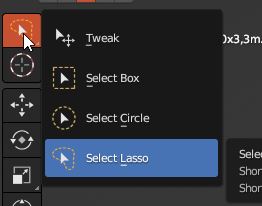
so or so…you cant deselect faces if you dont hover over pivot…
Which is easy to do unless the geometry of your mesh is some unholy abomination.
Unfortunately some objects that are imported from CAD or scanning software will produce said abominations.
Maybe a workflow problem?
does not work…i cant deselect the faces with any xray selection
Does the tool not run or doesnt it deselect the way you like?
sorry debuk , it works… i was in transparent solid…in transparent wireframe it works exactly as i wished , so my fault
Ok. Btw. for 4.0 you may experience shader problems with the lassotool. The bgl was deprecated now and the shader needs a little update. So check for updates when 4.0 is released.