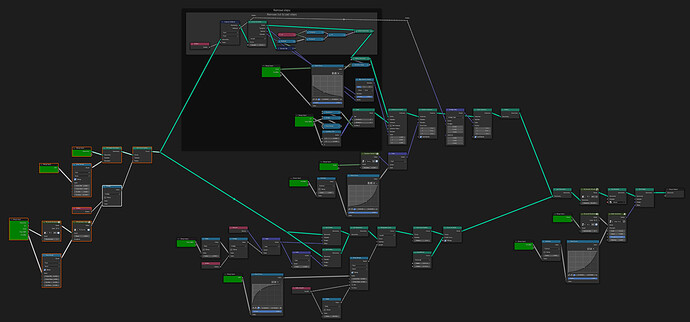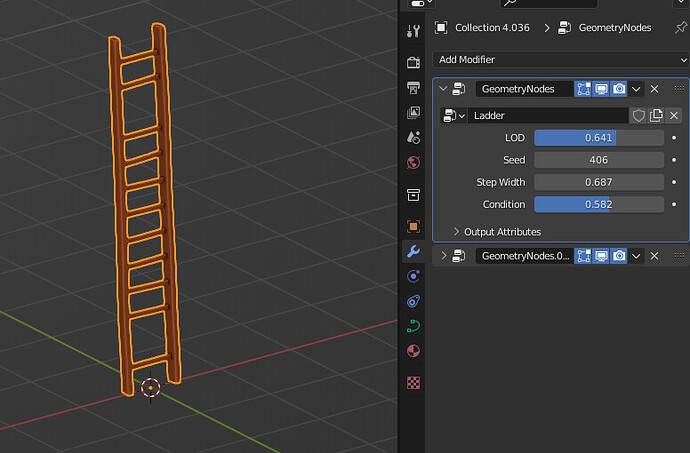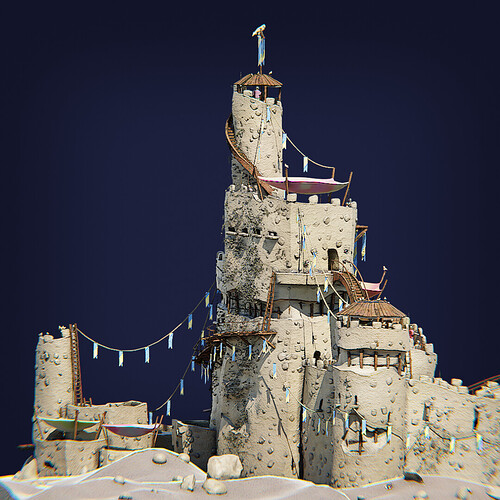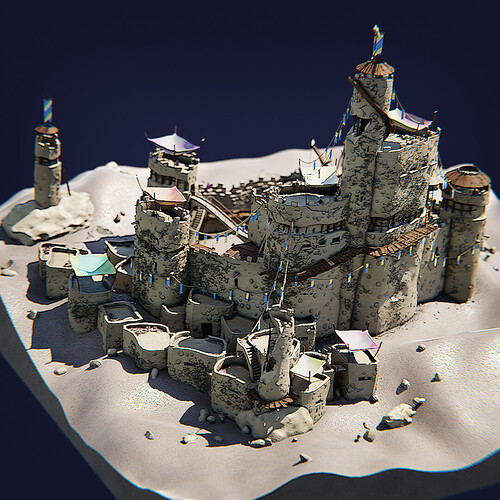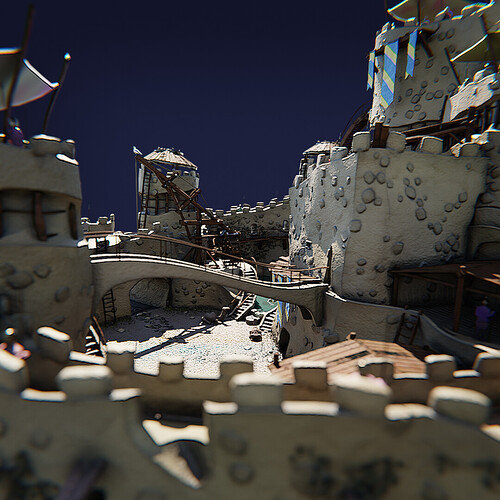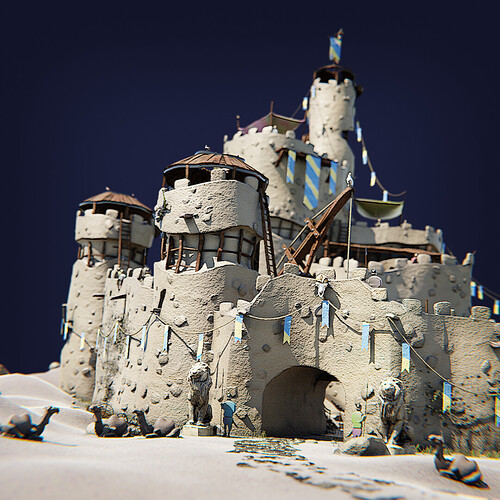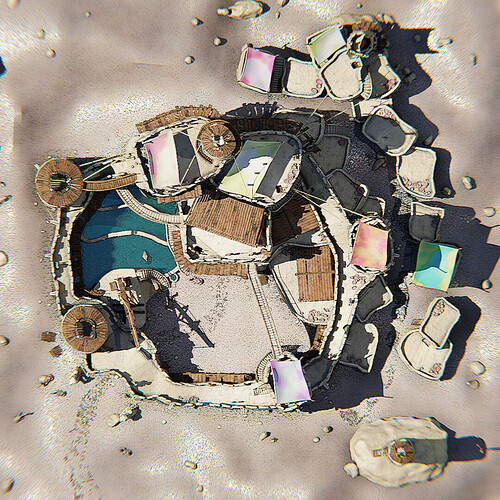Hey thanks ! I guess it’s mainly the combinations of different systems that gives this impression. And the use of noise displacement, too.
Now for the ladders, I’ve tested a few different configurations and it kind definitely be very straightforward but the one I landed on is curve-based. It lets me play with the control point tilt and radius to achieve results that can be more easily adapted to different setups.
Here’s playing with LOD and condition sliders
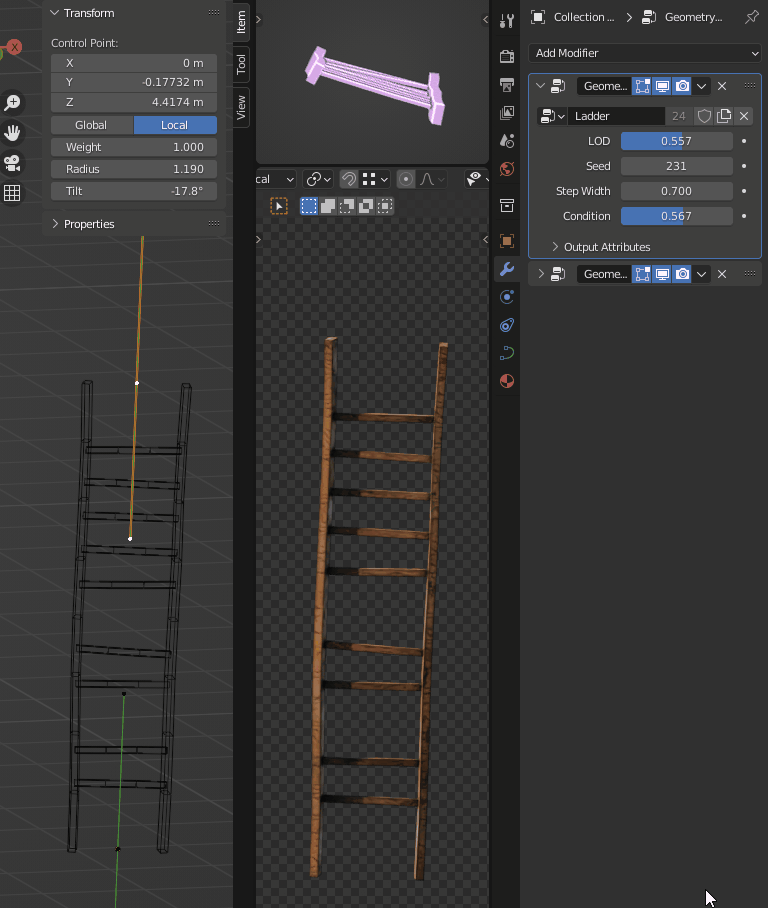
Playing with the seed, width, tilt and radius
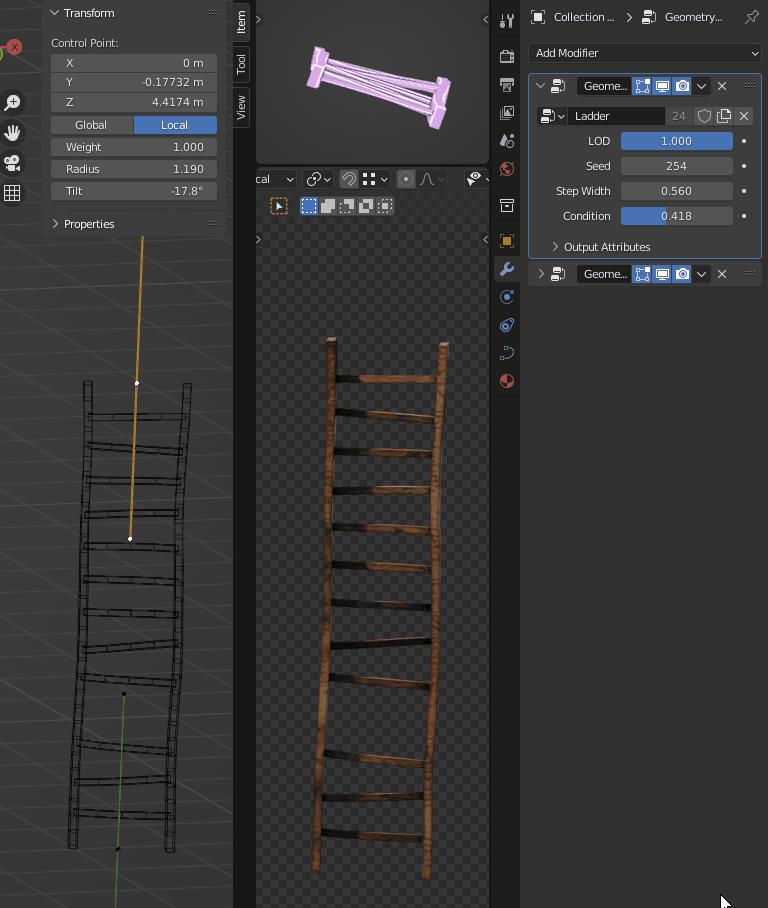
And playing with the control points positions
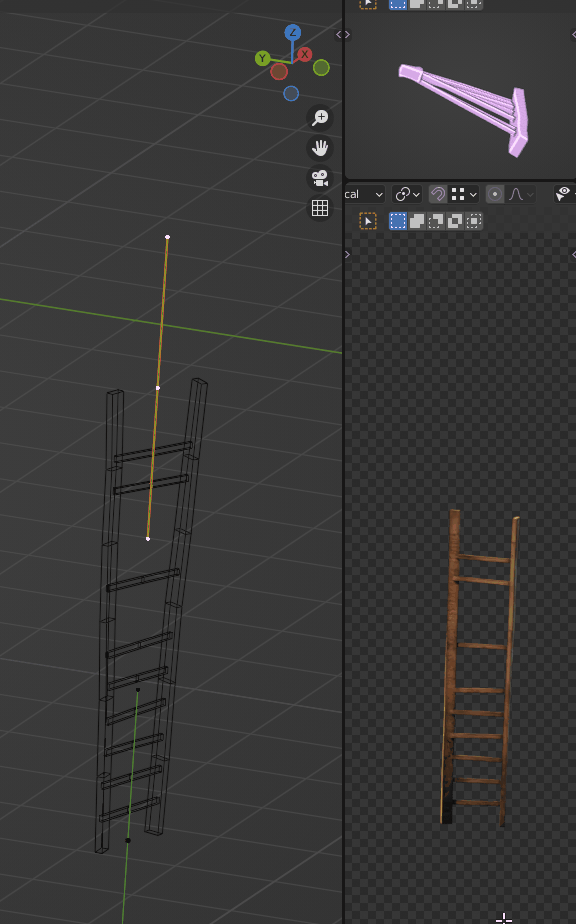
Regarding the GN tree, it’s relatively simple, lofting 2 quadrilateral curves along the origin curve which has been displaced symmetrically along the normals, and instancing elongated cubes along the curve to match with the ladder supports. The core of the logic comes from the LOD and condition sliders which add a bit of displacements, variation on rotation on top of everything. Dynamically controlling the curve radius and tilt also lets me add some variation on top of everything.
Her’s the tree for reference :
As always here’s a demo file for anyone interested :
https://drive.google.com/file/d/1NbTFpKgVzVTqnwWLVTuObh2a7F6TiwVE
Also, I’ve decided I was finished with this project so I’m going to start working on something else ! I’ve still got a number of things I’d like to reference here, like the walls / towers / houses which are all actually done with the same base GN tree, the flags, soldiers instanciation, gravel path, etc.
I’ve posted the final images on instagram for those that like these kind of things :
https://www.instagram.com/p/CbQtmbbL2rs