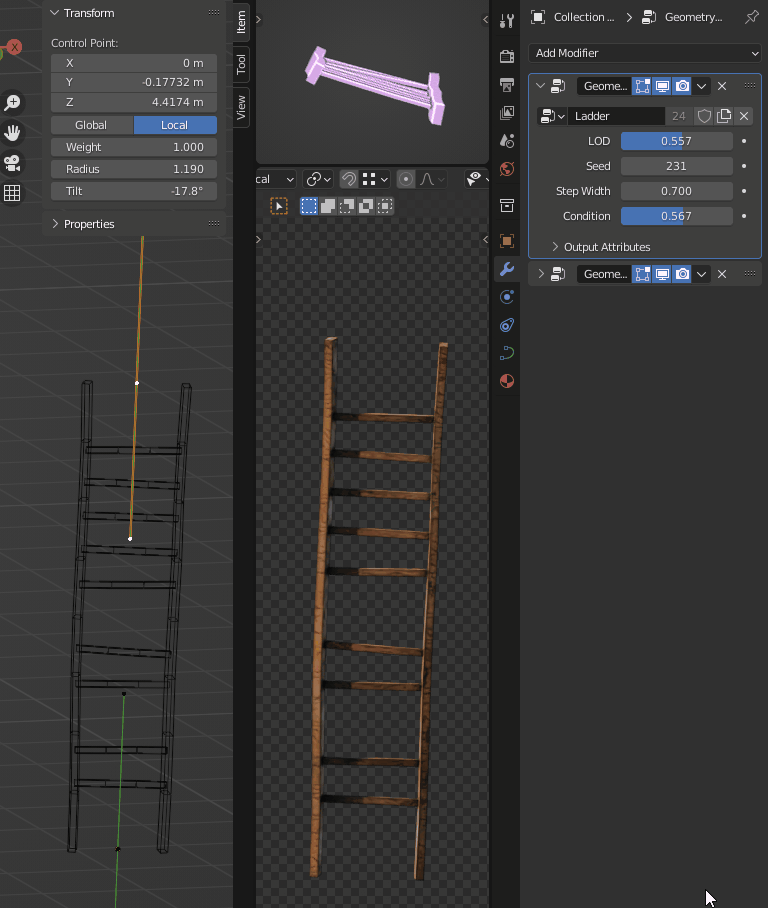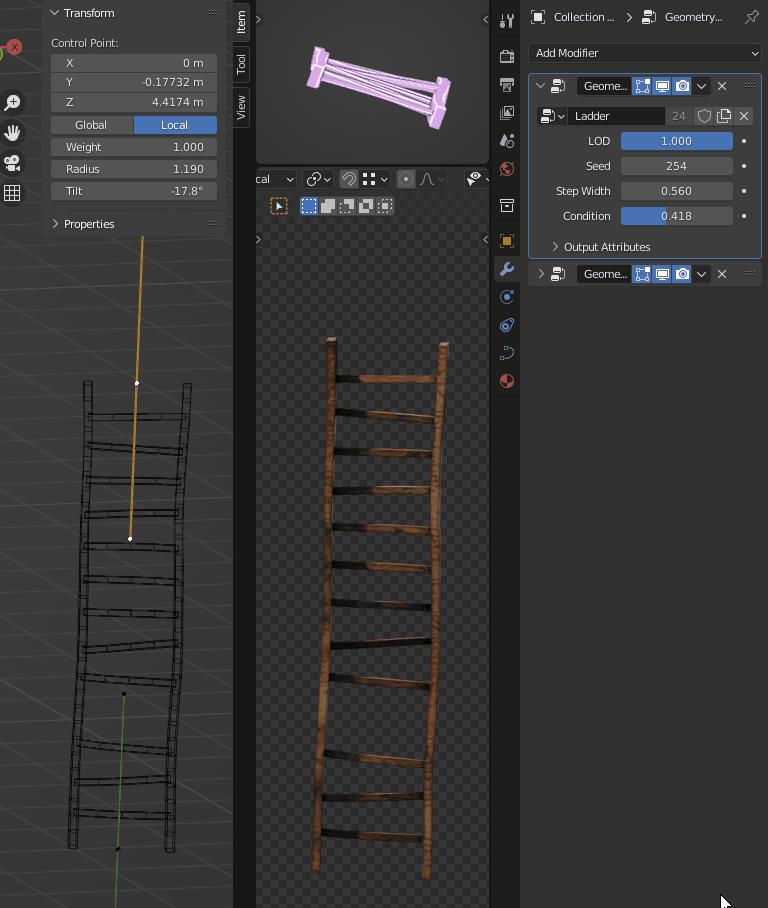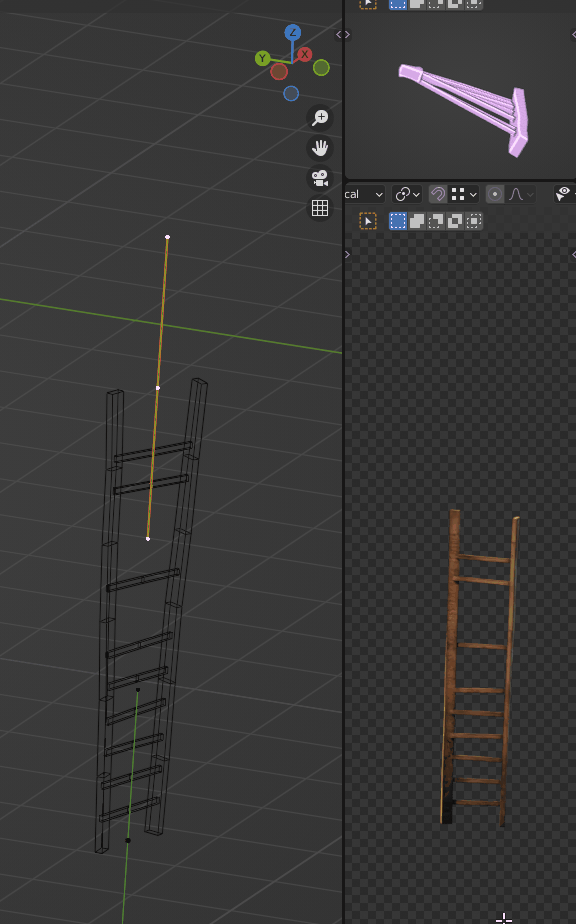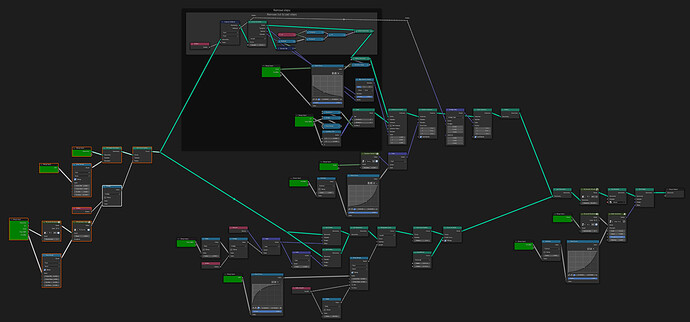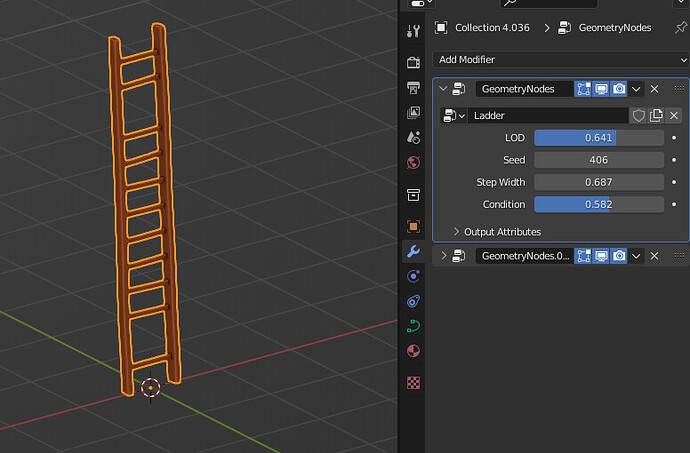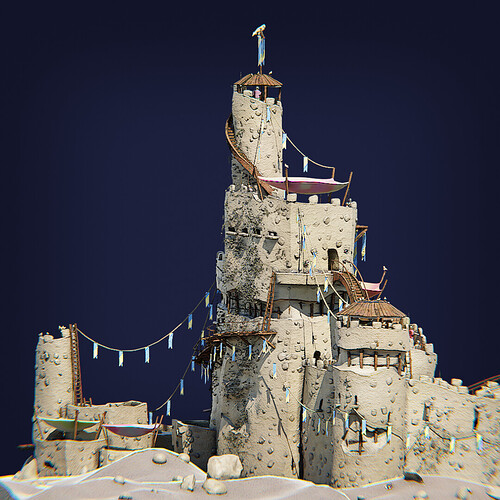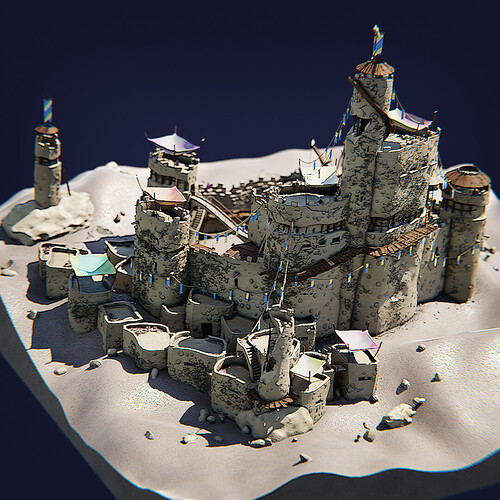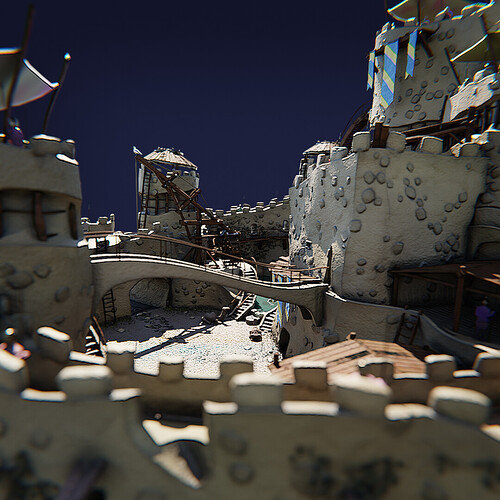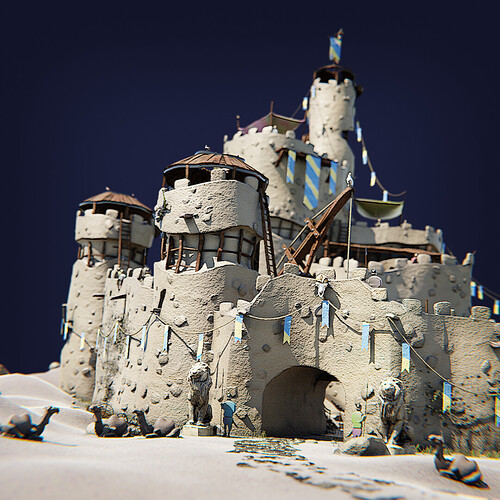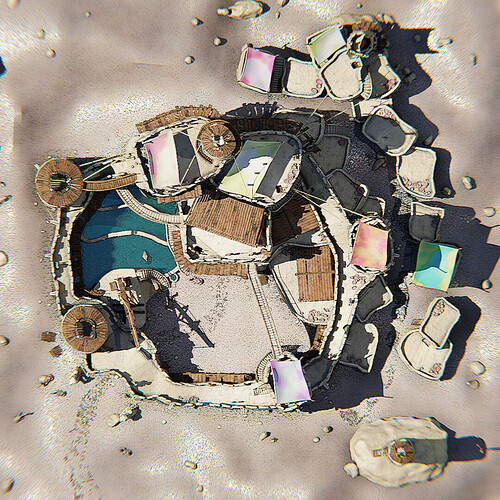Edit : Video of the finished product since it’s buried down in the thread ![]()
I’m already pretty advanced in my latest project but I think there are still some elements which I need to nail more accurately. Everything is done inside Blender, most shaders are fully procedural. I’ve imported some CC0 models from sketchfab mainly for the animals because… Modelling be hard ><
I’ve given pretty much zero though to composition as I’ve just stacked elements until it kind of looked cool, so excuse the mess. ![]()
Here’s the current result :
And a few other screenshots I did when the design was already pretty advanced.
Pretty much all of the systems have been created using geometry nodes. I’ll start with the stairs. They’re a pretty cool way to connect distant parts of the castle.
The node tree is nothing fancy, although I can’t really share more than that in a picture :
The curve base can be used to make some fancy spiral staircases
I’m basically lofting curves along the base curve path, instance cubes for the steps along the way and the railing. For the base supports I’m using the curve factor to lower part of the lower vertices of the structure. the curvature is done using the Float Curve node visible in the picture.
Here’s a showcase of the footway I’m sticking to some of the walls :
Again nothing too fancy. Instancing elongated cubes along the base curve, creating some posts for structure ever now and then. Using random values to rotate the horizontal planks.


The file is currently downloadable online for anyone interested. I didn’t include a license yet but everything is released under CC0 unless stated otherwise. You can find the previous iteration on blendswap, along with other creations of mine if interested.
I’ll add more asset examples later when I want to unwind from all the modeliling and noodling ![]()
Cheers