Hi I just wanted to ask if it is possible to create a pattern like this on a surface of a cylinder and make it look like a grip handle. I wanted to add this to my high poly model for baking a normal map. Thanks.
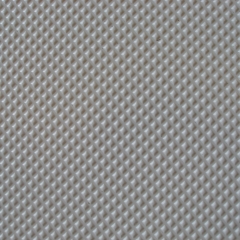
Yes, an excellent method is to use dupliverts. The trick is subdividing the mesh of the curved surface to get a face at every place you want a pyramid dimple. Model a dimple object (a cube rotated to have a point sticking up works fine). Parent the cube to the handle object. Now select the handle and in the “Object” tab, find “Duplication” and select “Faces.” Choosing “Verts” and checking rotation also works, but gives a slightly different dimple orientation.
There are several tricks to getting your handle mesh to have faces in the right places. You could use a shrink wrap modifier on a uniform mesh around the handle. Or you could delete every other face in a duplicate of your orifinal mesh, etc.
an easier method might be to just render out a normal map of a single cube pointed towards the camera, crop it into a square, and use that as a tiled map. might take some tweaking, but it would save you having to add all that geometry for the dupliverts.
You can use xnormal to convert a height map to a normal map.
