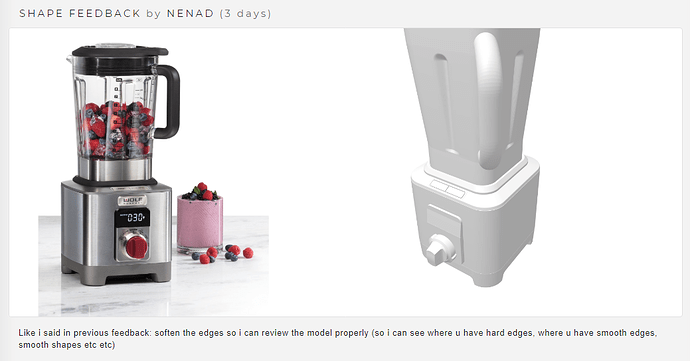Hello there, artists!
I’m working with models, that i need to convert to .obj.
A week ago I I took a blender modelling job. I’ve made it quick enough and sent it to the employer. At the feedback he said, that “soften the edges so i can review the model properly (so i can see where u have hard edges, where u have smooth edges, smooth shapes etc etc)”. I’ve understood it like “made more polygons”, OK? Than, he answered, that there is a difference between smooth and soften.
So What the hack, guys?!)
I am just learning english and I can’t understand my mistake.
Can somebody explain, what am I doin’ wrong?
Yeah, there is screenshot…
Soften the edges, in Blender terms, would be to set the model to Smooth Shading (as opposed to Flat Shading that you seem to have). You would also need to enable Auto Smooth in the object’s data button, play with the angle, maybe even mark a few edges as sharp in your mesh.
It’s a bit confusing when he talks “soften” and it’s “smooth” in Blender, I know. But each software has its own terminology for this. Maya uses soft and hard edges, and “Smooth” there means Catmull-Clark subdivision (that’s likely what he’s referring to). Max uses smoothing groups (although its legacy subdivision is called Turbosmooth). Blender uses smooth shading.
So, again, in this context “soften/harden” edges means smooth shading with sharp edges where appropriate, and “smooth” - subdivision surface.
Ok, I got it. What about .obj format? Will this shade effect persist after export?
It should.
Yep, it works. Thank you, my friend!