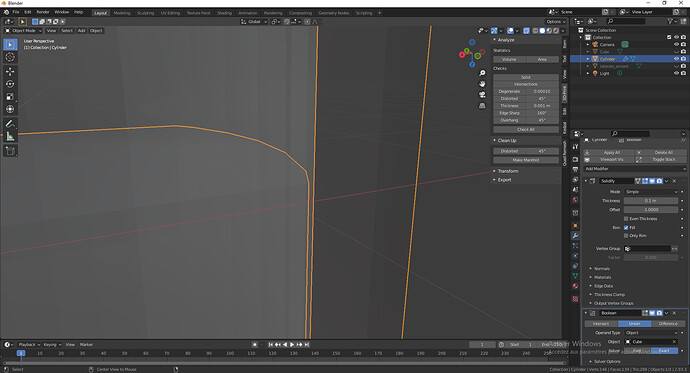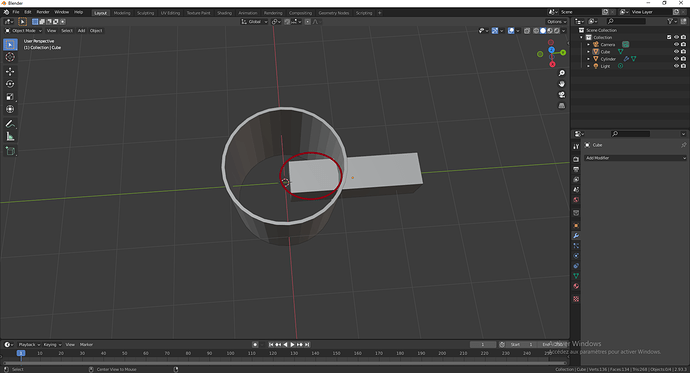Hello everyone,
I’m new to blender. I would like to know if there is a quick way to have a boolean difference to union.
Let’s say I have a basic setup with a solidify cylinder and a cube.
My aim is to keep only one part of the cube going out from the cylinder.
Then I apply a boolean difference on the cube, selecting the cylinder as the cutting shape.
I then apply the modifier and delete the part I don’t want by selecting with L in edit mode.
Then I apply a union modifier to “merge” the cube and the cylinder. It works, but as geometry don’t overlap the result is not what I’m expected, I have that :
To test it, I’m using the 3d printing add-on and click on “Make Manifold”, and everything goes wrong.
Any help would be appreciated,
Thanks in advance,
Pierre.