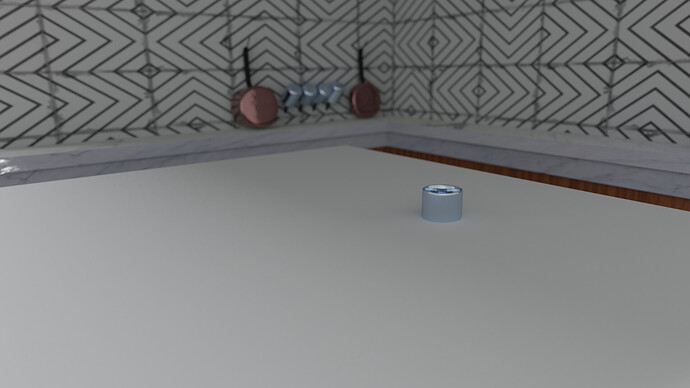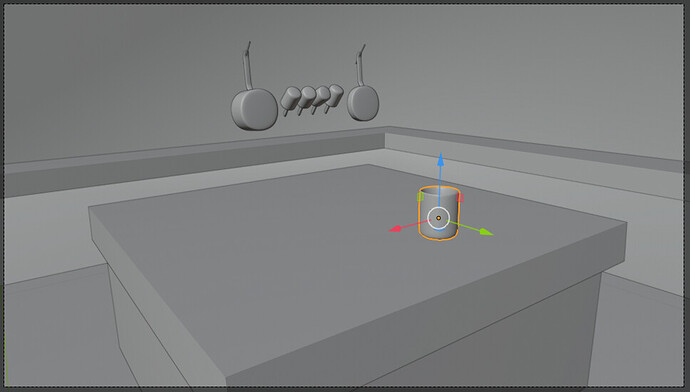I have a scene that I’m trying to render but in the rendered image the glass on the table is clipping into the table when it’s fine in the view port. The glass is just a modified cube with a subsurf modifier set to 4 in viewport and render. I have no curves in my scene and the glasses in the back that look fine are instances of the glass in view so I don’t know what’s happening. I’ve restarted blender and tried to move the glass around but it only seems to render oddly in that position.
I’m using a Cycles render on an NVIDIA Quadro K620 and Blender V2.80.75 (I don’t have the option to upgrade versions on the PC I’m using).It actually looks like there is other geometry rendering in your scene. You likely have an object that you’ve hidden in the outliner, but that doesn’t hide it from the render, it just hides it from the Viewport. If that isn’t a clear enough explanation, post a screenshot of your outliner, and I can talk you through it. Let us know!
Yep. That was exactly it. I feel pretty dumb because I forgot that I had other objects in my scene that were hidden. Thank you.
1 Like