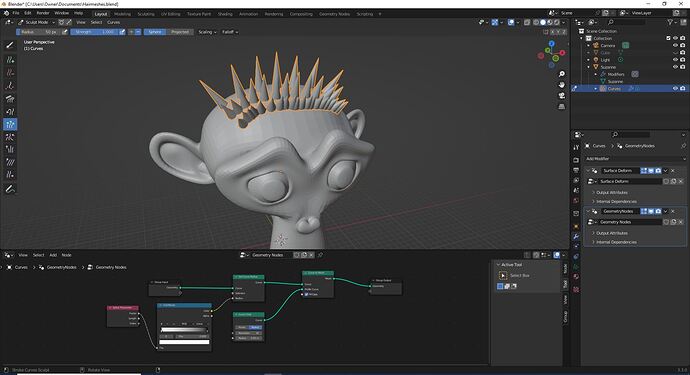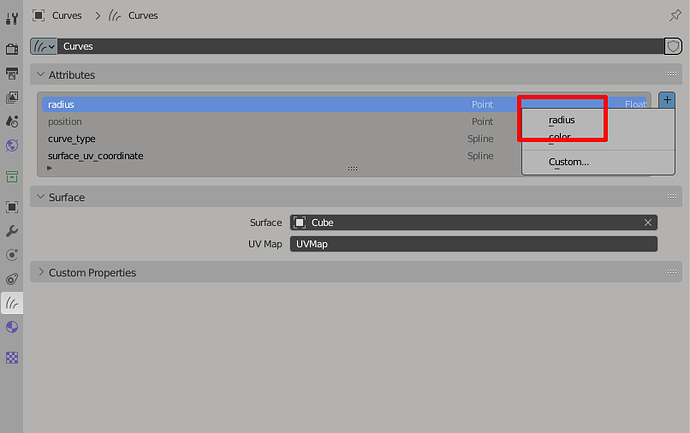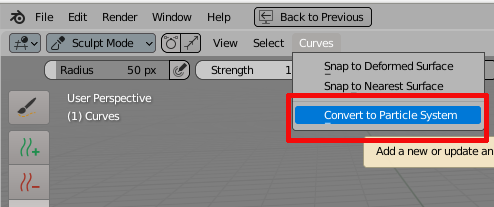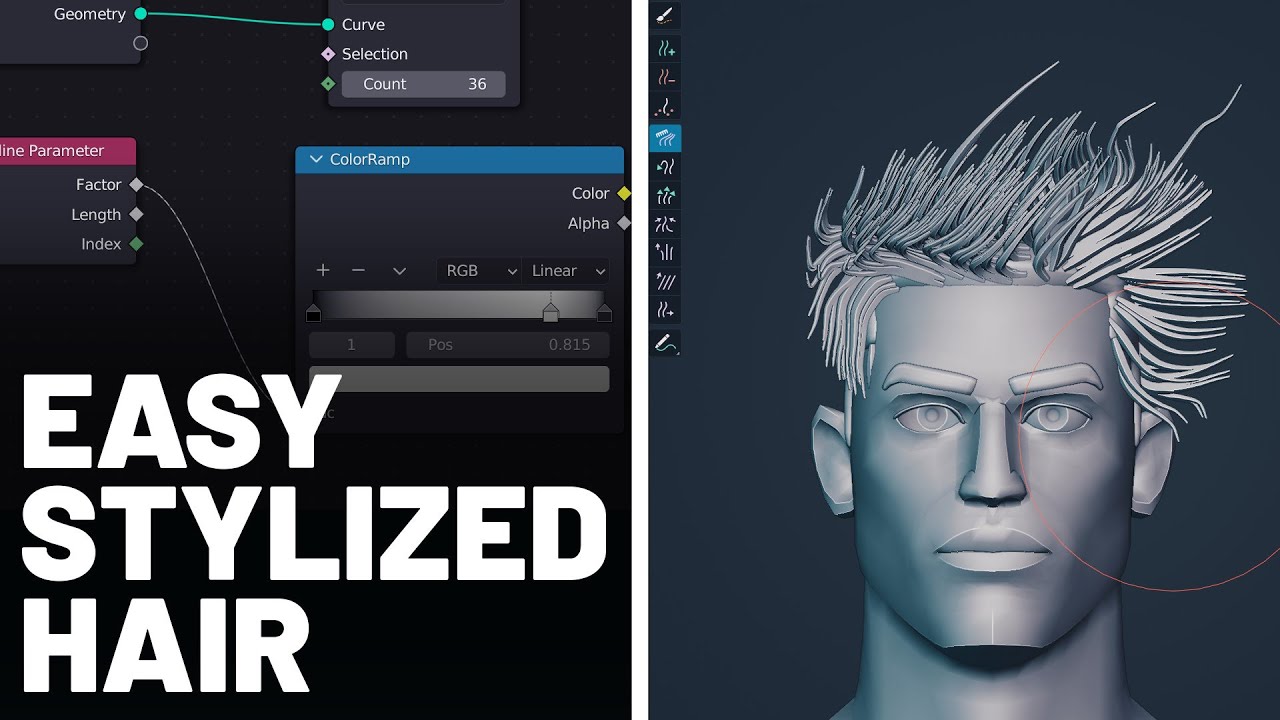I’m trying out a method for generating hair meshes using the new curves workflow. I created a row of larger curves in the back and smaller ones in the front. When I converted them to meshes, the larger curves become taller meshes and the smaller curves become shorter meshes. How can I make the radius of a mesh smaller?
How do I work with the radius attribute?
That’s the thing… I don’t know, but its a lead.
EDIT:
You could also convert it and use the radius settings in the legacy particle system, I think.
That video is where I leaned how to make hair meshes.
Oh, I apologize I didn’t notice this happened while converting to mesh. Let me see if I can replicate the issue.
I think what I would recommend is using separate hair systems for different sizes/shapes.