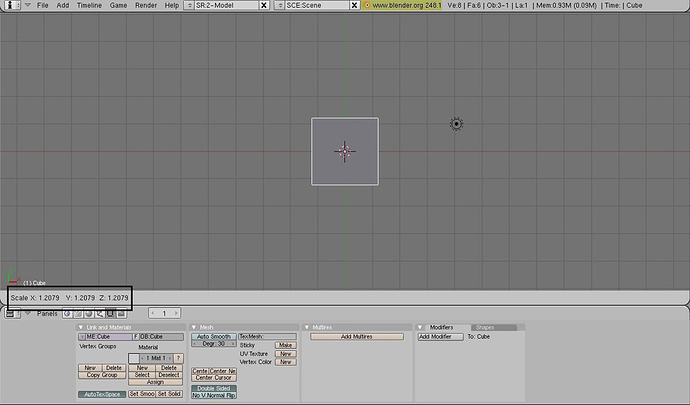Hi i am new to blender and I’m currently using version 2.48a. I have a problem regarding the scale in blender. Can anyone please tell me the default units of Blender, whether they are in “cm” or “mm”.
Hello and welcome
you’re just the 234 556 user to ask this! 
Blender units are what you want…but if you have the intention to use physics/game engine
it’s better to stick to 1BU = 1 meter
Bye
Thanks for your reply. However as you mentioned 1BU = 1 meter, can i change this default unit or is this preset and cannot be dealt with.
Thanks
???
Blender is not a CAD/CAM soft…it’s not related to the “real world”…if you want to export or print
you’ll need to rescale your objects/images anyway
1BU = 1 meter it’s just for the physics engine, to be consistent, but even this it’s not very important
So if you’ve a “guide model” with measures just follow them straight
1 inch = 1 mm = 1BU
unless you’ve BIG diferences in the measures…a large terrain with small objects inside?!
A meter is little over 3 feet, but you’re certainly not creating image files/animations that big. It’s not like Photoshop where the pixels on the monitor translate into a real world of pixels/dots per inch. When you’re all done with your project and you render, THEN you choose the resolution. The grid is just a grid which you can can assign any value you want to to each BU, and zoom in and out to work with the BUs just as a guide, in your head. Not for sizing your objects for real.
I think OTO is telling you a meter for gamework is due to the height/size of the people/monsters in your game, the environment they’re killing each other in, and that a meter at around 3 feet is the most workable way to use the BUs as guides for sizing stuff, especially with the vast distances your file would have to travel over the course of a game. That’s what he meant by terrain.
I think.