Hello
is there a tutorial or addon for EEVEE that makes dirt in the corners and holes of an object?
preferably one that can use as dirt the procedural textures I want ?
thanks
Hello
is there a tutorial or addon for EEVEE that makes dirt in the corners and holes of an object?
preferably one that can use as dirt the procedural textures I want ?
thanks
Here is an older video for one way using the AO baked…
This one just uses the Vertex Dirty setting
and I also use GrungeIt Addon which is a ONE-Click solution…
how can i transition from the musgrave procedural map to white gradually?
this transition should not be from a gradient
but decreasing the musgrave until it disappears
Use a couple of color ramps B>W then W>B
Add a Map Range to the Detail of the Musgrave Texture…Key Frame the Value on the Map Range from 0.00 to 1.00…
Here is a quick Blend FileFade-Musgrave.blend (720.2 KB)
in Eevee you can use the Input > Ambient Occlusion node:
you need to enable the Ambient Occlusion option in the Render panel:
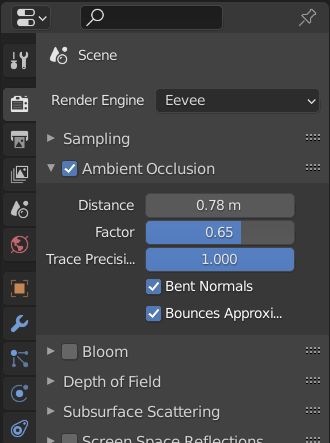
the transition would be from top to bottom
decreasing the size of the musgrave stains until completely white
thanks
In that case, you can use a separate XYZ node to control the direction…
Change up nodes from the last Blend to this or something like it…
Fade-Musgrave-02.blend (782.2 KB)
what can i do to learn how to create procedural textures, like the example above?
are there books?
Youtube ![]()
Honestly follow all the different channels and most all will have something about procedural textures. Also, follow Nodevember of this year as well as last year…though it might be daunting, there are some truly gifted people connecting nodes in unusual and superb ways…
One thing I was doing when just starting was to just plug things together and see what happened…some work some not so much ( ackk ) but you still learn that way…and it is fun and can be relaxing…slowly add in new stuff from post as well as Videos and there you go!
Start with this…
all material nodes explained…
and go from there
https://www.youtube.com/results?search_query=all+texture+nodes+explained+Blender
do you know how to refer me to a package of procedural materials of all kinds? wood, metal, etc …
preferably interactive to configure the way I want?
need not be 100% realistic materials
just be procedural, interactive and with a wide variety
do you know any package?
how do i open the link materials you gave me in my scene?
I would append the material to your scene…
File Append. Navigate to where you have the file > double click on it and navigate to Node Tree and select the Node or Nodes in there.
Add a new Material to your object…then in Add > Group _ select the new Node Group
or on the front page of the Link, they have a plugin to use for there materials like an asset manager…I haven’t tried that…