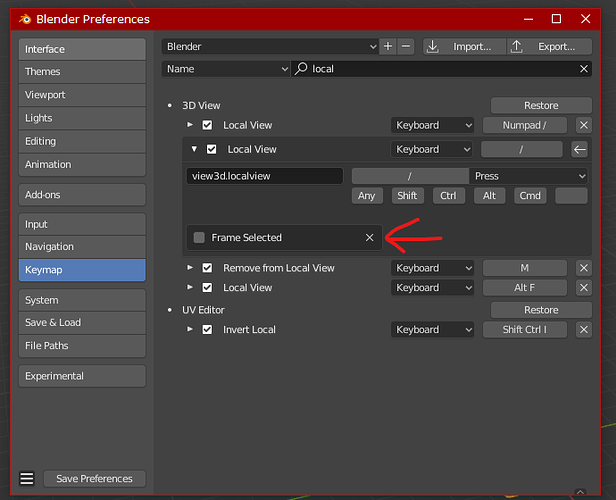Oftentimes I find the auto-zoom that occurs when you ISOLATE an object to be counter-productive.
I especially find this inconvenient when texture painting a small feature, hitting isolate, and now I’ve got to figure out where I was in space because Blender zoomed all the way out.
We already have SHOW ALL (Home key) so I’m not quite sure how this zooming behavior is supposed to help users.
At any rate, I’d like the option to turn OFF the auto-zoom feature of Isolate. Just ISOLATE, viewport doesn’t change. Does this exist?