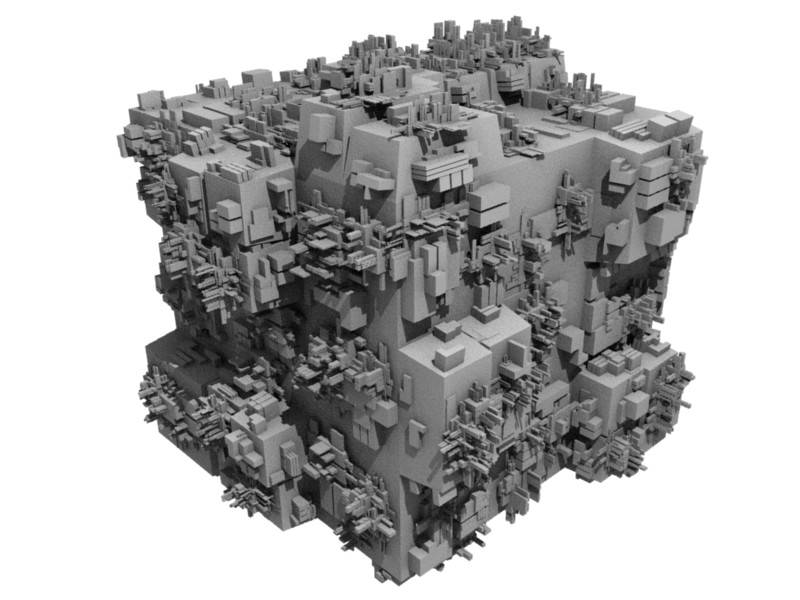just playing around with the discombobulator… i like this script! 
Yeah it’s a great script. Usefull for adding subtle detail to some projects. 
can someone send me a link for it? I like it.
Link? It’s one of the scripts that come with Blender, look in the scripts window.
Ooh. I haven’t messed around with any scripts yet, but I’ve got to try some.
though i wish it had an option to create non-rectangular geometries. …or is it?
Wow a Borg ship! There must be one lurking in every copy of Blender, soon we will all be discombobulated into 1 of 7.
:o… Hu… Actualy… I even don’t know how to use or apply a script… :spin: I gaze at these lines, but realy don’t know how what to put where to get anything done with a script…  What is the step by step way to use a script? (to me an absolkute mystery!)
What is the step by step way to use a script? (to me an absolkute mystery!)
If you open the Scripts window, you should see a header that says ‘Scripts’ click that and move the mouse to ‘Mesh’ and then choose ‘Discombobulator’. You’ll need to select some faces on your object in edit mode, then run the script from it’s gui.
or you can always have a mesh on edit mode and select the mesh button, then click scripts. there are a number of scripts there
Hmm. That didn’t explain it very well. I’m not sure how to do it either.
Quick and dirty:
- Tab into edit mode and select the faces you want ot use the script on.
- Click ‘Mesh’ on header, click ’ Scripts’, and then click ‘Discombobulator’
- The button window below will change to the Discombobulator script gui, and you need to click ‘discombobulate’
- Observe the changes to your mesh - the default creates the changes to a copy of the original object.
Just play around with the settings to customize the output you get, and have fun 
Yay! Thank you for the help. I’ve seen the scripts before, I just forgot where they were.
The only script that is showing up for me under Mesh->Scripts->Mesh is Bevel Center.
I’ve also tried opening the scripts window and get the same menu there.
I am using Blender 2.44 with python 2.5 installed.
I can see the discombobulator in Blender’s scripts folder but it is not showing in the menu.
Any ideas?
What happens when you go to the scripts window and go to ‘scripts’ ,’ update menu’? Do you see it then? What OS are you on? You may need to check your user preferences window for the directory that the program looks to for the scripts to be in. ave you changed your default setup - your b.blend? If so maybe in one session change to ‘load factory settings’ and see if it pops up then.
I’m using Windows XP Pro.
I just tried your suggestions and Update menu didn’t do anything, and neither did Load factory settings.
I don’t remember changing the defaults but even if I had then loading the factory settings would have taken care of that right?
I tried installing a new copy of blender in a new directory and that one is working properly and giving me all of the scripts as far as I can tell.
I must have messed up something on my other installation.
Thank you for the help.
Ive used this script in some cases to help my Star Destroyer model, very useful indeed.
You used that on your Star Destroyer model? I never would have guessed. The discombobulater script leaves a distinct pattern that any Blender user, who has seen it before, can easily identify. That’s why I try to avoid using it.
It will work well if not overused - change the defaults, then use some of the resulting mesh to create new, non uniform details. A few duplications here and there of the odd hemisphere and circle extrusion, and you should be able to save some time and keep an original looking mesh. Especially if you combine this with bevelled curves for hoses on the surface and such 
Script would be lot better if it used normals to define where the doodads go, instead of having doodads on both side. How many polys was the cube?