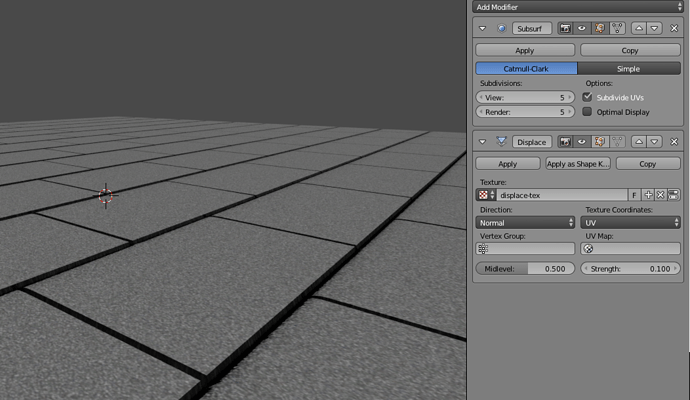I’ve made a repeating texture for putting shingles on a roof. I’d also like to use the displace modifier but can’t seem to get it to tile to match my texture. I’m using Cycles nodes for getting the texture to repeat as necessary. Anyone know how to do this, or maybe I’m going all about it wrong?
Ensure the cycles material and displace modifier are using the same texture coordinates.
No blend file supplied to review so we cannot check how you currently have these set up
Both set to UV. Here’s a sample blend file to look at.
Bump. Anybody? Bueller?
Please help! LOL
The displace modifier does not use cycles nodes, it is using a regular blender render texture (displcae-tex). To get it to match your cycles nodes tiling, in the displace modifier panel, click the far right button:
![]()
Then down the bottom of the panel that appears, change repeat x to 2 and repeat y to 3:
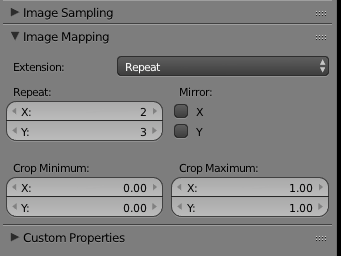
It should now match the texture tiling, but your mesh is not high resolution enough to see the detail, so try adding a Subdivsion surface modifier to your planeand increasing the subdivisons:
Note: I think this is a bit of a computationally expensive way to do it, you could probably achieve a similar effect without actually having so many sudivisions by using a bump or displacement map. But I’m not an expert on those things so I can’t explain them, perhaps someone could elaborate.