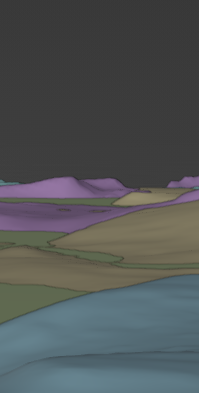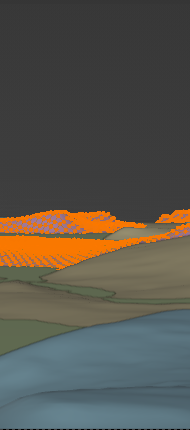Hi everyone!
So I’m doing a huge scene (lot of geometry) and I’ve used a subdiv surface and a displace modifier to make it look like actual terrain. All the modifiers are applied and the geometry in the solid viewport shading looks good, but whenever i hit render or I go to the render preview in cycles looks like the displacement cranks up, which doesn’t make any sense because as I said, all modifiers are applied, geometry should look just like in the modeling tab, don’t know exactly what it’s going on.
Just FYI I was following a tutorial where the guy uses the subdivs and only applies them in the viewport side (also in Simple, not in Catmull-Clark) so I did the same thing. I don’t usually do this but it may be the problem? I just need now to have the same geometry in viewport and in render, is there any way to do that? This is just the only thing that comes to my mind but it doesn’t have to be the problem. As I said, I was following a tutorial to do this and it worked perfectly for the guy. Could it be an issue with displacement itself, that my computer it’s not processing for some reason? I have no idea, just seems so weird to have the geometry and see a completely different thing in the render preview and in final render.
I already checked faces, all are facing the correct way
Thanks in advance for your time!!!
Screenshots: