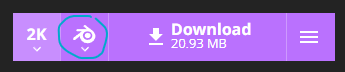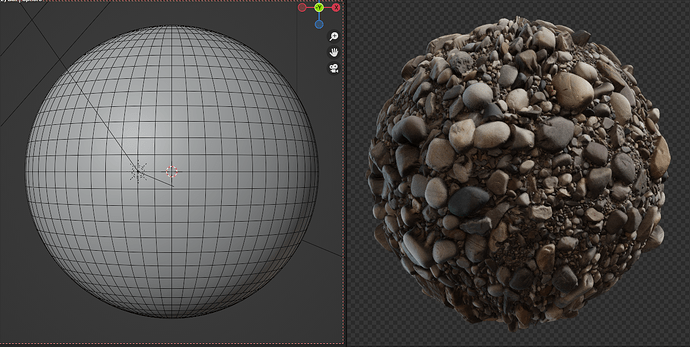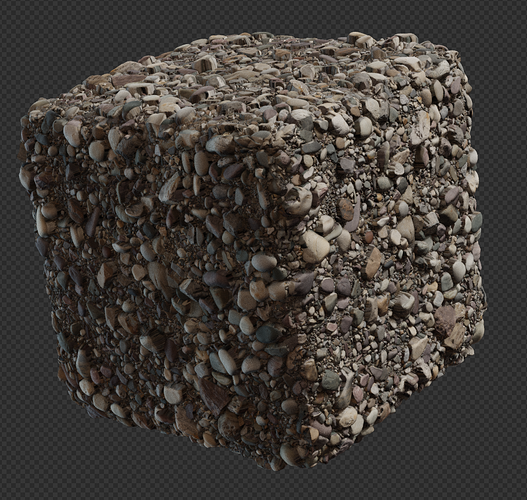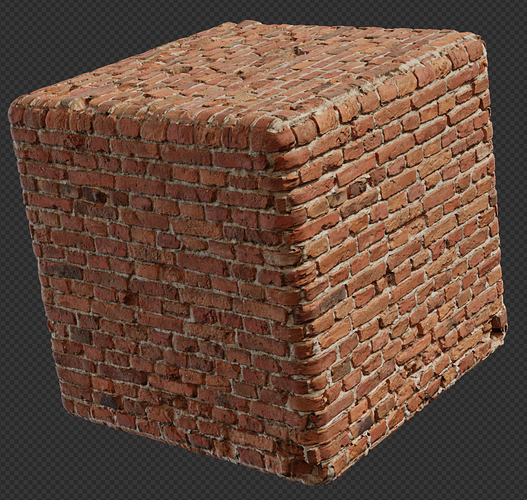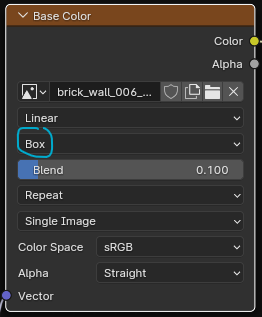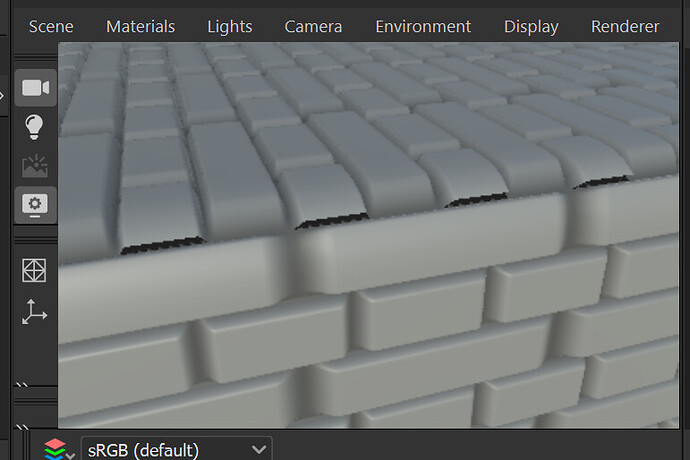Beeg
April 7, 2024, 4:53pm
1
hey
Is it possible to make shapes in Blender’s: material displacement like what happens in Unreal Engine as in the image below?
In my tests, Blender’s : Displacement has immensely lower quality than Blender’s : Modifier Displace
what would be the best option ? displacement or modifier displace ?
thanks
picto
April 7, 2024, 7:42pm
2
Download a texture from PolyHaven to get a full exemple of a Adaptive Subdivision set up (Cycles only).
An example :
1 Like
Beeg
April 7, 2024, 8:35pm
3
great tip
but I want to use displacement on square shapes like a cube and without seams.
same as the Displace modifier.
thanks
Beeg
April 7, 2024, 9:02pm
5
made an amendment here.
Is there anything to configure?
thanks
picto
April 7, 2024, 9:06pm
6
https://docs.blender.org/manual/en/4.0/render/cycles/object_settings/adaptive_subdiv.html still an experimental feature.
I used some PolyHaven materials but changed the projection to Box on all textures:
etn249
April 8, 2024, 1:03pm
7
You need to bevel the cube (or use support edges so it can support subdivision) and make sure it’s smooth shaded.
Beeg
April 8, 2024, 10:52pm
8
hey
Does anyone know how to do this in Substance Designer?
the problem when using height in Substance is this in the image
Is there a way to resolve this?
thanks
thanks
picto
April 9, 2024, 7:49pm
9
I don’t have Designer but I wouldn’t be surprised if it used a different method to display the displacement or perhaps simply that the faces of the cube aren’t joined.
Have you even tried using this texture created with Designer in Blender?