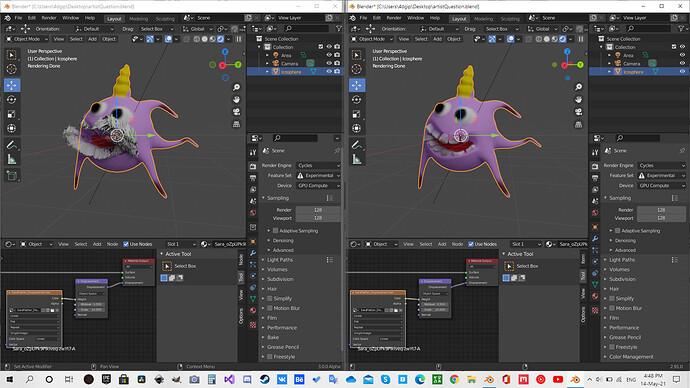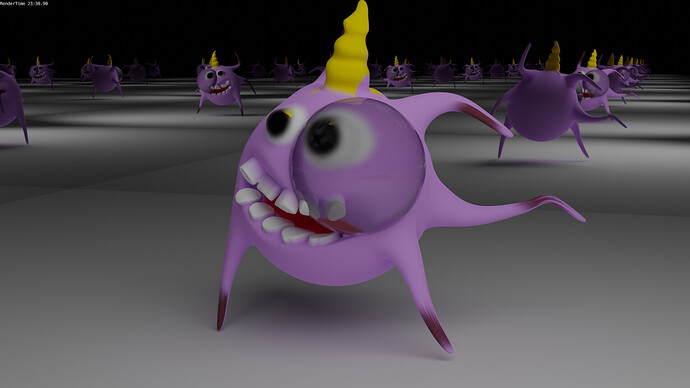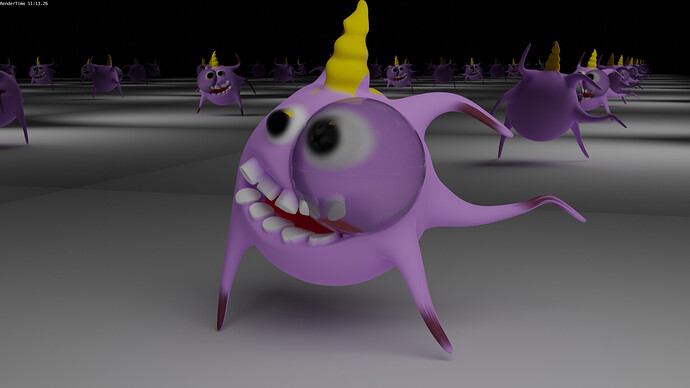Hi! Could you please tell me, I have a question related to Cycles X. I used octane, but decided to switch to Cycles, as it is more convenient + alpha version of Blender 3.0.0 with Cycles X has been opened. x renders 1.5 times faster,
but he doesn’t want to work with displacement in any way (For example, here’s the same scene rendered with Cycles on the right and Cycles X on the left … Does anyone know if this can be fixed?
Please do not use cyclesX. Its still in early stages and a lot of features are not there yet. Might be a setting under the material tab → surface to displacement.
Or there are new options for cycles settings.
I am also not sure why you need the new cycles X in early preAlpha stages for a simple mesh.
Thanks) I decided that the best solution would be to use a displacement modifier rather than a shader node displacement, this way is better. In fact, Cycles X gives a very large increase in speed even in scenes with simple geometry(23 min vs 11), which is why I wanted to use it as soon as possible🙃
There might be some huge performance optimizations options in your scene. Is the fish the only object in your scene?
Yes, I did not optimize this scene, besides, I put 1500 samples, which are not needed at all here, this is only for an example) In general, this fish really needs retopology