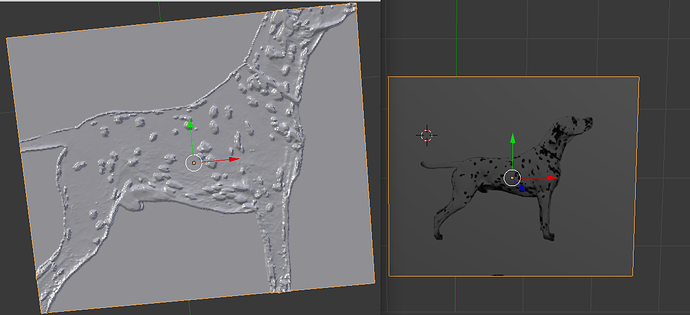Hi, I wonder if I could ask for some advice? I am using a jpeg to create a 3d relief to go onto carve out of wood on a desktop CNC. I am importing the jpeg as plane and then using subdivide, displacement and smooth modifiers to create. My problem is that when I apply the displace I loose the image edges. I have attached photos. If anyone as any other suggestions on how to do this it would be greatly recieved. TIA
Ensure you are using the correct mapping coordinates for the texture in the displace modifier. https://www.blender.org/manual/modeling/modifiers/deform/displace.html
You’d usually use UV coordinates, if so, check the Uvs are correct and they don’t extend past the edges of the UV space
You didn’t supply a link to your blend file with your post so we’re unable to check the settings for you.