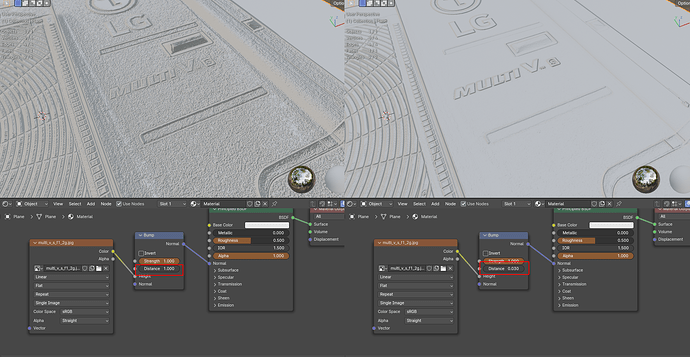I created a Normal map and connected it to a displacement node, but the displaycement has a rough texture and looks to grainy what could I do?
Hello there ![]()
The normal map (the purple one) goes into the color slot of the Normal. From there, the normal goes into the Shader normal:
https://docs.blender.org/manual/en/latest/render/shader_nodes/vector/normal_map.html
If you have a black & white map, that you can use in the bump node or the displacement node, but a purple normal map is not to be used in the Displacement node ![]()
1 Like