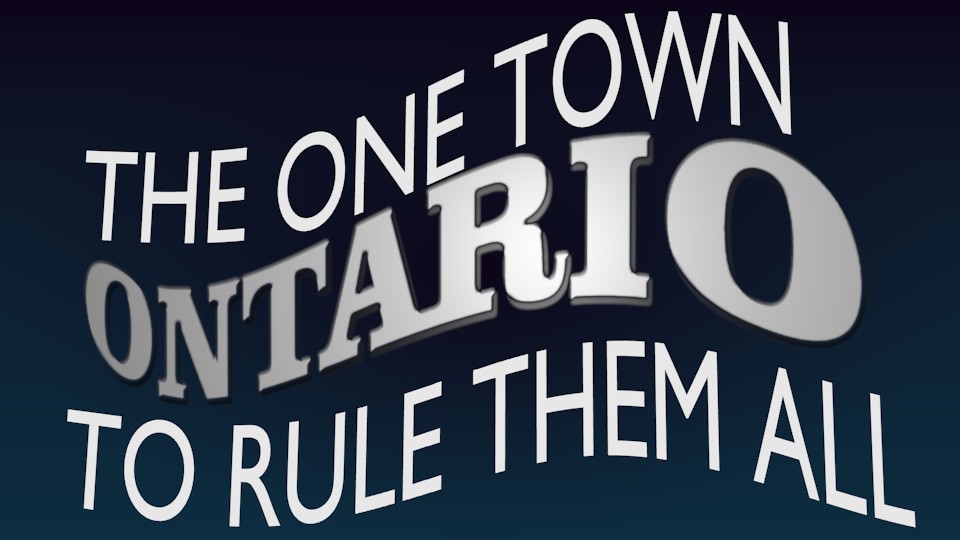how do i do this in blender?
i can do the 3D
i can do the wavy.
how do i make the end larger than the start?
thanks all
try simple deform modifier
happy bl
Thanks but no success yet.
found the taper setting but nothing happened.
it can do all sorts of amazing things- just i could not see how to get what i wished.
and that was before i put it on a curve!
is this 3D object or a textured plane ?
did u try with the lattice modifier
takes longer but should offer more flexibility !
happy bl
it can be text or a shape- dont matter to me!
i just need the effect.
i tried on both text and alt C shape.
do not know what a lattice modifier is! so i am sure i would not know what to do with it!
thanks
Should be able to do it with the Lattice Modifier, but Mesh Deform is another option, though it’s a little harder to use. Google either one, there are good demo videos out there.
Info on both, from the Blender manual:
https://docs.blender.org/manual/en/dev/modeling/modifiers/deform/lattice.html
https://docs.blender.org/manual/en/dev/modeling/modifiers/deform/mesh_deform.html
thanks i printed them
as expected the links did not work for folks like me.
they are for people who already know it but need a refresher.
i do not know how to use the vertex thingy - apparantly if it is not in there then nothing happens.
so
if i put the Ontario pic on a plane, and have saved it with a clear background… how do i tell blender to NOT show the background?
thanks for your help
Attachments
TEMP MESH DEFORM.blend (511 KB)
you need to save it on an image with Alpha
like PNG
you can add this alpha layer in soft like GIMP and save image as PNG
then the background will be transparent
or you could also use the Mix shader FAC input so that
white will be transparent.
Happy bl
i will just save it in photoshop elements in whatever is clear . png?
but how do i tell blender - leave it clear except the bit that is not clear?
or do i actually have to tell it!
thanks Ricky
it wont take gifs!
dont know anything else that is clear!
thanks
image is packed
Attachments
TEMP CLEAR.blend (630 KB)
First off, your texture does not have alpha data (transparency, clear). You will know the alpha is correct when there is checkerboard in the background.
You should activate transparency on the material and set the alpha and specular to 0, and activate the “alpha” influence on the texture.
I also cheated the transparency using a color ramp.
Oh, and enable “compress” to make the file smaller.
See attached blender file: TEMP CLEAR.blend (201 KB)
Oh, and while I was at it, I demonstrated the lattice deform technique.
And in the darkness… stereo?
i did not use a clear background file because the only one i knew how to make was a GIF. blender could not use a GIF.
thank you VERY much for the file