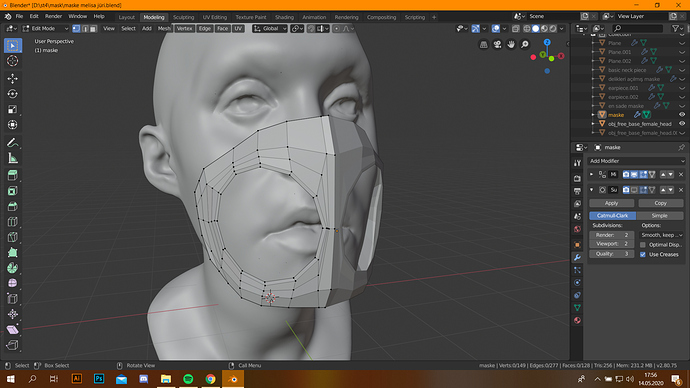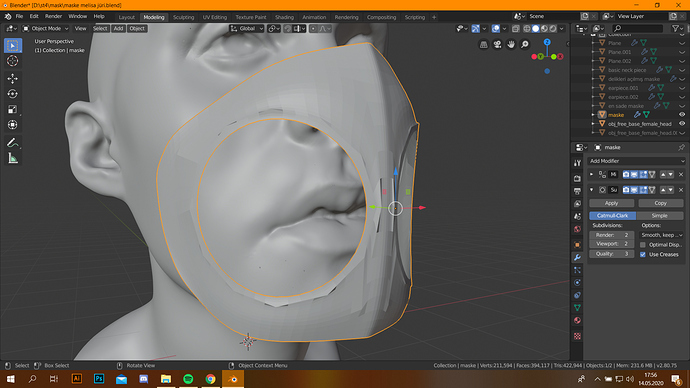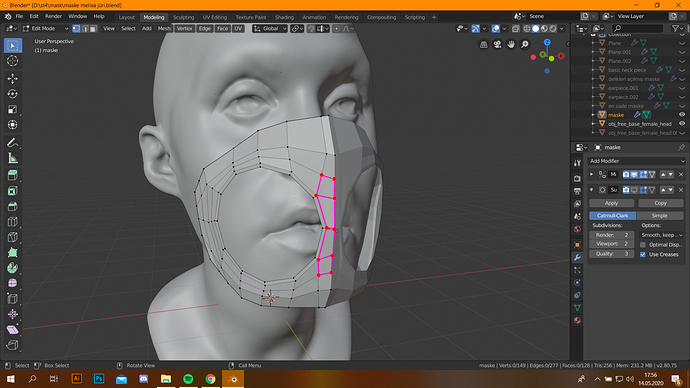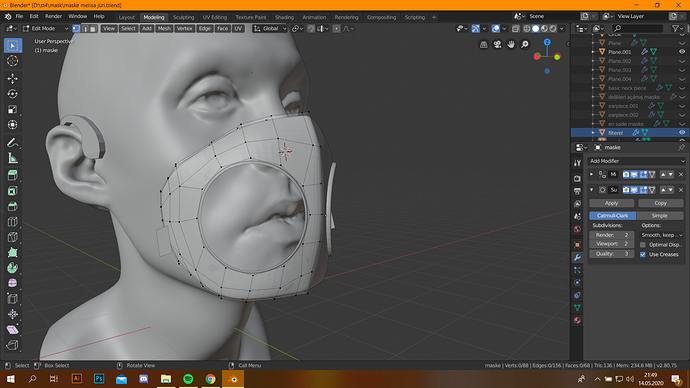hi everyone, after applying subdiv, the corners of the circle looks really bad and i specifically took care while making edges, that i wasn’t creating any triangles and things like that,
what is the issue here, how can i fix this? thank you
Your base mesh has some very long and thing quads that have to cram sixteen new faces on subdivision level 2, and that is going to cause some artifacts. I have some topology recommendations for that, but the other artifacts you are seeing, makes me think extra geometry, non-manifold geometry, or normals facing the wrong direction.
If you have extra geometry like extra vertices, tab into Edit mode, select all by pressing “a”, and go to the Vertex > Merge Vertices > By Distance item. If you had extra vertices, you’ll see a message in the status bar telling you how many vertices were removed.
The outside edge of your mask and the circle holes are going to be non-manifold, but those weird pinched triangles on the edge of the circle holes may be holes you don’t want. To see if you have non-manifold geometry, tab into Edit mode, deselect all by double tapping “a”, and use the Select > Select All by Trait > Non Manifold menu item. If you have edges that become selected that should be connected on all sides, you may have to manually edit those edges and faces back into a solid object.
To recalculate your normals, tab into Edit mode, select all with “a”, and press Shift + “N” to recalculate normals.
See the attached for my recommended topology changes. It introduces two poles, but it relaxes those stretched quads quite a bit. Not sure if that is ultimately better, but maybe give it a go and see how it looks.
thanj you so much for your time and detailed explanation, i checked non manifolds and normals, everyting looked alrgiht. then deleted some edges to get rid of tall and narrow faces, it worked!
thank you again!
No problem! There are some deeper topological things to discuss as topology is the foundation of modelling, UV texturing, shading, animation…the list goes on. My earlier suggestion may improve your model, but there are other ways to improve on your foundation so as to make everything else easier later on.
I’d recommend taking a look at this site to get some tips on good topology: https://topologyguides.com/
I know I’ve read it before, but I can’t think of a good reference at the moment, but a general guideline I’d give you is to try to keep your quads as square as possible. This isn’t going to be 100% perfect as things in the real world aren’t made of flat, even squares, but looking at your model, many of your faces are rectangular. That tells me that you may need more edge density on the long axes of your rectangular quads.
If you’d be up for sharing, I’d like to see the changes you made and how they made your subdivided mesh look. Keep at it, and let us know if you need any more help!
after changing the quads, it looks like this!
thank you again
i will definitely look at your recommendation
Wow! Those quads look much more even! Great job!