hi there,
i’d like to place stitches along a path and was following this tutorial:
the problem is that the objects are not spaced evenly.
does anyone know how to make that work?
cheers christian
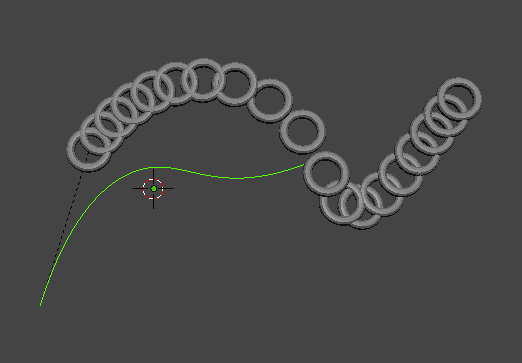
hi there,
i’d like to place stitches along a path and was following this tutorial:
the problem is that the objects are not spaced evenly.
does anyone know how to make that work?
cheers christian
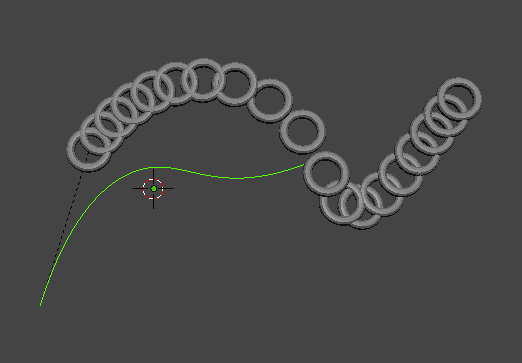
if i disable “follow” under path animation the objects get distributed perfectly but they don’t follow the direction anymore 
alright, i found another tutorial with an array and a spline modifier …
the problem here is that the mesh gets deformed if the path is too curved.
Using a path animation will involve an f-curve. The default behaviour is to ramp any animation at start and end. Thus the bunching of objects. Why not use array and curve modifiers?