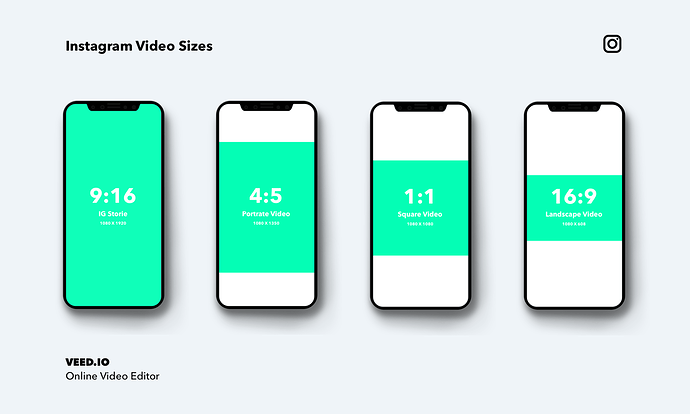Let me preface this by saying i know a lot of people have a negative perception of social media and it’s well justified. But this thread is focused on sharing tips and tricks related to how you optimize your renders for social media, so please let’s focus on that.
For me personally i always try to render in a square 1:1 aspect ratio or 4:5 portrait. because those aspect ratios fit really well on most mobile screens and according to statistics most people browse social media on mobile, so i try to optimize for that.
Here’s a recent video of beeple talking about why he always posts in 4:5 portrait. timestamp 19:20
And here’s a blog by itchban that showcase how good 4:5 looks on Instagram
https://www.itchban.com/blog/2016/10/12/always-use-the-max-instagram-cro
And now for reddit, one of my favorite places to post. I still follow the same rules as above. square or portrait and only GIFs, because I’ve noticed pictures on reddit don’t get much traction.
An anecdotal story I’ve experienced with reddit that really opened my eyes to optimizing my posts was this very simple post
https://www.reddit.com/r/Simulated/comments/caiy0o/towers_oc/
i posted this simple eevee render and it didn’t get any upvotes for around 5 hours. so i started to investigate, i opened my post on mobile and i noticed imgur (the hosting service i was using for the post) was taking a few seconds to load. which means most people just scrolled past it.
I deleted it and posted it again with a more eye caching thumbnail and using reddit own GIF host and boom 6k upvotes. the moral of the story here is you’re competing against tons of other awesome stuff on the internet so those 2 seconds that it takes for your post to load while people are scrolling through their feed can really make it or break it for you. It’s unfortunate but that’s the reality of our current fast paced social media world.
Here’s a good guide for optimizing high quality GIFs for reddit using gfycat
Although reddit own host can be enough
Now for Twitter, the worst of them all. i still follow the same rules, square or portrait etc but forget about videos. Twitter for some reason has the worst compression artifacts I’ve seen on any site for video, so i only post GIFs and pictures on twitter no video. because GIFs on Twitter will auto play and loop while you’re scrolling through your feed.
Twitter will converts your GIFs into video anyway and you’ll still have horrible compression. i give up on fighting Twitter’s ruthless compression for a while, then i discovered this artist
https://twitter.com/TatsuyaBot
As you can see his GIFs are extremely crisp and have very little compression artifacts that most Twitter users know and hate. So i asked him how he does it, and he answered with this
https://twitter.com/TatsuyaBot/status/1140776695684710400
You might ask yourself why not just use a different hosting site for the GIF then post it on Twitter?
because then you’ll lose the auto play and it would be just an embedded link that you need to click.
In conclusion this might be obsessive but it was really helpful for me when i discovered it, so hopefully you guys find this helpful too. Looking forward to reading your own tips and tricks on how to optimize your renders for social media.