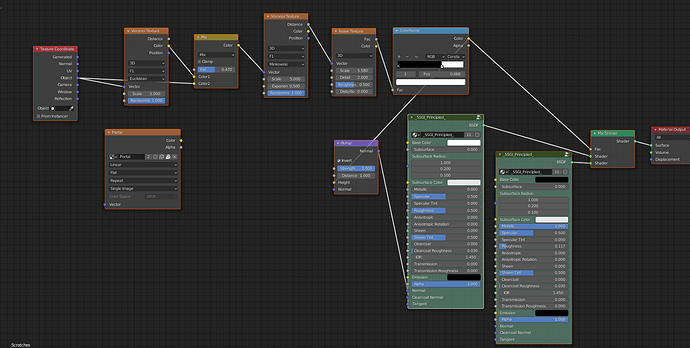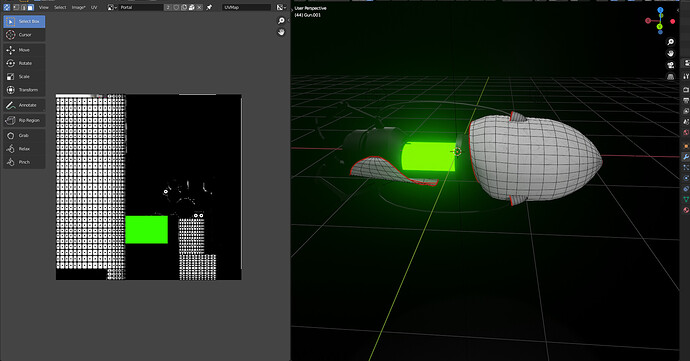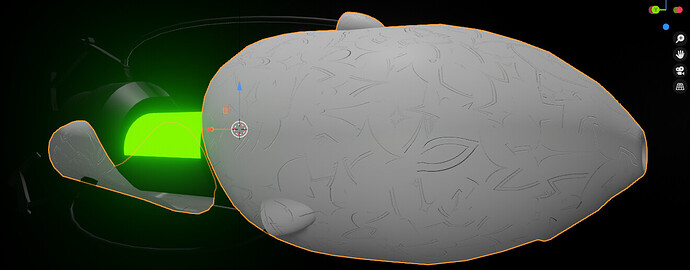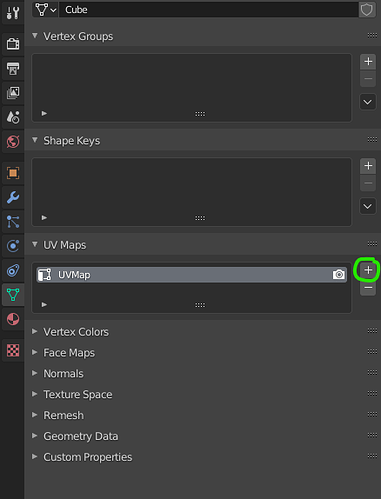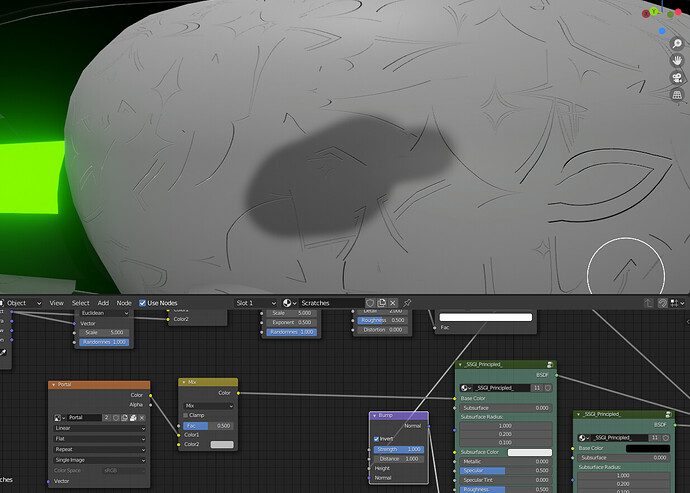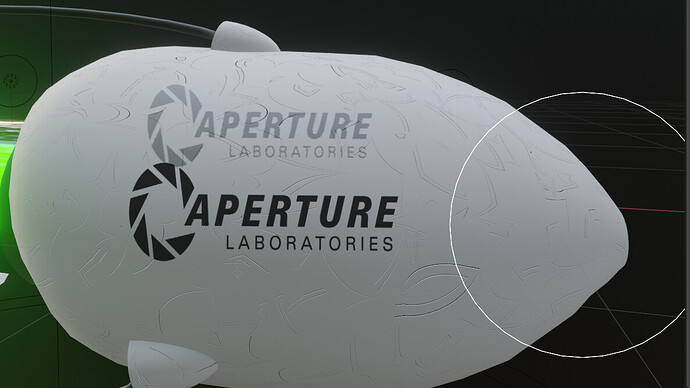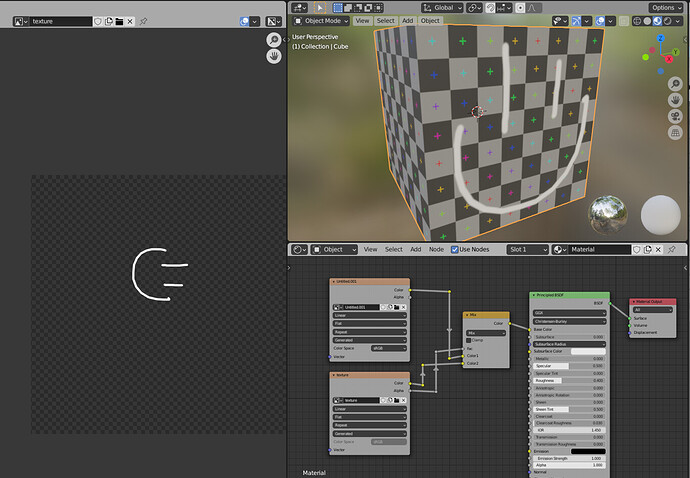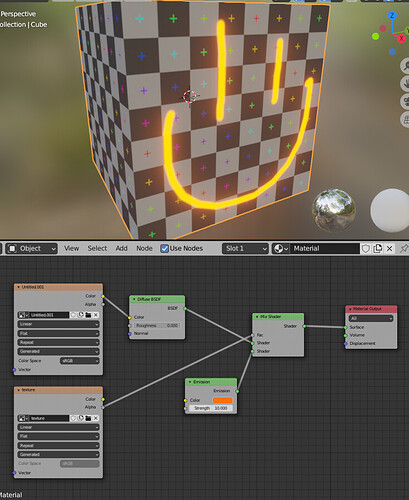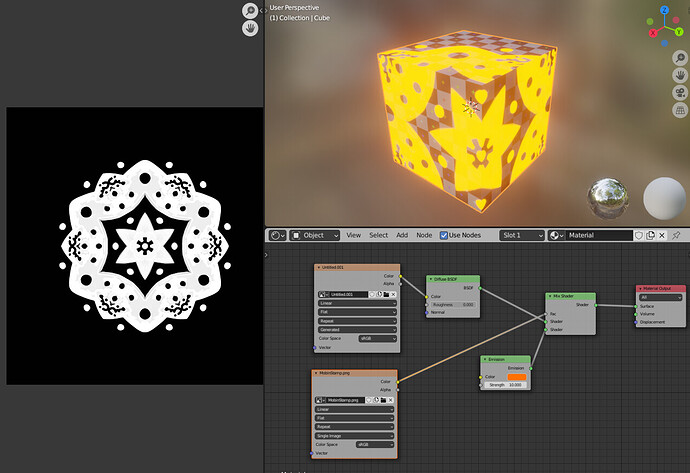I just finished adding some scratches to my model, I’ve already painted on the UVs before, I am looking to paint the Aperture and Portal logo on but I am struggling with applying my UV and keeping the scratches at the same time.
Not quite sure what you need but you can create a separate UV for the logos?
Alternatively you can use a different texture coordinate output if that is what you want.
E.g. some textures use object space, some use uv space and so on
1 Like
Use a rgb mix node
1 Like
Thanks I’ll try what you guys said and get back to you if I get stuck.
not sure to understand what you want to do
maybe try a bright contrast node after the stencil?
Try this node setup:
or do the same with shader mix for shaders
Anyhow, You have to use a texture as a mask first! This is important.
in my node setup I used the alpha map of the image as a mask to hide the unwanted parts
That way you can do lots of things for example with logos:
you don’t have to use alpha map though any gray scale can be used:
2 Likes