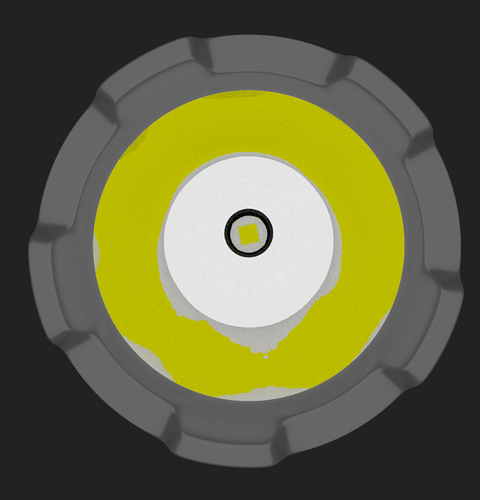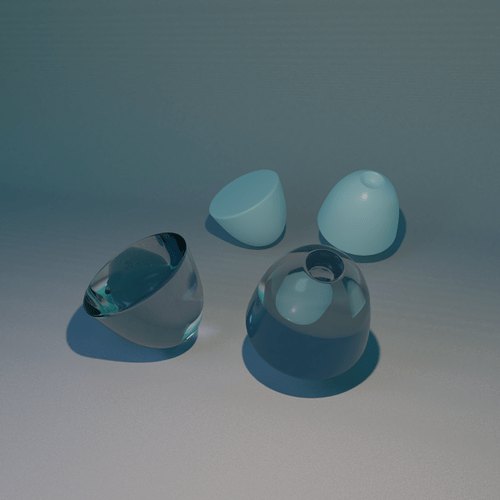I’m trying to get the reflector to work. How do I make the reflector looks like in the photograph? I heard the reflector is a parabola shape. Does it need to be narrow?
Most flashlights use some variation of a Parabolic Reflector to direct the light efficiently. The shape is designed to bounce each ray of light from the lamp out of the flashlight with a narrow spread. You can create one by placing the bulb at the focal point of a Parabola and doing a revolution around the axis. This BSE answer may be useful.
In the case of LED flashlights it’s a little different than a traditional incandescent flashlight. Thus tend not to use a parabolic reflector because of how the light projects from the emitter, rather they use a collimating lens.
The part still has an overall parabolic shape, but is a complete solid piece of optically clear glass or plastic, and will have another parabolic shape scooped out on the end that faces towards the LED. So no separate reflector, just a really thick and specially shaped lens retained by the bezel of the flashlight.
A quick and dirty example made with half a UV-sphere and proportional edit:
Background is a solid material, which might make it a little more clear what’s going on.
Of course other variants of the shape can be found with “LED collimator” or simply “LED lens” in your preferred search engine.
The XYZ Math Surface object in the extra objects add-on can be used to quickly make an accurate parabola.
X equation: cos(u) * v
Y equation: sin(u) * v
Z equation: (1/(4*f))*(v**2) where f is the focus distance of the parabola.
max U: pi * 2
remove doubles and you have a basic parabola
I wouldn’t try to make a physical simulation if I wanted to show it emitting light, I’d try pitting point light in there and then go look for an appropriate IES profile that looks like what I want and apply an IES Texture node to the emission strength of the light (IES support requires either 2.80 or a 2.79 experimental build).
not certain there is any IES sharp beam like that
but I think you can make your own curve for IES
or just use a spot light with very narrow beam
happy cl
I agree, a spotlight sounds like the way to go.
But I wonder, how to calculate the output and falloff based on cone angle?
You might be inclined to believe that one of these monstrosities would be used in lighthouses. But in this case it’s all done by a 35W lightbulb focused using a fresnel lens (mostly to reduce size/weight of glass compared to a regular lens, but also reduces absorption somewhat).
So how do you account for this “reduction of inverse square law due to light focusing” in Blender (Cycles and Eevee)? This can also be used on set to have a more even lighting on two subjects. We have a light falloff node, but I would like to hear how it should be used to mimic this effect. Is there a way to connect cone angle to something? Or do we just keep doubling the light power and let “nature” do it’s thing (while risking fireflies)?
Edited, clumsy wording.
don’t forget looks like light don’t pass / go through glass
so cycles is unable to simulate that real effect !
may be using Yafaray or Lux it might work better
but if you can defined your own IES shape then it should be close to the real thing
happy cl
Yeah, there are plenty of IES profiles out there for can lights that account for both the bulb and the can. Those are basically just big flash lights. That’s the route I’d go.