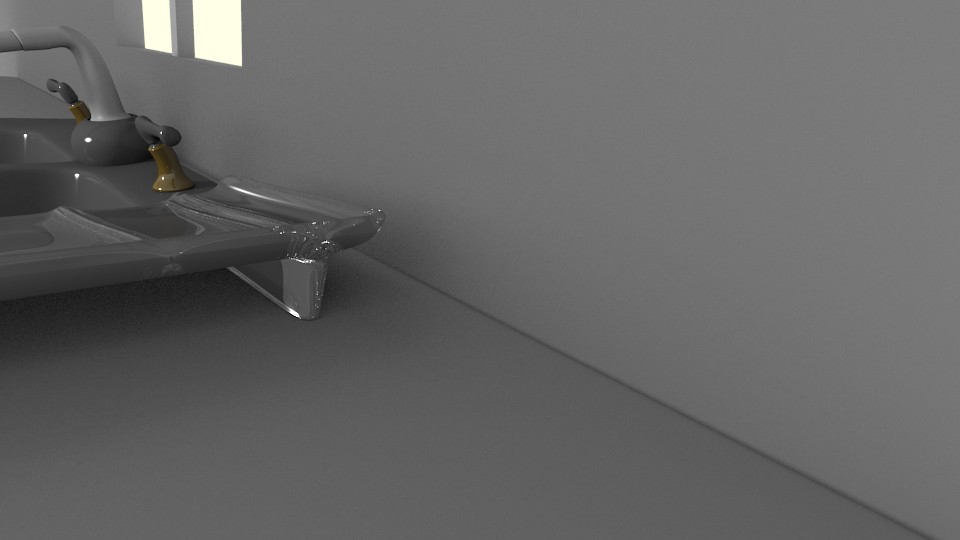i cannot get blender 2.5 transparent shadows to work. that is all i need to say and i have transparent shadows enabled on the object receiving shadows.
that is all i need to say
No its not. You need to say whether you see no shadow at all or a solid shadow, just saying it doesn’t work is not good enough
You also need to attach your blend file. Transparent shadows work in 2.5 so you have a wrong setting somewhere.
solid shadow bro
here is the .blend i did not wont to attach textures but any way
SinkStart2.blend (1.1 MB)
You’ll get some shadow because its not 100% transparent but I think a lot of the darkening is from the ambient occlusion. Reducing the Attenuation Distance lessens the darkening. The transparency doesn’t seem to affect the AO in blender
Images show the Distance at 10 (your setting) and the Distance set to 5
Edit: the images seem a lot darker when attached than the original renders
Attachments
ok i turned off AO for testing the shadow and also changed the color but it is an ugly black shadow. i do not get what is going on.
could it be that because your index of refraction is set all the way to 4?
nope i could not be because i have messed with that and every other setting and i am now starting to think it is a bug in blender 2.5
Mmm. Interesting difference between Richards and Bigmanjoe results
Textures seem to be having an impact, so take a look at those Joe.You may need a light source above to compensate for those.
Btw, if you think about it Blender is actually replicating real life,
Only light source is a small window, light bounces from wall opposite onto an object not fully transparent = shadow in area bounce light does not reach.
did you download because it is not the only light source one is in the center of the room were a light bulb would be and the other is environment lighting. If you just name every thing in a list of what i should do to get transparent shadows that would be useful. So i know i did not miss any thing if it still does not work that is blender fault.
As I said in my previous post, you need to adjust your AO
The attached images show the difference in AO distances of 10, 1 and 0 with your object transparency turned off so it is casting solid shadows. The lamp in your room is casting insignificant shadow, whether solid or transparent. It is the AO giving the impression of your shadow. AO is also calculated for transparent objects. You need to redo your lighting rather than relying mostly on environment lighting. (these are all based on the blend file you posted previously so if the one you are using has different lighting you’d need to say)
Attachments
i know the ao creates blackness but that is not the problem if you noticed my second image had no ao and just one light and still not transparency so there is a problem with the light or some material or just blender is jacked up that is the problem bro the object is not casting transparent light fix that rather than tell me to fix the ao i am not done with the lighting and will not finish until the bug in blender is fixed or until I or some one else finds some messed up setting.
help if you can but please do not repeat the same answer
My version render transparent shadows fine so it may be on your end.
help if you can but please do not repeat the same answer
If you don’t want people taking time out of their own life to help you just have to ask, or attach the blend that shows your problem since the one you attached doesn’t
idk i have 2.58 i may download 2.58a if their is any difference
by some chance could it be because i am using blender 2.58 64 bit on windows
I’ve upped the power of the light in your attached blend to get some real cast shadows going. You have not set the back wall material to receive transparent shadow.
i haven’t lol i thought i did. if this does not work i will try a 32 bit version.
Ha it worked thanks allot bro i really thought i checked it
You have two materials assigned to your wall, ‘Cracked Plaster’ and ‘Material’. You set it for ‘Material’ but not for ‘Cracked Plaster’
well i have it fixed any even with environment lighting but when i finish the scene i will probably do away with environment lighting for more control of the illumination.