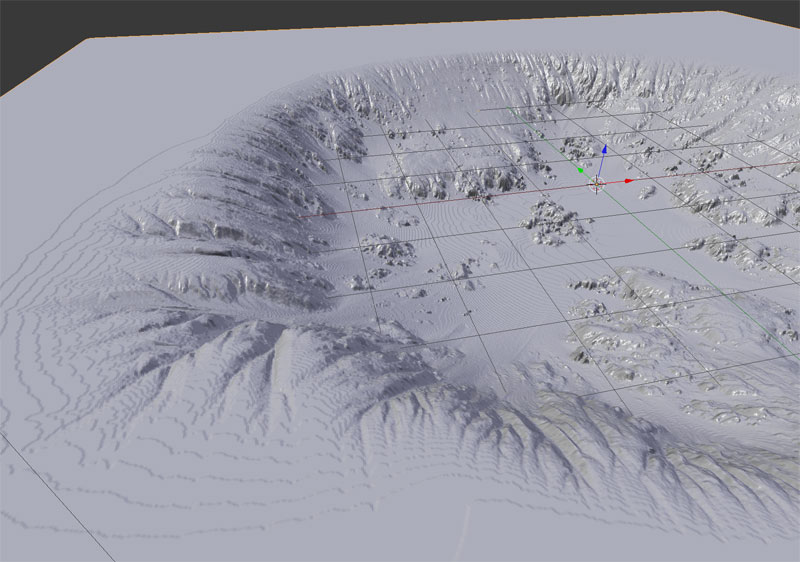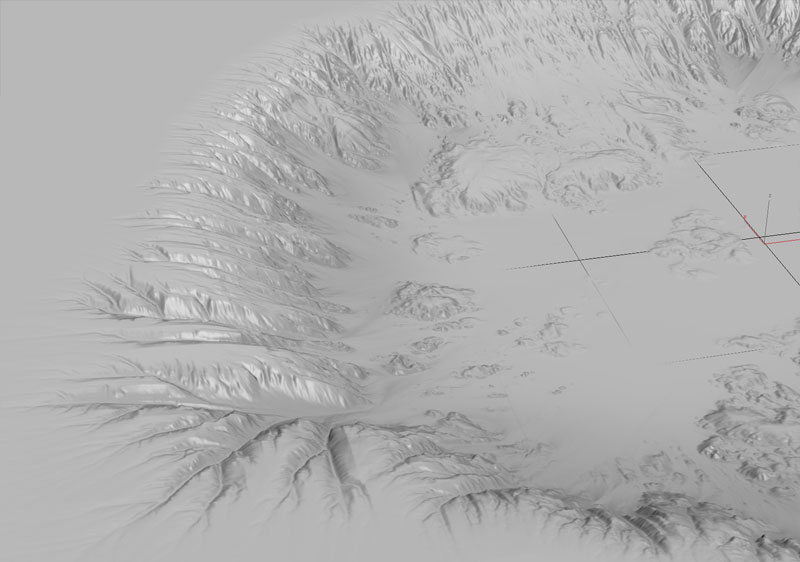I am trying to use a 16 bit image (.png) as a displacement map. It appears that the image is being downgraded to an 8 bit image, and is not using the full 16 bit info.
Here are 2 images, one in Blender, and the other in Max. Both are using the same image and subdivision levels. You can clearly see the 8-bit banding in the blender version.
Is there a way to get blender to use the full 16 bit, or is there a different file format that will work for this? I have tried 16 bit RGB ,png and 16 bit greyscale .png with the same results.
Thanks.