I think every piece of free furniture in my asset libraries are either too small or too big.
In this case the 3 chairs are from the same source but the 2 by the wall are scaled up to 110% and the one in front is at 100%.
I think every piece of free furniture in my asset libraries are either too small or too big.
In this case the 3 chairs are from the same source but the 2 by the wall are scaled up to 110% and the one in front is at 100%.
In these situations, I just get a character that is in a sitting pose, (mixamo is always good for this), then just check that it seems correct. Or, if it’s based on an actual design, go and google the chair and check hte overall dimensions and seat height. Some chairs are low by design, that said, all the furniture to me still looks a tad small, so I’d use method one and “sit” people in them to get the overall sizes.
Modeling of interior scenes should be made using dimensions.
It’s reused, so you can’t edit it every time ![]()
Most of the time, there seems to be a problem with the ratio.
my >feeling< is there is a lot of scaling issues here… but that’s just my gut feeling. it almost makes the image appear to be a mockup used by interior decorators, where they use cutouts in a collage like fashion to show clients the rough look of what they are attempting.
now, because of real world items, this could be 100% accurate, but still look “out of scale.” to .me., it’sn ot just the chairs… the ceiling fan for instance, the blades look greatly oversized, especially given the motor size. the pinup board on the oarge part of the wall… one expects that to be at eye height, not where one would crouch over to see. the seating, while being very low in appearance seats, also have low backs… so it looks like the seat back ends not much higher than the small of the back, which would make for a very uncomfortable chair for sitting back in. the one in the back left corner also looks narrow enough that the sides would be hugging the hips if sat in.
i took some measurements around my house… our chairs/couches etc, are between 18 to 20" tall at the front (~46 to 51cm). of course there’d be more variation than that… that’s just what i have here. heel to back of knee on me is 19" (48.25cm) [i’m just over 6’4 or 193cm tall, for reference]
going by that, and the back of the knee of the character, that’s part of what visually fits “wrong”
one little detail i .personally. like, but would drive a designer nuts, is the uneven floor tiles. ![]()
I can’t find a picture of that exact one but they exist:
i took some measurements around my house… our chairs/couches etc, are between 18 to 20"
Yeah I guess I’m going to just have to eyeball it with these assets. Why does nothing free for Blender ever come with real world dimensions? I bought a lighting product from blender market a few month ago and the lanterns are 11 feet tall :‘( and the procedural bump map looks all wrong if you scale it down to real world size :’( I searched for an hour and couldn’t find a real world photo of that chair next to the man with a real live human sitting in one. According to the manufacturer’s website that is the real world dimensions you see in this render, actually mine is an inch bigger.
one little detail i .personally. like, but would drive a designer nuts, is the uneven floor tiles.
I try to keep it real. That’s what the tiles in the living room looked like at my old apartment.
Trying to gather good assets on a budget has turned out to be a waste of time. 99% of the PBR textures I’ve wasted hours gathering and importing to blender, I don’t actually like them once I see them in the context of a real scene. Even when I buy some assets like that lighting package, nothing is the right size. 99% of the hundreds of blend files I’ve downloaded from blendswap.com are nowhere near the right size.
I think I have no choice but to actually buy assets and materials from like polligon. I don’t think I’ll bother buying assets from BlenderMarket again.
it’s probably hit or miss, buying assets. without knowing the creators work flow, you’re bound to find all kinds of weirdness out there. probably even on sites like polligon, unless someone has curated everything to be … standardized?
on the ceiling fan, aye, i remember seeing that style before, and as i said, everything could be spot on with real world measurements, and still look off. since the fan is larger than typical, which certainly do exist, is in the same room with … tiny low chairs, which again, do exist, it exagerates the scale of both, making the fan seem that much larger, the chair that much smaller. kinda the same thing when someone hangs a painting in their house, and when you walk in your gut feeling is “that painting is way too big (or too small) for being there”

Perhaps my guy was a bit too big. These are both about 5’9". But I guess phone guy shouldn’t be that tall since his posture is not fully erect.

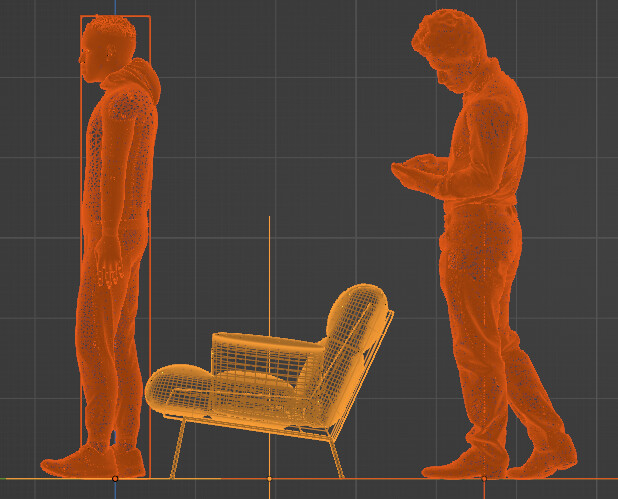
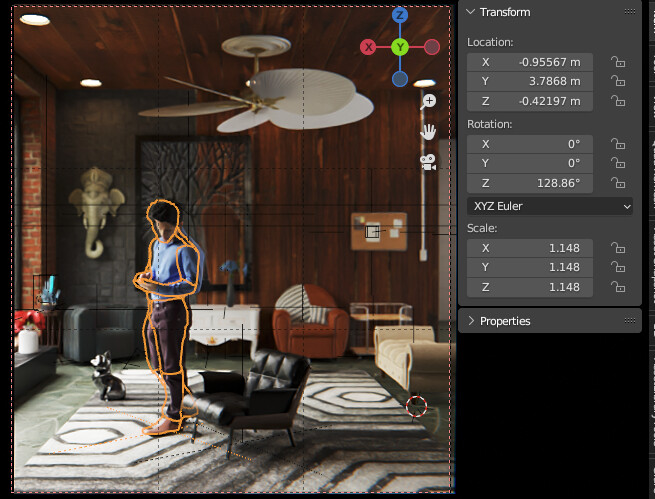
damnit, this whole time dude man was scaled up in that scene. I don’t remember when or even why I would have done that. !#@%
poop happens, at least you found it. ![]()
This is a great problem, when you get assets from various sources and the coordinates don’t match up.
Typically the most standard convention is that a cube of size 1, is one meter.
1 world unit = 100 cm
More or less it makes intuitive measurements easier, if you go by the logic that a character fits in two cubes (1.70-1.90 on average height – roughly in the range of 2 meters).
Then you would think that there could be another more standard unit of measurement, as the head. Since the body height varies greatly, the head is a bit more steady to consider as a reference unit. If you see at those character reference sheets that the head size is always the same for all characters of all heights.
https://en.wikipedia.org/wiki/Human_head
A good way to calibrate the asset in proper proportions is to create a cube of the required proportions, and then scale the asset (with pivot point on cursor) to fit the cube.
My usual way, create a box, set viewport to bounds and set the dimensions to the size of real world chair, then use that to scale your items accordingly.
Alternatively, make sure scale is applied first, then type in a real world scale on one of the axis for the object, (width/length/height). Copy the scale value for that axis and paste to the others so the object retains its proportions. Then apply scale again once done.
All Blender Market assets should be real world scale when imported to Blender. I assume some content creators are putting their products in other marketplaces and don’t bother to set Blender content to scale. Blenderkit assets I’ve used ARE at scale. A good reason to look there first when finding assets.
Depends if it’s just a “generic” model. I’ve often had objects pull in at crazy scales. Also, when dealing with smaller objects, Blender can get a bit “funny” about things, like displaying points correctly. In that situation personally, I’ll scale up 10x then scale down once complete, but that’s another matter really.
I have had real world items come in at either tiny or way off base, like chairs with a 6 foot seat height. ![]()
this can be a useful site for sizing. it has some general sizes (mostly from IKEA)